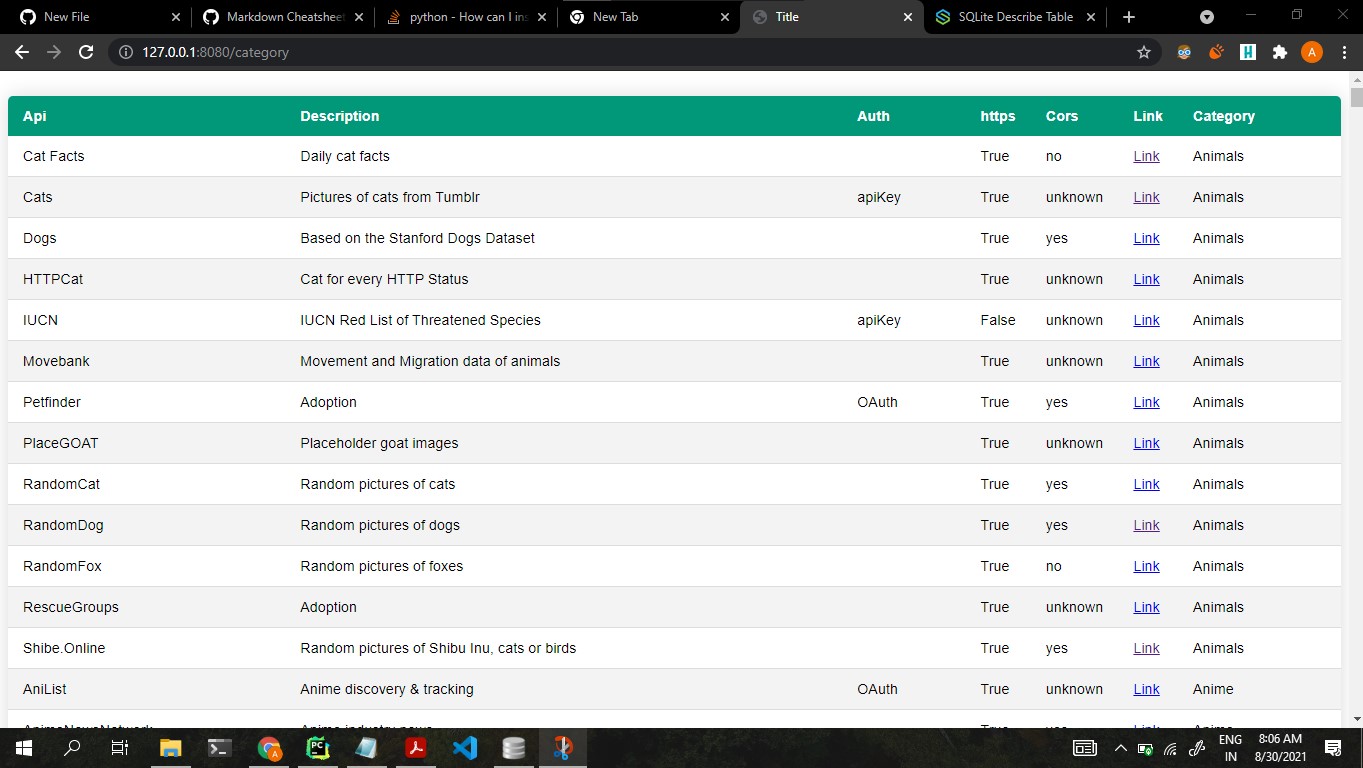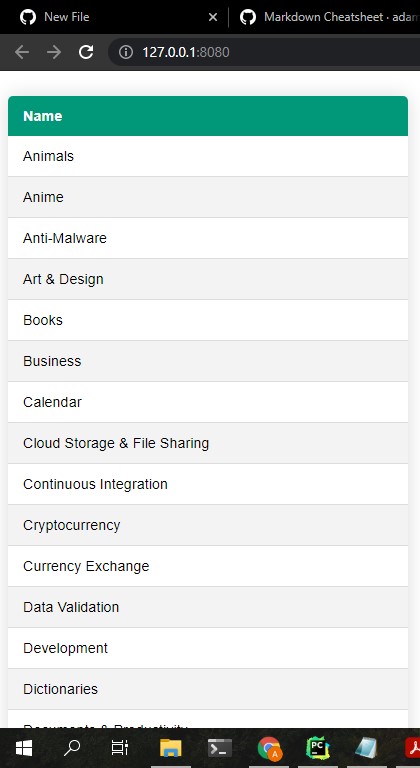For the Docker implementation go to https://github.com/thewires2/Api_Crawler/tree/docker
-
Download the code as a zip file and extract the folder.
-
Create a virtual enviornment using pipenv or virtualenv and run the command
$ pip install -r requirements.txtin the root directory to install all the required dependencies
Example:
cd Api_Crawler-master
virtualenv venv
source venv/bin/activate
pip install -r requirements.txt
- Run the following commands
python manage.py makemigrations
python manage.py migrate
python manage.py runserver 8080
- Goto http://127.0.0.1:8080/ to see the list of categories Api's and http://127.0.0.1:8080/category to see all the Api's
Since the API is rate limited to 10 requests per user per minute it takes around 10 minutes to populate the entire database the first time you visit the Category section
There are two tables in this project:
This is a simple table which just one column storing all the 45 categories of different API's
SCHEMA:
STEPS TO RECREATE THE CATEGORY TABLE:
Since Django autogenerates the migration's for the creation of the tables, there in no explicit creation of the tables. The Database and tables are created automatically when the project is run for the first time. The following sql is generated by the django migration for the Category table
CREATE TABLE "crawler_category" ("id" integer NOT NULL PRIMARY KEY AUTOINCREMENT, "name" varchar(100) NOT NULL)
This is a table which is used for storing the different kind's of API's with the detail's supplied through the API's calls
SCHEMA:
STEPS TO RECREATE THE SUB-CATEGORY TABLE:
Since Django autogenerates the migration's for the creation of the tables, there in no explicit creation of the tables. The Database and tables are created automatically when the project is run for the first time. The following sql is generated by the django migration for the subcategory table
CREATE TABLE "crawler_subcategory" ("id" integer NOT NULL PRIMARY KEY AUTOINCREMENT, "Api" varchar(500) NOT NULL, "Description" varchar(500) NOT NULL, "Auth" varchar(500) NOT NULL, "Link" varchar(100) NOT NULL, "Category" varchar(100) NOT NULL, "Cors" varchar(100) NOT NULL, "HTTPS" varchar(500) NOT NULL)