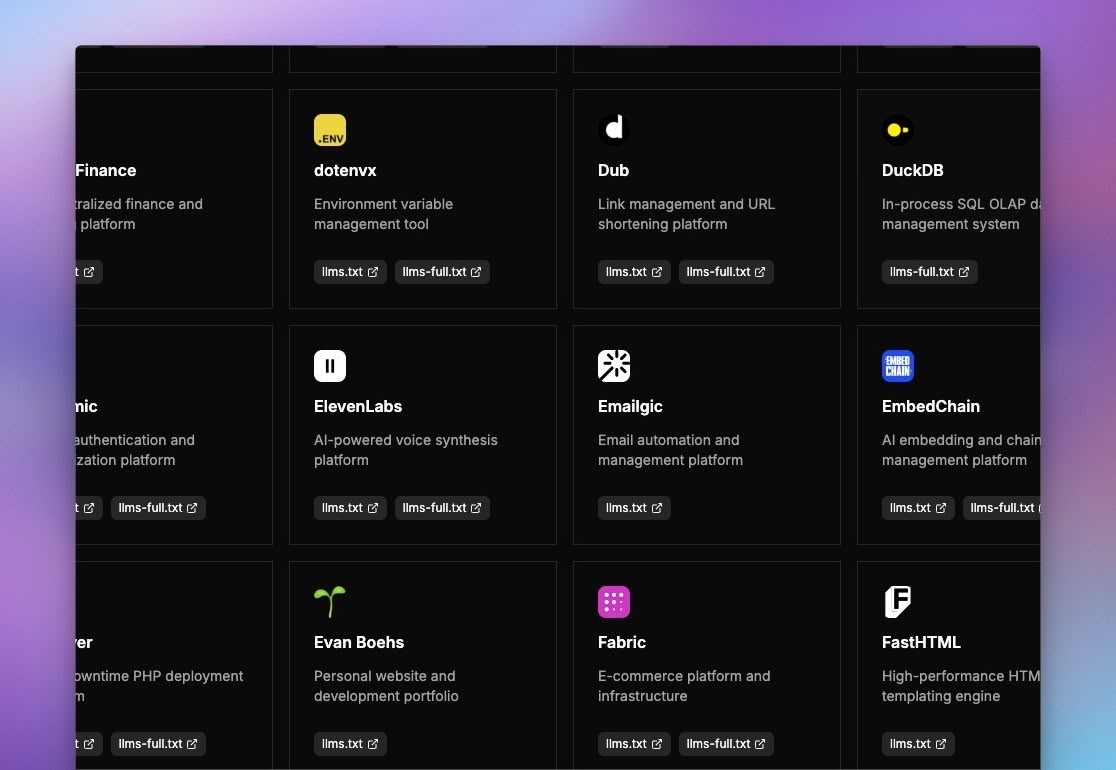A comprehensive collection of llms.txt implementations and resources for LLM-powered tools and services.
The llms.txt file is a standardized way to provide information about how LLM-powered tools and services should interact with your documentation and codebase. This repository serves as a central hub for discovering and sharing llms.txt implementations across different projects and platforms.
The llms.txt standard helps:
- 🤖 Guide AI models on how to interpret and use your documentation
- 📚 Standardize documentation access for LLM-powered tools
- 🔍 Improve accuracy of AI responses about your project
- 🛠 Enhance developer experience with AI-powered tools
- 🔒 Set clear boundaries for AI interaction with your content
Our list is organized into the following categories:
- 🤖 ai ml: AI and machine learning platforms, tools, and services
- 📊 data analytics: Data processing, analytics, and visualization tools
- 💻 developer tools: Development environments, utilities, and productivity tools
- ☁️ infrastructure cloud: Cloud platforms and infrastructure services
- ⚡ integration automation: Automation, integration, and workflow platforms
- 🔒 security identity: Security, authentication, and identity management solutions
- 🔍 other: Other innovative tools and platforms
Explore these tools to help you work with llms.txt files:
| Tool | Description | Link |
|---|---|---|
| 🔍 LLMs.txt Checker | Chrome extension to check if websites implement llms.txt and llms-full.txt files | Chrome Web Store |
| 💻 VS Code Extension | Search and explore llms.txt files directly in VS Code | VS Code Marketplace |
| 🧠 MCP Explorer | Explore and analyze llms.txt files using Model Context Protocol | GitHub |
| ⚡ Raycast Extension | Search and explore llms.txt files directly in Raycast | Raycast Store |
A curated list of LLM-powered tools and resources with llms.txt implementation.
AI Squared - AI integration platform for enterprise applications llms.txt • llms-full.txt
Answer.AI - AI-powered answering and automation platform llms.txt
Anthropic - AI research company developing safe and reliable AI systems for humanity's benefit llms.txt • llms-full.txt
Aporia - ML observability and monitoring platform llms.txt
Argil AI - AI development and deployment platform llms.txt
Best Boat Lifts - Find the best boat lifts from IMM, including custom-built boat lifts for powerboats, yachts, sailboats, and PWCs. llms.txt • llms-full.txt
Codeium - Free AI-powered code autocomplete and context-aware coding assistant llms.txt • llms-full.txt
CrewAI - AI-powered team collaboration platform llms.txt • llms-full.txt
ElevenLabs - AI-powered voice synthesis platform llms.txt • llms-full.txt
EmbedChain - AI embedding and chain management platform llms.txt • llms-full.txt
Fireworks AI - AI model deployment and inference platform llms.txt • llms-full.txt
Giselle - Design AI apps with Giselle's AI App Builder. Simplify tasks and create smart assistants powered by LLM technology. llms.txt • llms-full.txt
Helicone - LLM observability and monitoring platform llms.txt
Hugging Face Accelerate - Library for training and optimizing machine learning models llms.txt
Hugging Face Diffusers - State-of-the-art diffusion models for image and audio generation llms.txt
Hugging Face Hub - Platform for sharing and discovering machine learning models llms.txt
Hugging Face Hub Python Library - Python library for interacting with the Hugging Face Hub llms.txt
Hugging Face Transformers - State-of-the-art Natural Language Processing library llms.txt
Inkeep - AI-powered documentation and knowledge base platform llms.txt
Langfuse - LLM observability and analytics platform llms.txt
llms.txt - Documentation standard for LLM-powered applications llms.txt
Mystery-o-matic - Interactive mystery and game generation platform llms.txt
OpenPipe - AI model fine-tuning and optimization platform llms.txt • llms-full.txt
Perplexity - AI-powered search and discovery platform llms.txt • llms-full.txt
promptfoo - Evaluate and test LLM outputs, collect human feedback, prevent regressions, and improve your prompts llms.txt
SkyDeck.ai - AI-powered business intelligence platform llms.txt • llms-full.txt
Tavus - AI-powered video personalization platform llms.txt • llms-full.txt
Vercel's AI SDK - From the creators of Next.js, the AI SDK is a free open-source library that gives you the tools you need to build AI-powered products. llms.txt
WordLift - AI-powered SEO platform that optimizes content visibility and search performance llms.txt
Axiom - Cloud-native observability and log management platform llms.txt • llms-full.txt
BaseHub - Database and data infrastructure platform llms.txt
Count - Count is a canvas-based BI tool that helps data teams grow their business, not just build dashboards. llms.txt
Creative Handbook Production Resource Directory - Creative Handbook Production Resource Directory In Los Angeles and the following States: Los Angeles, California, Georgia, Louisiana, Nevada, New York. llms.txt
Datafold - Data reliability and testing platform llms.txt • llms-full.txt
DuckDB - In-process SQL OLAP database management system llms.txt
Flatfile - Data onboarding and import platform llms.txt • llms-full.txt
Galileo - AI-powered data quality and monitoring platform llms.txt • llms-full.txt
Hyperline - Data pipeline and integration platform llms.txt • llms-full.txt
Intuned - Product analytics and user behavior platform llms.txt
Lots of CSVs - CSV data management and processing platform llms.txt
LuxAlgo - Advanced trading algorithms and analysis platform llms.txt • llms-full.txt
Oxla - Data processing and analytics platform llms.txt • llms-full.txt
Quill - SQL query builder and database management platform llms.txt
Rememberizer - Memory and knowledge management platform llms.txt • llms-full.txt
The Data Driven Marketer - Data-driven marketing insights and tools llms.txt
TheirStack - Technology stack discovery platform llms.txt • llms-full.txt
Tinybird - Real-time analytics and data processing platform llms.txt • llms-full.txt
Trackingplan - Analytics monitoring and validation platform llms.txt
TrueProfit - Instantly track your Net Profit. Say goodbye to these spreadsheet nightmares: Stay on top of your true business health with our Net Profit Analytics dashboard. llms.txt
Turso - Edge database platform llms.txt • llms-full.txt
Unstructured - Document processing and data extraction platform llms.txt • llms-full.txt
Upstash - Serverless database and caching platform llms.txt • llms-full.txt
Webrecorder - Web archiving and preservation platform llms.txt
ast-grep - ast-grep(sg) is a fast and polyglot tool for code structural search, lint, rewriting at large scale. llms.txt • llms-full.txt
Better Auth - The most comprehensive authentication library for TypeScript. llms.txt
Bucket - Welcome to Bucket, a feature flag management tool purpose-built for B2B SaaS. llms.txt
Bun - Bun is a new JavaScript runtime with a native bundler, transpiler, task runner, and npm client built-in. llms.txt
Chakra UI - Chakra UI is a component system for building products with speed llms.txt • llms-full.txt
Cursor - AI-powered code editor and development environment llms.txt • llms-full.txt
daisyUI - Best Tailwind Components Library - Free UI components for Tailwind CSS. llms.txt
Demo Time - Script your coding demos to perfection with this VS Code extension - no typos, no missteps, just flawless, stress-free presentations every time. llms.txt
DevHub - 'DevHub's location-focused enterprise marketing platform is easy to use and configured specifically for your brand's unique needs.' llms.txt
Docker Docs - Official Docker library of resources, manuals, and guides to help you containerize applications. llms.txt
dotenvx - Environment variable management tool llms.txt • llms-full.txt
Drizzle ORM - "Headless TypeScript ORM with a head. Runs on Node, Bun and Deno. Lives on the Edge and yes, it's a JavaScript ORM too" llms.txt • llms-full.txt
Dub - Link management and URL shortening platform llms.txt • llms-full.txt
Evan Boehs - Personal website and development portfolio llms.txt
Expo Documentation - Build one JavaScript/TypeScript project that runs natively on all your users' devices. llms.txt • llms-full.txt
FastHTML - High-performance HTML templating engine llms.txt
Frigade - User onboarding and product adoption platform llms.txt
Front Matter CMS - a CMS in your VS Code editor - Front Matter CMS - a CMS running in Visual Studio Code that helps managing your static sites. Supports Hugo, Jekyll, Docusaurus, NextJs, Gatsby, and more. llms.txt
Hypermode - High-performance application development platform llms.txt
Inspira UI: Build beautiful websites using Vue & Nuxt - Open Source components to build stunning animated interfaces effortlessly using Vue & Nuxt. llms.txt • llms-full.txt
LM Studio - Run Llama, Gemma 3, DeepSeek locally on your computer. llms.txt • llms-full.txt
LogLayer - A structured logging library with a fluent API for specifying log messages, metadata and errors. llms.txt • llms-full.txt
Medusa - A digital commerce platform with a built-in framework for customizations. llms.txt • llms-full.txt
Mintlify - Modern documentation platform and tools llms.txt • llms-full.txt
Model Context Protocol (MCP) - MCP is an open protocol that standardizes how applications provide context to LLMs. llms.txt • llms-full.txt
OpenRouter - A unified interface for LLMs. Find the best models & prices for your prompts. llms.txt • llms-full.txt
Prettier - Prettier is an opinionated code formatter. llms.txt • llms-full.txt
Prisma - TypeScript ORM and hosted PostgreSQL database platform llms.txt • llms-full.txt
Pydantic - Pydantic is the most widely used data validation library for Python. llms.txt • llms-full.txt
RainbowKit - Web3 wallet integration toolkit llms.txt • llms-full.txt
raincamp - AI-powered development and deployment platform llms.txt
Raycast - A collection of powerful productivity tools all within an extendable launcher. llms.txt
Roc - Fast and safe programming language llms.txt
Rsbuild - Rsbuild is a high-performance build tool powered by Rspack. It provides out-of-the-box setup for enjoyable development experience. llms.txt • llms-full.txt
Rslib - Rslib is a library development tool that leverages the well-designed configurations and plugins of Rsbuild. llms.txt • llms-full.txt
Rspack - Rspack is a high performance JavaScript bundler written in Rust. It offers strong compatibility with the webpack ecosystem, and lightning fast build speeds. llms.txt • llms-full.txt
ScreenshotOne - Simple API for automated website screenshots without browser management complexity llms.txt • llms-full.txt
SimplePDF - PDF editor in the browser – add text, checkboxes, pictures, signatures to PDF files. Merge, rotate PDF pages – iframe, script and React component. llms.txt
Sourcegraph - Code intelligence and search platform llms.txt
Supabase - Build production-grade applications with a Postgres database, Authentication, instant APIs, Realtime, Functions, Storage and Vector embeddings. Start for free. llms.txt
Svelte - Modern web application framework llms.txt • llms-full.txt
Tamagui - React style library and UI kit that unifies React Native and React web. llms.txt
Turbo - Turbo is an incremental bundler and build system optimized for JavaScript and TypeScript, written in Rust. llms.txt
UniWebView - UniWebView is a modern web view component for mobile Unity 3D games for native iOS/Android. Integrating web content to your games was never easier. llms.txt • llms-full.txt
UX Patterns for Devs - A collection of UX patterns for developers to build effective, accessible, and usable UI components. llms.txt • llms-full.txt
viem - Build reliable Ethereum apps & libraries with lightweight, composable, & type-safe modules from viem - a modern, efficient alternative to ethers.js. llms.txt • llms-full.txt
Vue Macros - Vue Macros Modern Way to Writing Vue App - explore more macros and syntax sugar to Vue. llms.txt • llms-full.txt
Warp - Modern terminal and development environment llms.txt • llms-full.txt
ZAPHYR PHP Framework - ZAPHYR is a breath of fresh air in the PHP ecosystem, providing a flexible, modular, and lightweight open source framework for web development. llms.txt
Clever Cloud - Cloud platform for application deployment and hosting llms.txt
Cloudflare - Make employees, applications and networks faster and more secure everywhere, while reducing complexity and cost. llms.txt • llms-full.txt
Convex - The missing half of your React app: Convex is the open-source reactive database for app developers. llms.txt • llms-full.txt
Envoyer - Zero downtime PHP deployment platform llms.txt • llms-full.txt
Glama - Enterprise-grade security, privacy, with features like agents, MCP, prompt templates, and more. llms.txt
IonQ - Quantum computing platform and infrastructure llms.txt • llms-full.txt
Netlify - Learn how to develop and host fast and reliable websites and apps with our enterprise-ready composable web platform. llms.txt
Pinata - Simple API platform for IPFS storage and decentralized file management llms.txt • llms-full.txt
PrimeV - Cloud infrastructure and virtualization platform llms.txt • llms-full.txt
TrackVia - The workflow management solution for modern businesses. Streamline operations and gain real-time insights. llms.txt
Activepieces - Open source no-code business automation tool llms.txt • llms-full.txt
Axle - Insurance technology platform llms.txt
Blacknet - Blacknet: Decentralized Zero-Knowledge Finance Application Platform with Proof of Stake Consensus llms.txt
Campsite - Organized team communication platform that replaces chaotic chat with structured discussions llms.txt
Conductor - Real-time API integration for QuickBooks Desktop with multi-language support llms.txt • llms-full.txt
Dopp Finance - Decentralized finance and trading platform llms.txt
Emailgic - Email automation and management platform llms.txt
Fabric - E-commerce platform and infrastructure llms.txt • llms-full.txt
Fibery - Fibery is a work platform that replaces scattered tools and connects teams. Chosen by nerds, appreciated by everyone. llms.txt
Finch - Universal API for employment systems llms.txt
FlowX - Business process automation platform llms.txt • llms-full.txt
FractalPay - Modern payment processing platform llms.txt
Goody - Corporate gifting and rewards platform llms.txt
Lago - Open-source metering and usage-based billing platform llms.txt • llms-full.txt
Loops - Customer communication and engagement platform llms.txt • llms-full.txt
Mangopay - Payment infrastructure and marketplace solutions llms.txt • llms-full.txt
MeshConnect - Integration and connectivity platform llms.txt • llms-full.txt
Method Financial - Financial data and payment solutions platform llms.txt • llms-full.txt
OpenPhone - Modern business phone system and communication platform llms.txt
Plain - Customer support and communication platform llms.txt • llms-full.txt
POPSMASH - Social gaming and community platform llms.txt • llms-full.txt
PostFast - PostFast - Social Media Management Tool. Cross-post across multiple platforms like - X, LinkedIn, TikTok, Facebook, Instagram, BlueSky, and YouTube. llms.txt • llms-full.txt
Qwikrank - Generate SEO-Optimized Content with AI in Minutes. llms.txt • llms-full.txt
Resend - Modern email delivery platform llms.txt • llms-full.txt
Salesbricks - Sales automation and management platform llms.txt • llms-full.txt
Salesforce Marketing Cloud Consultants - Boost ROI with Salesforce Marketing Cloud. Meet your team of certified Marketing Cloud consultants and specialists in Sales Cloud and Data Cloud. llms.txt • llms-full.txt
Smartcar - Connected car API platform llms.txt • llms-full.txt
Solid - Banking and financial infrastructure platform llms.txt
Stedi - B2B data integration and EDI platform llms.txt • llms-full.txt
Stripe - Stripe powers online and in-person payment processing and financial solutions for businesses of all sizes. Accept payments, send payouts, and automate financial processes with a suite of APIs and no-code tools. llms.txt
Trigger.dev - Background job and workflow automation platform llms.txt • llms-full.txt
UnifyGTM - Go-to-market strategy and execution platform llms.txt
Velt - Real-time collaboration platform llms.txt • llms-full.txt
Vital - Health data integration platform llms.txt • llms-full.txt
Workflow - Design and workflow automation platform llms.txt
Zapier - Workflow automation and integration platform llms.txt • llms-full.txt
Aptible - Security and compliance platform for cloud infrastructure llms.txt • llms-full.txt
Cobo - Digital asset custody and management platform llms.txt • llms-full.txt
Dynamic - Web3 authentication and authorization platform llms.txt • llms-full.txt
Infisical - Secure secrets management platform llms.txt • llms-full.txt
ProjectDiscovery - Security and vulnerability scanning platform llms.txt • llms-full.txt
Sardine - Fraud prevention and compliance platform llms.txt • llms-full.txt
Semgrep - We're a startup passionate about improving software security and reliability. llms.txt • llms-full.txt
Trail of Bits - Security research and consulting platform llms.txt • llms-full.txt
Unkey - API key management and authentication platform llms.txt
- Node.js 22 or later
- pnpm package manager
- Supabase CLI (for local development)
- Install dependencies:
# Install pnpm if you haven't already
npm install -g pnpm
# Install project dependencies
pnpm install- Set up your environment variables:
cp .env.example .env.local- Start the development server:
# Start the development server
pnpm devThe app should now be running at http://localhost:3000
# Build the project
pnpm build
# Start the production server
pnpm start# Type checking
pnpm typecheck
# Linting
pnpm lint
# Format code
pnpm format
# Run tests
pnpm test
# Clean up all dependencies and build artifacts
pnpm cleanThere are three ways to add your project to the list:
- Visit our website
- Log in with your GitHub account (the scope is
public_repo, which is required to submit a pull request) - Submit your website through our user-friendly form
- Your submission will automatically submit a pull request to this repository and you will get the direct link to your pull request.
- Run the generator command:
pnpm generate:website- Follow the prompts to enter your website information:
- Name of the website/tool
- Brief description
- Website URL
- llms.txt URL
- Full llms.txt URL (optional)
- Category (select from available options)
- The generator will create an MDX file in the correct location
- Submit a pull request with your changes
- Fork this repository
- Create a new MDX file in the /packages/content/websites/data directory
- Ensure your entry includes:
- Project name, description, website URL, llms.txt URL, and category
- Submit a pull request
Both methods will go through our validation process to ensure:
- Working links to llms.txt files
- Accurate project descriptions
- Proper categorization
- Consistent formatting
- 💬 Join our GitHub Discussions
- 📫 Report issues
- 📖 Check our Contributing Guide
This project is licensed under the MIT License - see the LICENSE file for details.
You are welcome to contribute to this project!
Please read our Contributing Guide before submitting a pull request.
Jon Harrell 🖋 |
Andrii Sherman 🖋 |
_Zaizen_ 🖋 |
Alex Atallah 🖋 |
Elio Struyf 🖋 |
merloxx 🖋 |
Sean Roberts 🖋 |
Benjamin André-Micolon 🖋 |
Herrington Darkholme 🖋 |
Kevin Deng 三咲智子 🖋 |
bdjdjdjo 🖋 |
Drew Dennison 🖋 |
If you find this project useful, please consider giving it a ⭐️