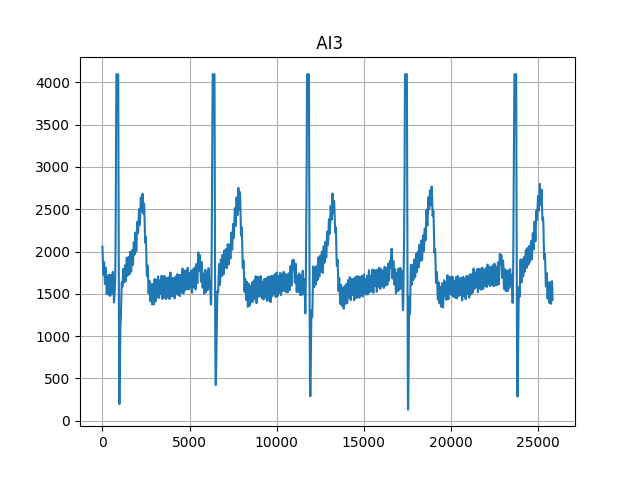The ScientISST SENSE Python API.
Learn how to use it, check examples, and much more here!
# Getting this repository
git clone https://github.com/scientisst/scientisst-sense-api-python.gitDependencies are specified in the requirements.txt file.
Install them using pip:
pip install -r requirements.txtWhen running the API on Linux, if issues arise, it is recommended to try using it inside a docker container.
First, install docker.
Then, clone the repository and navigate to the directory:
# Getting this repository
git clone https://github.com/scientisst/scientisst-sense-api-python.git
cd scientisst-sense-api-pythonThen, build the docker container with:
sudo docker build -t sense_docker .It is required to build the container only once. Finally, run the container with:
sudo docker run -v /var/run/dbus/:/var/run/dbus/:z --privileged -it sense_dockerThis will open a terminal inside the container with access to bluetooth and Wi-Fi. To exit the container run:
exit- Pair your device
- Run:
python sense.py- Select the device from the list displayed:
ScientISST devices:
[1] ScientISST-ab-de - 08:3A:F2:49:AB:DE
[2] ScientISST-ac-be - 08:3A:F2:49:AC:BE
Connect to:
- Hit
CTRL-Cwhen you wish to stop.
$ python sense.py -h
usage: sense.py [args] address
description: The program connects to the ScientISST Sense device and starts an acquisition, providing the option to store the received data in a .csv file.
positional arguments: address Linux: bluetooth MAC address, Mac: serial port address, Windows: bluetooth serial COM port
optional arguments:
-h, --help show this help message and exit
-f FS, --frequency FS
sampling frequency, default: 1000
-c CHANNELS, --channels CHANNELS
analog channels, default: 1,2,3,4,5,6
-d DURATION, --duration DURATION
duration in seconds, default: unlimited
-o OUTPUT, --output OUTPUT
write report to output file, default: None
-s, --lsl stream data using Lab Streaming Layer protocol
-q, --quiet don't print ScientISST frames
-v, --verbose log sent/received bytes
Pair and trust the ScientISST Sense board:
bluetoothctl
scan on
pair XX:XX:XX:XX:XX
trust XX:XX:XX:XX:XXYou can now run the sense.py script:
python sense.py XX:XX:XX:XX:XXFirst, you need to pair the ScientISST sense device in the Bluetooth Settings section. Then, you'll need to find the serial port address using the Terminal:
ls /dev/tty.ScientISST*Copy the String like: /dev/tty.ScientISST-XX-XX-SPP_SE.
You can now run the sense.py script:
python sense.py /dev/tty.ScientISST-XX-XX-SPP_SETurn the ScientISST Sense board on.
Now, go to Control Panel > Hardware and Sound > Devices and Printers. Select "Add a device". Select the ScientISST Sense board, hit "next" until its set up.
While connected to the board, search "Bluetooth settings" on the Control Panel, then go to the "COM ports" tab and check the port name for the outgoing entry. Copy the String like: COMX
You can now run the sense.py script:
python sense.py COMXExample usage to acquire AI1 at 10Hz sample rate (Linux):
python3 sense.py -f 10 -c 1 -o output.csv 08:3A:F2:49:AC:D2
Dependencies:
- pandas
- numpy
- matplotlib
python plot_output.pyThis is not a medical device certified for diagnosis or treatment. It is provided to you as is only for research and educational purposes.
This work was partially supported by Fundação para a Ciência e Tecnologia (FCT) under the projects’ UIDB/50008/2020 and DSAIPA/AI/0122/2020 (AIMHealth) through IT—Instituto de Telecomunicações, which is gratefully acknowledged.