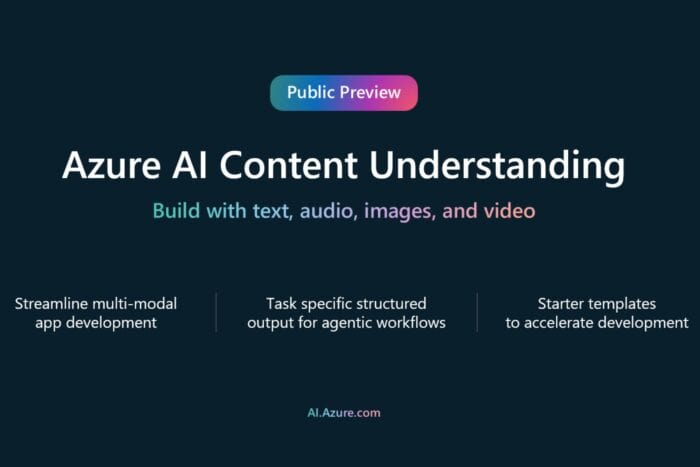- Overview
- Key Features
- Use Cases
- Architecture
- Demo Notebooks
- Getting Started
- Prerequisites
- Documentation & Resources
- Contributing
- Important Notes
Azure AI Content Understanding is a cutting-edge Generative AI-based Azure AI Service designed to process and analyze multimodal content at scale. This service transforms unstructured data from documents, images, videos, and audio into structured, user-defined output formats, enabling seamless integration into automation workflows, analytics pipelines, and AI-powered applications.
Content Understanding accelerates time-to-value by leveraging advanced AI models to reason over large volumes of unstructured data, extracting meaningful insights and generating actionable outputs that power modern enterprise solutions.
- Unified Processing Pipeline: Standardizes content extraction across multiple modalities (text, images, video, audio)
- Consistent Output Format: Generates uniform structured data regardless of input type
- Reduced Complexity: Eliminates the need for multiple specialized tools and services
- Schema-Driven Extraction: Define custom schemas to extract specific fields from unstructured content
- Classification & Generation: Automatically classify content and generate derived fields
- Flexible Output: Support for JSON, structured databases, and custom formats
- Multi-Model Ensemble: Leverages multiple AI models working in parallel
- Cross-Validation: Validates extracted information across different models for higher reliability
- Confidence Scoring: Provides confidence metrics for extracted data
- Batch Processing: Handle large volumes of content efficiently
- Async Operations: Non-blocking API calls for improved throughput
- Enterprise-Grade: Built on Azure's reliable and secure infrastructure
Transform unstructured content into structured data that seamlessly integrates with:
- Robotic Process Automation (RPA) systems
- Business process workflows
- Enterprise resource planning (ERP) systems
- Customer relationship management (CRM) platforms
Example Applications:
- Automated invoice processing and financial document extraction
- Claims processing in insurance workflows
- Contract analysis and metadata extraction
- Customer support ticket categorization
Enhance search and AI applications by:
- Ingesting multimodal content into search indices
- Improving semantic search relevance with structured representations
- Enabling more accurate RAG workflows with comprehensive content understanding
- Supporting cross-modal search (find videos using text queries, etc.)
Example Applications:
- Enterprise knowledge management systems
- Intelligent document search and discovery
- Context-aware chatbots and virtual assistants
- Research and patent search systems
Generate actionable insights from unstructured data:
- Extract key metrics and KPIs from reports and presentations
- Aggregate information across diverse content sources
- Enable data-driven decision making with comprehensive analysis
- Create dashboards and visualizations from unstructured content
Example Applications:
- Market research and competitive analysis
- Customer sentiment analysis across multiple channels
- Compliance reporting and regulatory document analysis
- Product review aggregation and insights
- Healthcare: Medical record analysis, clinical documentation, radiology report processing
- Legal: Contract review, legal discovery, case file analysis
- Finance: Financial statement analysis, risk assessment, regulatory compliance
- Real Estate: Property listing generation, document processing, market analysis
- Retail: Product catalog management, customer feedback analysis
Azure AI Content Understanding employs a sophisticated multi-stage architecture:
- Content Ingestion: Accepts various content types (PDF, images, video, audio, Office documents)
- AI Processing Pipeline: Multiple specialized models analyze content in parallel
- Extraction & Reasoning: Intelligent extraction based on user-defined schemas
- Validation & Quality Control: Cross-model validation ensures accuracy
- Structured Output: Delivers results in your specified format
Explore comprehensive examples and use cases through our interactive Jupyter notebooks:
| Notebook | Description | Use Case |
|---|---|---|
| Global Extraction | Complete content extraction from multimodal sources | Extract all content, structure, and metadata |
| Field Extraction | Schema-driven targeted field extraction | Extract specific fields using custom schemas |
| Management Operations | Service management and configuration | Manage jobs, monitor status, configure settings |
| Notebook | Description | Industry |
|---|---|---|
| Video Search with AI Search | Video content analysis integrated with Azure AI Search | Media, Education, Security |
| Real Estate Listing Generation | Automated property listing creation from documents | Real Estate |
| Real Estate Web Application | Full-stack web app demonstrating real-world integration | Real Estate |
- Azure Subscription: An active Azure subscription (Create one for free)
- Azure AI Services Resource: Content Understanding multi-service resource
- Python Environment: Python 3.8 or higher
- Required Packages:
pip install azure-ai-contentunderstanding pip install azure-identity pip install jupyter
-
Create Azure AI Content Understanding Resource
Follow the official guide to create your resource in the Azure Portal.
-
Configure Authentication
Set up your environment variables:
export AZURE_CONTENT_UNDERSTANDING_ENDPOINT="<your-endpoint>" export AZURE_CONTENT_UNDERSTANDING_KEY="<your-key>"
-
Clone This Repository
git clone https://github.com/retkowsky/azure-content-understanding.git cd azure-content-understanding -
Run Demo Notebooks
jupyter notebook
Start with the Global Extraction notebook to understand the basics.
from azure.ai.contentunderstanding import ContentUnderstandingClient
from azure.core.credentials import AzureKeyCredential
# Initialize client
client = ContentUnderstandingClient(
endpoint="<your-endpoint>",
credential=AzureKeyCredential("<your-key>")
)
# Analyze content
result = client.analyze_content(
content_url="<your-content-url>",
output_schema={
"fields": [
{"name": "title", "type": "string"},
{"name": "summary", "type": "string"}
]
}
)
print(result)Contributions are welcome! If you have improvements, bug fixes, or new examples:
- Fork this repository
- Create a feature branch (
git checkout -b feature/AmazingFeature) - Commit your changes (
git commit -m 'Add some AmazingFeature') - Push to the branch (
git push origin feature/AmazingFeature) - Open a Pull Request
- This service is currently in public preview
- Provided without a service-level agreement (SLA)
- Not recommended for production workloads at this time
- Features and capabilities may change before general availability
- Certain features might not be supported or may have constrained capabilities
Check the documentation for current region availability.
Content Understanding is a paid service. Review the pricing page and monitor your usage through Azure Cost Management.
- Data is processed in accordance with Microsoft's privacy policies
- Consider data residency and compliance requirements for your use case
- Review Azure security documentation for best practices
Stay updated with the latest features and improvements by checking the What's New page regularly.
- Issues: Report issues via GitHub Issues
- Azure Support: Contact Azure Support for service-related questions
- Community: Join discussions on Microsoft Tech Community
This project is licensed under the MIT License - see the LICENSE file for details.
Last Updated: November 20, 2025
Maintained by: Serge Retkowsky
Made with ❤️ using Azure AI Services