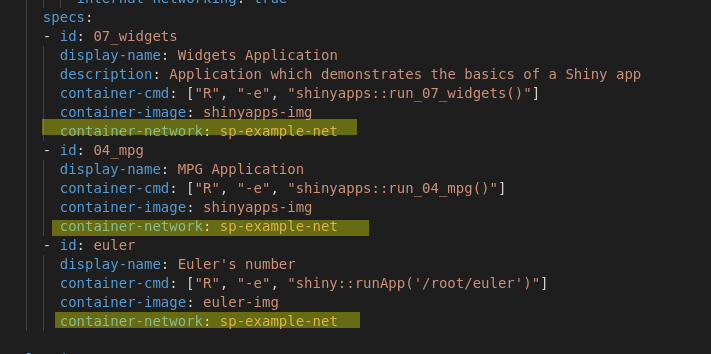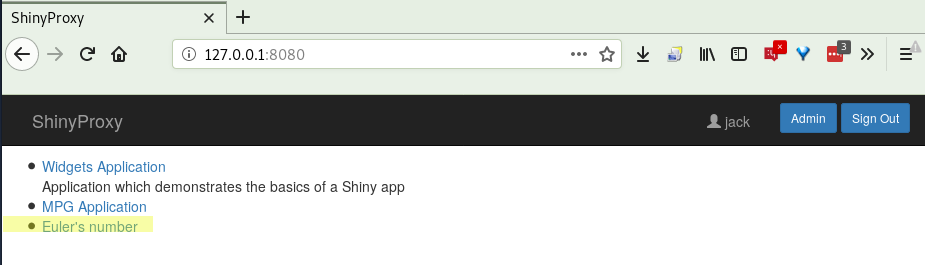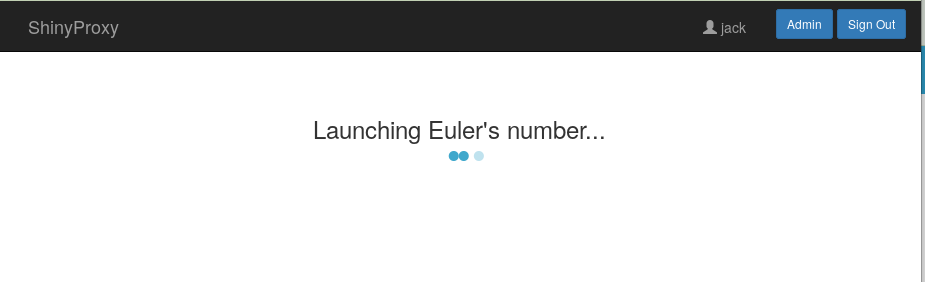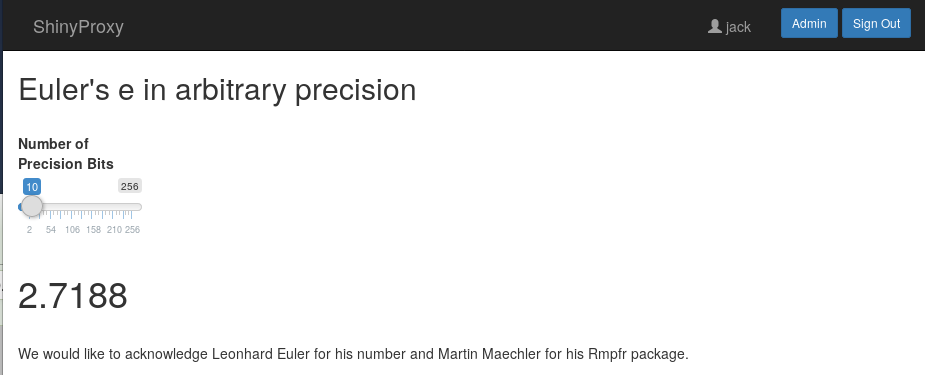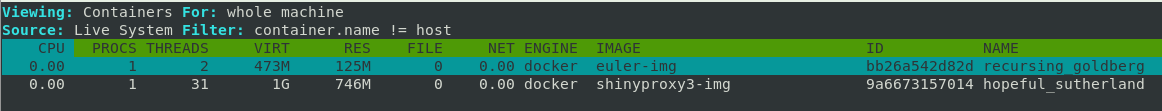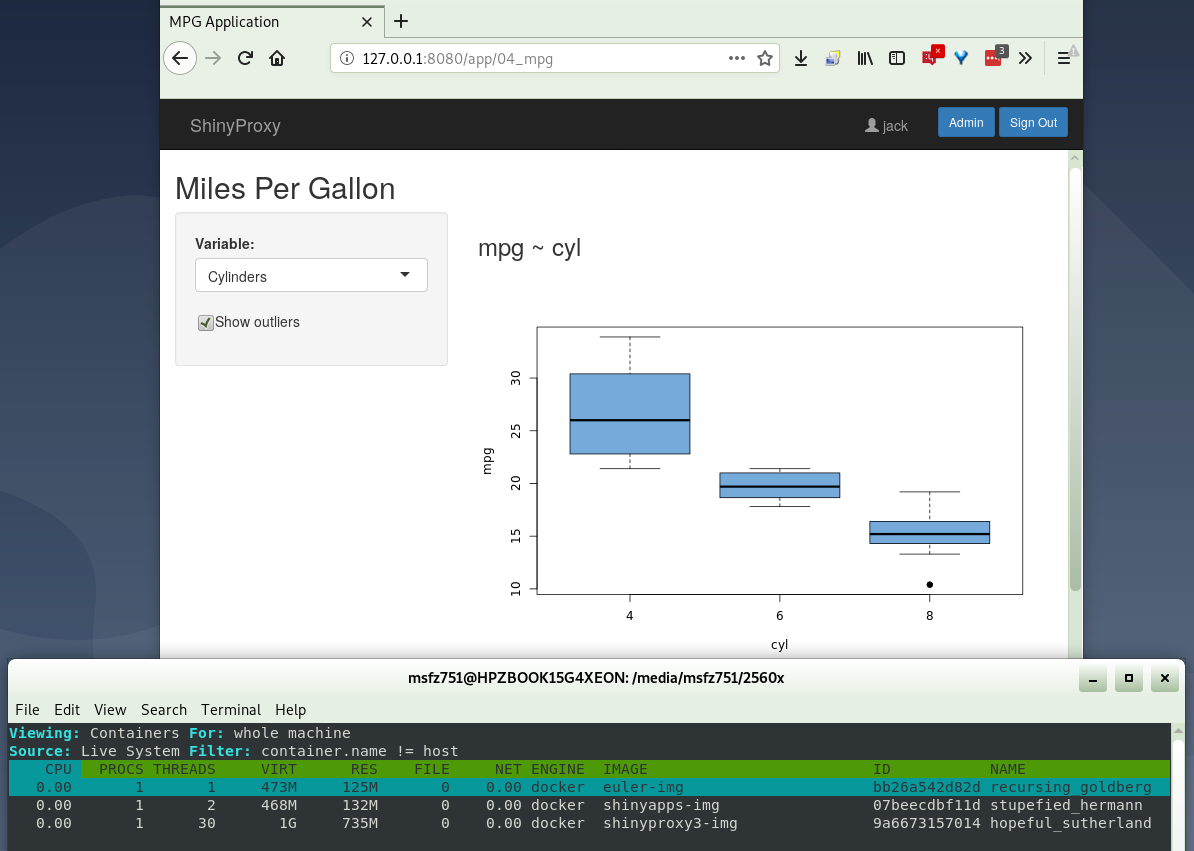[toc]
Our last example will add the Euler Shiny app to the set of applications administered by ShinyProxy. I will be copying this repo and creating a new one where I change the configuration for the 3 applications instead of 2.
The changes I have to make are two: (1) add the new app to application.yml located in the folder shinyproxy-container; (2) and then build a new image that takes these changes. I will not reuse the same image names; I will be creating new ones so the example is very clear.
From the top (the first example), I copy+paste the section for the Euler app and inserted at the end of application.yml:
- id: euler
display-name: Euler's number
container-cmd: ["R", "-e", "shiny::runApp('/root/euler')"]
container-image: euler-img
And save the modified application.yml:
proxy:
port: 8080
authentication: simple
admin-groups: admins
users:
- name: jack
password: password
groups: admins
- name: jeff
password: password
docker:
internal-networking: true
specs:
- id: 07_widgets
display-name: Widgets Application
description: Application which demonstrates the basics of a Shiny app
container-cmd: ["R", "-e", "shinyapps::run_07_widgets()"]
container-image: shinyapps-img
container-network: sp-example-net
- id: 04_mpg
display-name: MPG Application
container-cmd: ["R", "-e", "shinyapps::run_04_mpg()"]
container-image: shinyapps-img
container-network: sp-example-net
- id: euler
display-name: Euler's number
container-cmd: ["R", "-e", "shiny::runApp('/root/euler')"]
container-image: euler-img
container-network: sp-example-netlogging:
file:
shinyproxy.log
You see only a minor change: we added the container network sp-example-net for the Euler app. All the containers must belong to the same network.
Let’s build the new image for the three applications from the folder shinyproxy-container with:
docker build -t shinyproxy3-img .
And launch the new container:
docker run --rm \
-v /var/run/docker.sock:/var/run/docker.sock \
--net sp-example-net \
-p 8080:8080 \
shinyproxy3-img
Note that we are now adding two new parameters:
-v /var/run/docker.sock:/var/run/docker.sockto create a volume, and--net sp-example-netto connect to a shared network..
Open the browser at 127.0.0.1:8080
There are three applications now. It will take few seconds to start the container and launch the Shiny app from the third container:
Finally, our third application powered by the third container:
And we launch the “MPG App”. In csysdig we see now the three containers that were spun off from the images euler-img, shinyapps-img, and shinyproxy3-img.