-
Notifications
You must be signed in to change notification settings - Fork 39
Exercise 1 #4
New issue
Have a question about this project? Sign up for a free GitHub account to open an issue and contact its maintainers and the community.
By clicking “Sign up for GitHub”, you agree to our terms of service and privacy statement. We’ll occasionally send you account related emails.
Already on GitHub? Sign in to your account
base: main
Are you sure you want to change the base?
Exercise 1 #4
Conversation
| .task-input-wrapper { | ||
| display: flex; | ||
| justify-content: space-between; | ||
| margin-bottom: 15px; |
There was a problem hiding this comment.
Choose a reason for hiding this comment
The reason will be displayed to describe this comment to others. Learn more.
As the relative positioning goes from left to right and top to bottom, it's a better practice to control the element's position against the existing dom on the top & left, thus using margin-left/margin-top instead of positioning the next set of elements (right-bottom).
| } | ||
|
|
||
| .task-button { | ||
| margin-right: 25px; |
There was a problem hiding this comment.
Choose a reason for hiding this comment
The reason will be displayed to describe this comment to others. Learn more.
good job on reusing the button class!
| position: absolute; | ||
| width: 35%; | ||
| left: 25px; | ||
| top: 540px; |
There was a problem hiding this comment.
Choose a reason for hiding this comment
The reason will be displayed to describe this comment to others. Learn more.
The positioning here (absolute against the whole page) will be difficult to maintain, as almost any change to the layout will require adjusting the positions. look for other ways to position the footer part of the app
| Can't wait when you add your first task! | ||
| </h2> | ||
| </ul> | ||
| <button id="sort-by-name-button" class="task-button hidden"> |
There was a problem hiding this comment.
Choose a reason for hiding this comment
The reason will be displayed to describe this comment to others. Learn more.
you might want to wrap the sort & clear all buttons with a footer container to easier positioning
| const addTaskButton = document.querySelector(".task-button"); | ||
| const addTaskInput = document.querySelector(".task-input"); | ||
| const clearAllButton = document.querySelector("#clear-all-button"); | ||
| const sortByNameButton = document.querySelector("#sort-by-name-button"); |
There was a problem hiding this comment.
Choose a reason for hiding this comment
The reason will be displayed to describe this comment to others. Learn more.
having all the elements outside here requires all the dom elements to exist when this file is loaded, which might not be the case in complex web apps that dynamically change the dom depending on the view
| <body> | ||
| <div class="white-box"> | ||
| <h1 class="main-header">Task Manager</h1> | ||
| <div class="task-input-wrapper"> |
There was a problem hiding this comment.
Choose a reason for hiding this comment
The reason will be displayed to describe this comment to others. Learn more.
nice dom modeling!
| </button> | ||
| </div> | ||
| <ul class="task-list"> | ||
| <div id="triangle" class="triangle"></div> |
There was a problem hiding this comment.
Choose a reason for hiding this comment
The reason will be displayed to describe this comment to others. Learn more.
The "ul" should only have "li" direct children
|
|
||
| function hideWelcomePart() { | ||
| addButton.classList.remove("hithere"); | ||
| clearAllButton.classList.remove("hidden"); |
There was a problem hiding this comment.
Choose a reason for hiding this comment
The reason will be displayed to describe this comment to others. Learn more.
Moving the welcome page into its own container (maybe with a shared class for some of the styles) will make your life easier here - 1 line of code instead of 6. Also in the current state, every new element you'll add to the task-list container will require you to handle it here as well
| function showWelcomePart() { | ||
| addButton.classList.add("hithere"); | ||
| clearAllButton.classList.add("hidden"); | ||
| sortByNameButton.classList.add("hidden"); |
There was a problem hiding this comment.
Choose a reason for hiding this comment
The reason will be displayed to describe this comment to others. Learn more.
same here :)
| liElm.addEventListener("click", () => alert(`Task: ${text}`)); | ||
|
|
||
| //clear input | ||
| document.querySelector(".task-input").value = ""; |
There was a problem hiding this comment.
Choose a reason for hiding this comment
The reason will be displayed to describe this comment to others. Learn more.
could be moved into it's own function
| //add ids | ||
| const idText = text.split(" ").join("-"); | ||
| divElm.setAttribute("id", `${idText}`); | ||
| deleteButton.setAttribute("id", `${idText}-button`); |
There was a problem hiding this comment.
Choose a reason for hiding this comment
The reason will be displayed to describe this comment to others. Learn more.
can be dangerous as these ids are not unique.
|
|
||
| //remove <div> with task | ||
| const divElementId = buttonId.join("-"); | ||
| document.querySelector(`#${divElementId}`).remove(); |
There was a problem hiding this comment.
Choose a reason for hiding this comment
The reason will be displayed to describe this comment to others. Learn more.
consider eaither using unique ids for the tasks. You could use UUID or traverse the dom from the target up until you find the task (target.parentElement)
| const elementIndex = listOfTasks.findIndex((task) => { | ||
| return task === taskText; | ||
| }); | ||
| listOfTasks.splice(elementIndex, 1); |
There was a problem hiding this comment.
Choose a reason for hiding this comment
The reason will be displayed to describe this comment to others. Learn more.
Bug: removing a task with a not unique name might not remove the one the user wanted. Consider making each task a complex object with id and text properties.
| } | ||
|
|
||
| function sortByName() { | ||
| listOfTasks.forEach((task) => { |
There was a problem hiding this comment.
Choose a reason for hiding this comment
The reason will be displayed to describe this comment to others. Learn more.
duplication, consider moving it into it's own function
| listOfTasks.sort(); | ||
| console.log(listOfTasks); | ||
|
|
||
| listOfTasks.forEach((task) => { |
There was a problem hiding this comment.
Choose a reason for hiding this comment
The reason will be displayed to describe this comment to others. Learn more.
nice!
| } | ||
|
|
||
| function capitalize(string) { | ||
| const updatedString = string.charAt(0).toUpperCase() + string.slice(1); |
There was a problem hiding this comment.
Choose a reason for hiding this comment
The reason will be displayed to describe this comment to others. Learn more.
like!
| } | ||
|
|
||
| function createTask(text) { | ||
| //create elements |
There was a problem hiding this comment.
Choose a reason for hiding this comment
The reason will be displayed to describe this comment to others. Learn more.
good job on the separation of concerns between the functions!
There was a problem hiding this comment.
Choose a reason for hiding this comment
The reason will be displayed to describe this comment to others. Learn more.
See comments for ex1
|
|
||
| .task-list { | ||
| display: flex; | ||
| flex-direction: column; |
There was a problem hiding this comment.
Choose a reason for hiding this comment
The reason will be displayed to describe this comment to others. Learn more.
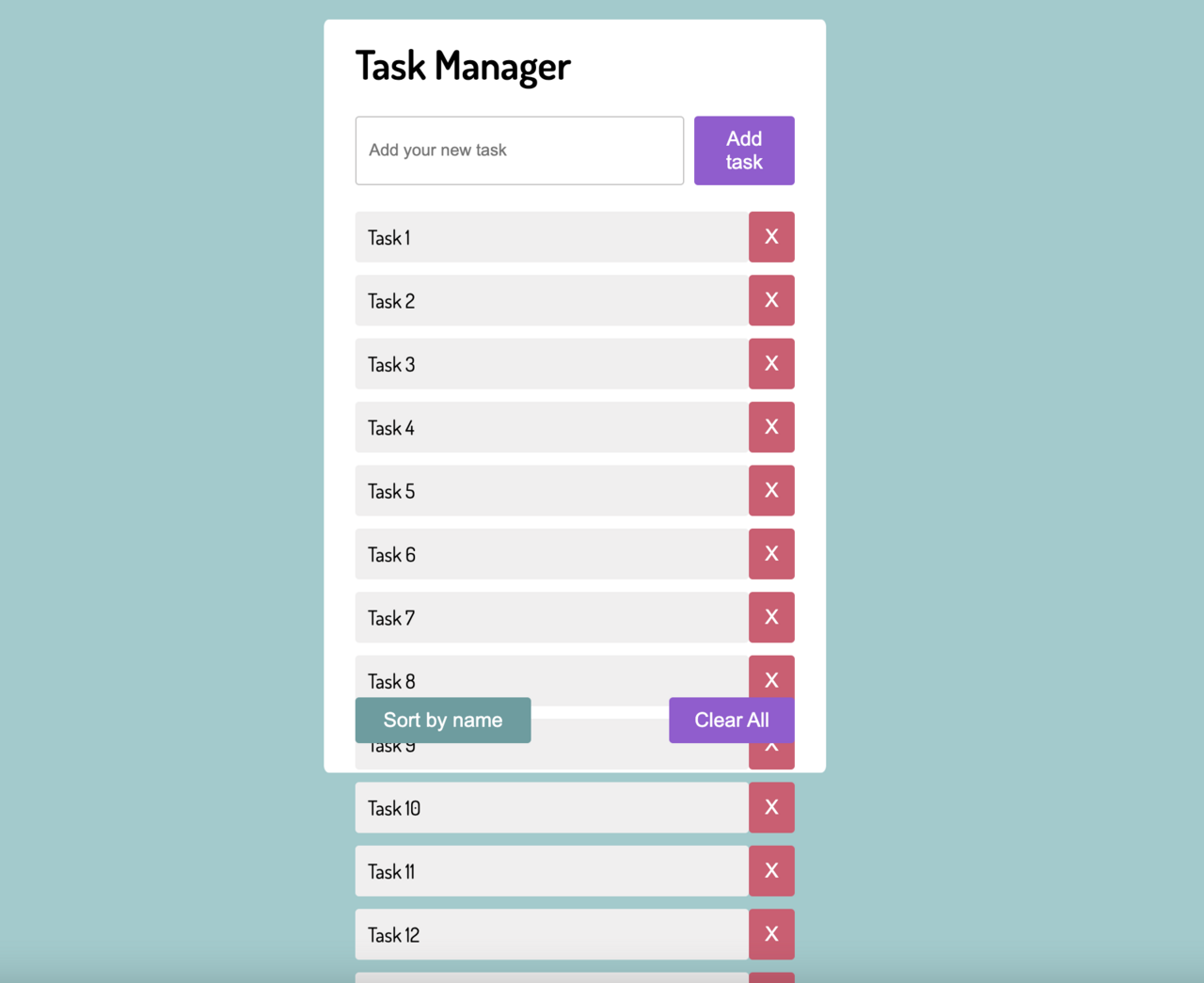
No description provided.