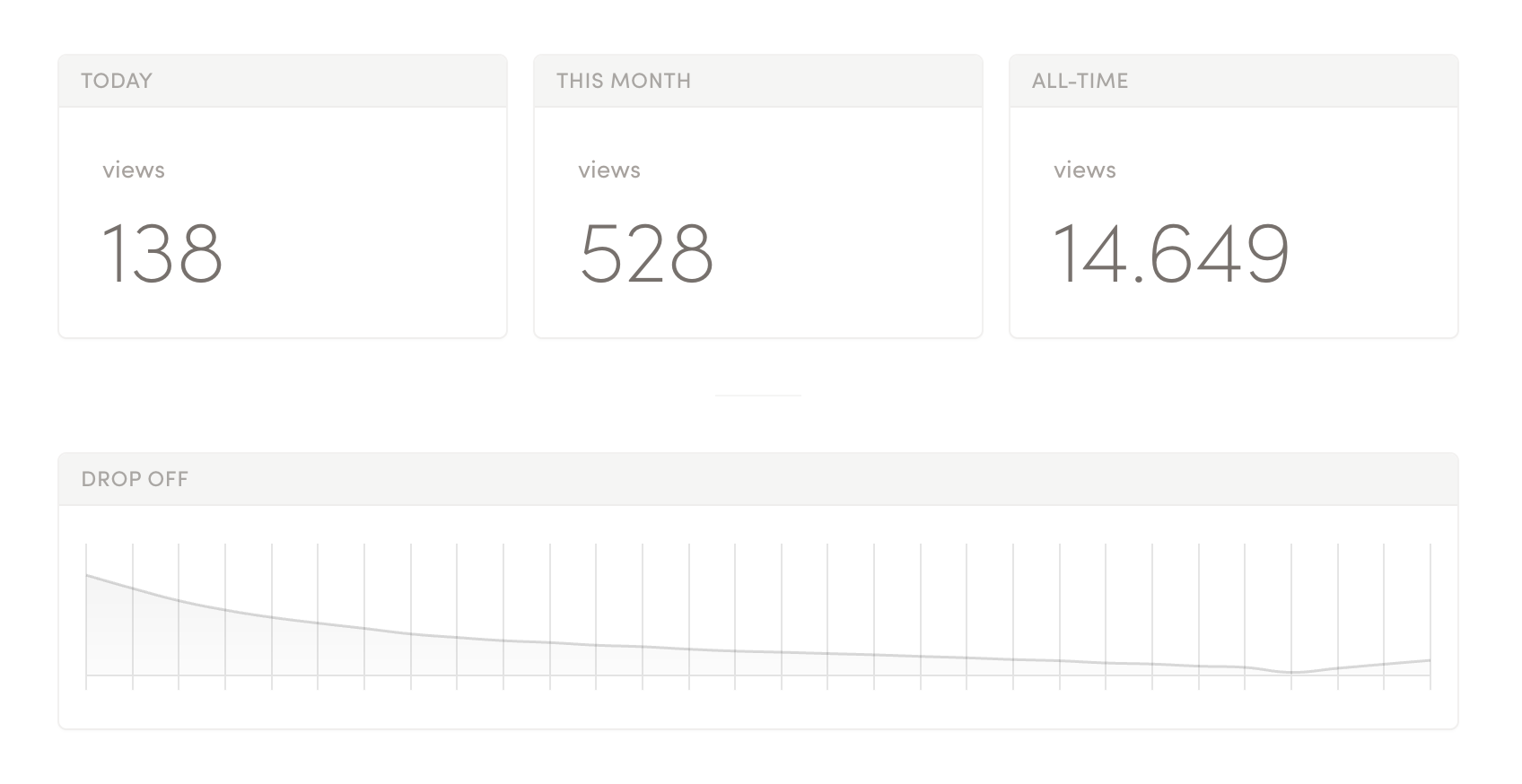We believe privacy advocates are doing a great job by creating better website analytics tools like Plausible and Simple Analytics. However, video services like YouTube and Vimeo are becoming increasingly privacy invasive. They are essentially Google Analytics on steroids. We think that if you want to understand how your videos are performing on your site, you don't need to track your users. Instead, mave's metrics tracks usage, providing valuable insights without compromising user privacy.
This is a monorepo for both server and client library. The server is written in Elixir and the client is written in TypeScript.
This is not part of this repo, but an example what you can build with it (this is the data page on mave.io)
This system runs on Elixir with Postgres and utilizes TimescaleDB. All video events are aggregated per session and sent over websockets. Each session is unique, as we don't track users. Therefore, when a user refreshes, it is considered a new view.
Start with a git checkout of this project and run the following command:
docker compose up metricsIt will run on http://localhost:3000/ by default, with example videos and an example API key to get you started.
You can start the server without setting any environment variables. However, once you put it into production, we recommend setting the following environment variables (refer to .envrc):
METRICS_AUTH_ENABLED=true
METRICS_USER=mave
METRICS_PASSWORD=passwordRetrieve the number of plays and associated data using the video's metadata with a query parameter or using a key to get data for all videos associated with that key.
The data is grouped into time buckets using the specified interval, such as 1 day, within a given timeframe, for example, 1 month. A play is defined based on a minimum_watch_seconds threshold, such as 3 seconds.
Example POST request using video metadata query:
{
"query": {
"video": {
"vid": 1234
}
},
"interval": "1 day",
"timeframe": "1 month",
"minimum_watch_seconds": 3
}Alternative using key (returns data for all videos associated with this key):
{
"query": {
"key": "HDsj3NfKQTNwn5Ix9g+cfQ=="
},
"interval": "1 day",
"timeframe": "1 month",
"minimum_watch_seconds": 3
}An example response:
{
"views": [
{
"browser": {
"brave": 0,
"chrome": 1,
"edge": 0,
"firefox": 0,
"ie": 0,
"opera": 0,
"other": 0,
"safari": 0
},
"device": {
"desktop": 1,
"mobile": 0,
"other": 0,
"tablet": 0
},
"interval": "2023-05-02T00:00:00.000000",
"platform": {
"android": 0,
"ios": 0,
"linux": 0,
"mac": 1,
"other": 0,
"windows": 0
},
"total_view_time": 6.267,
"views": 1
}
]
}Watching is a very simple request to determine how many people are currently watching a video. You can specify the video(s) by using a specific metadata query or use a key to get real-time viewer counts for all videos associated with that key.
Example POST request using video metadata:
{
"query": {
"video": {
"vid": 1234
}
}
}Alternative using key (returns data for all videos associated with this key):
{
"query": {
"key": "HDsj3NfKQTNwn5Ix9g+cfQ=="
}
}The response will show you how many viewers are currently watching your request, here's an example response:
{
"watching": 231
}Retrieve the number of plays per source using a metadata query to find specific videos or a key to get source data for all videos associated with that key. A source refers to the location where your video is placed, which can be particularly useful when embedding the same video across multiple pages/sites.
Example POST request using video metadata:
{
"query": {
"video": {
"vid": 1234
}
},
"interval": "1 day",
"timeframe": "1 month",
"minimum_watch_seconds": 3
}Alternative using key (returns data for all videos associated with this key):
{
"query": {
"key": "HDsj3NfKQTNwn5Ix9g+cfQ=="
},
"interval": "1 day",
"timeframe": "1 month",
"minimum_watch_seconds": 3
}The data is grouped into time buckets with an interval, such as 1 day, over a specified timeframe, for example, 1 month. A play is defined by a minimum_watch_seconds threshold, such as 3 seconds.
An example response:
{
"sources": [
{
"interval": "2023-04-02T08:29:00.000000",
"path": "http://example.com/",
"views": 1
},
{
"interval": "2023-05-02T08:29:00.000000",
"path": "http://example.com/",
"views": 1
},
{
"interval": "2023-05-02T08:41:00.000000",
"path": "http://example.com/",
"views": 1
}
]
}Engagement is used to determine which portion of a video has been watched. To retrieve engagement data, you can specify videos using a metadata query. Set a timeframe to define the desired period, and indicate the number of ranges as an integer to segment the play duration of the sessions.
Note: Unlike other endpoints, engagement does not support using a key parameter.
Example POST request using video metadata:
{
"query": {
"video": {
"vid": 1234
}
},
"interval": "1 month",
"timeframe": "3 months"
}The response will show you which seconds of the video contains a view, here's an example response:
{
"engagement": [
{
"interval": "2024-03-01T00:00:00.000000Z",
"per_second": [
{
"second": 0,
"views": 5
},
{
"second": 1,
"views": 5
},
{
"second": 2,
"views": 3
},
{
"second": 3,
"views": 1
},
{
"second": 4,
"views": 1
}
]
}
]
}Create a new API key to use with the client-side library.
Example POST request (no body required):
{}An example response:
{
"key": "HDsj3NfKQTNwn5Ix9g+cfQ=="
}Retrieves all API keys and whether they are disabled.
An example response:
{
"keys": [
{
"disabled_at": null,
"key": "HDsj3NfKQTNwn5Ix9g+cfQ=="
}
]
}Revoke a key.
An example response:
{
"message": "Key revoked"
}Install the package within your project
npm install @maveio/metrics
import { Metrics } from "@maveio/metrics";
Metrics.config = {
socketPath: "wss://{your domain here}/socket",
apiKey: "{your api key here}",
};To collect video events you will need to create an Metrics instance using each HTMLVideoElement or Hls object:
new Metrics(<querySelector | HTMLMediaElement | Hls object>, <video query metadata>)
For instance, you can do this in your page:
const metrics = new Metrics("#my_video", {
vid: 1234,
});
metrics.monitor();When you are using the hls.js library you can use the following code to monitor the video:
const video = document.getElementById("hls_video");
const videoSrc = "https://test-streams.mux.dev/x36xhzz/x36xhzz.m3u8";
const videoData = {
vid: 1234, // add your own video id here, or any other metadata that you want to query
};
if (Hls.isSupported()) {
const hls = new Hls();
hls.loadSource(videoSrc);
hls.attachMedia(video);
new Metrics(hls, videoData).monitor();
} else if (video.canPlayType("application/vnd.apple.mpegurl")) {
video.src = videoSrc;
new Metrics("#hls_video", videoData).monitor();
}Other options:
const monitoringVideo = new Metrics("#hls_video", videoData).monitor();
// in some disconnect callback that removes the video from your view
monitoringVideo.demonitor();