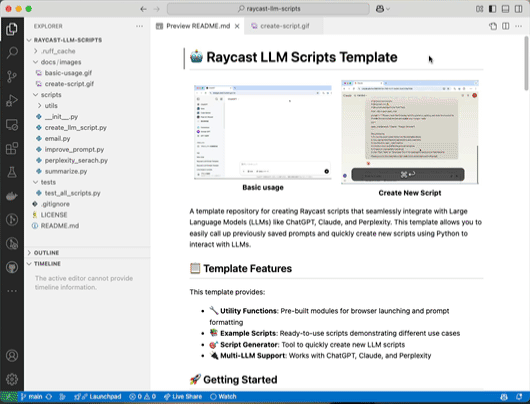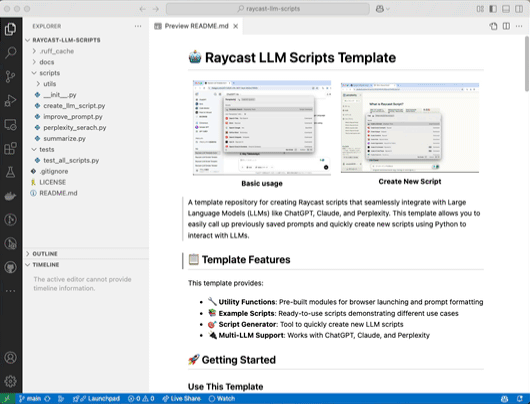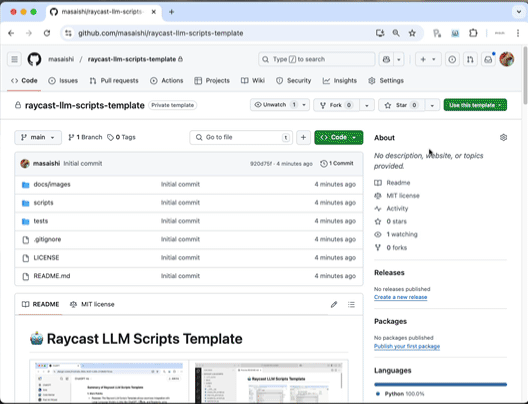This repository provides a template for creating Raycast scripts that integrate with popular LLMs (ChatGPT, Claude, and Perplexity) without requiring API keys. Simply write Python scripts with prompt templates, and launch your favorite LLM in the browser with pre-filled prompts.
- No API Keys Required: Just opens the browser with your prompt as the query - no API credentials needed
- Browser-Based: Works with web interfaces you're already familiar with
- Quick Access: Launch saved prompts directly from Raycast
- Fully Customizable: Create and modify scripts to suit your specific needs
- 📚 Example Scripts: Collection of practical scripts for common tasks
- 🎯 Script Generator: Create new LLM scripts with a simple command
- 🔄 Multi-Service Support: Seamlessly switch between ChatGPT, Claude, and Perplexity
- Click the "Use this template" button above
- Name your repository
- Clone your new repository:
git clone https://github.com/yourusername/raycast-llm-scripts.git- Install Raycast if you haven't already
- Import the scripts in Raycast:
- Open Raycast
- Go to Extensions
- Click the "+" button
- Choose "Import Script Command"
- Select scripts from your repository
> Summarize Text [Your long text here]
> Perplexity [Query]
> Improve Prompt [Prompt]
The fastest way to create new scripts:
- Run the Create LLM Script command
> Create LLM Script Script purpose: Create a script that translates text between languages - Describe what you want the script to do
- Get a complete script with:
- Raycast parameters
- Prompt template
- Proper formatting
Create scripts manually using this template:
#!/usr/bin/env python3
# Required parameters:
# @raycast.schemaVersion 1
# @raycast.title Your Script Title
# @raycast.argument1 { "type": "text", "placeholder": "your placeholder" }
# Optional parameters:
# @raycast.icon 🔍
# @raycast.packageName Category Name
from utils import open_chat # Clean import from utils package
prompt = """Your prompt template here:
{1}"""
open_chat(prompt) # Uses default_service_name from configs.py
# or specify service: open_chat(prompt, "claude")
# or specify both: open_chat(prompt, "perplexity", "Google Chrome")For detailed information about utilities and script writing guidelines, check out our Developer Guide.
If you create useful scripts with this template, please consider contributing them back to the community!
Send your pull requests to: https://github.com/masaishi/raycast-llm-scripts
Most contributions will be merged as long as they don't present ethical or security concerns. Your scripts can help others enhance their productivity with LLMs!
This template is licensed under the MIT License - see the LICENSE file for details.
- Raycast for the amazing launcher
- OpenAI, Anthropic, and Perplexity for their LLM services