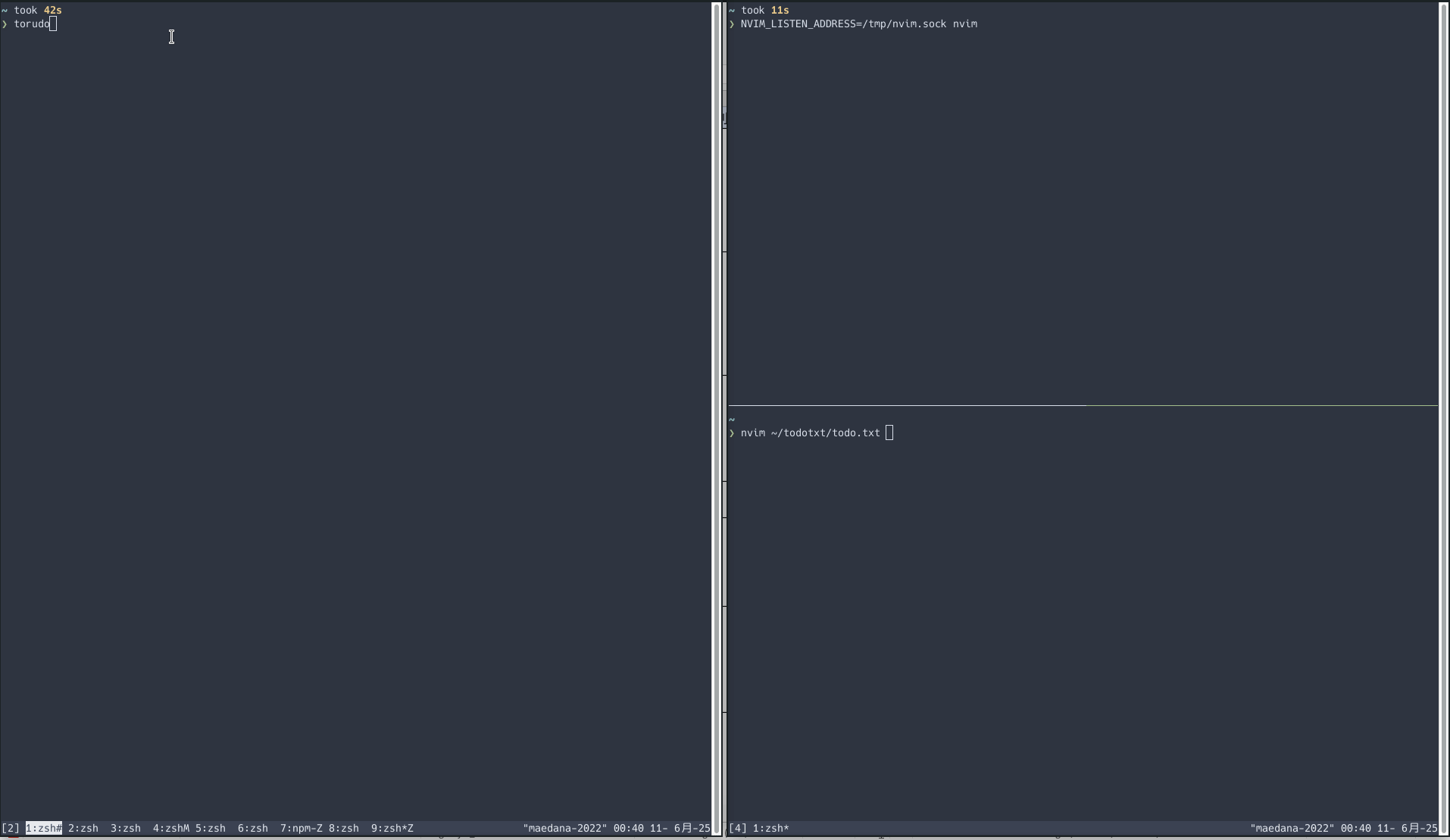A terminal-based todo.txt viewer and manager written in Rust with TUI interface.
- Interactive TUI interface for browsing todo.txt files
- Project-based column view for organized task management
- Priority-based sorting: Todos are automatically sorted by priority (A, B, C) then by file line number
- Dynamic text wrapping: Long todo titles automatically wrap to multiple lines for full visibility
- Smart setup: Prompts to create missing directories and files on first run
- Vim integration for editing individual todo items
- Real-time file watching for automatic updates
- Support for todo.txt format with priorities, projects, and contexts
- Task completion with automatic archiving to done.txt
cargo install torudoAfter installation, make sure ~/.cargo/bin is in your PATH, then you can run:
torudo- Rust (latest stable version)
git clone https://github.com/maedana/torudo.git
cd torudo
cargo build --releaseThe binary will be available at target/release/torudo.
Torudo uses environment variables for configuration:
TODOTXT_DIR: Directory containing your todo.txt file (default:~/todotxt)NVIM_LISTEN_ADDRESS: Neovim socket path for vim integration (default:/tmp/nvim.sock)
When you run Torudo for the first time, it will check for the required directory and files:
- If
~/todotxtdirectory doesn't exist, it will ask permission to create it - If
todo.txtdoesn't exist, it will ask permission to create an empty file - If you decline either creation, the application will exit
This ensures you have control over where your todo files are stored.
# Run torudo (looks for todo.txt in $TODOTXT_DIR or ~/todotxt)
torudo
# Run with debug mode for detailed logging
torudo -dj/k: Navigate up/down within a project columnh/l: Switch between project columnsx: Mark selected todo as complete and move to done.txtr: Reload todo.txt fileq: Quit application
Torudo supports the standard todo.txt format:
(A) Call Mom +family @phone
x 2024-01-15 2024-01-10 (B) Review quarterly report +work @office
(C) Buy groceries +personal @errands
Learn Rust programming +learning @coding id:abc123
Features supported:
- Priority levels:
(A),(B),(C) - Completion status:
xprefix with completion date - Creation date:
YYYY-MM-DDformat - Projects:
+project_name - Contexts:
@context_name - Unique IDs:
id:unique_identifier(automatically added if missing)
Todos are automatically sorted within each project column using the following priority:
- Priority level: (A) items first, then (B), then (C)
- File line number: Within the same priority level, todos maintain their original file order
This ensures high-priority items are always visible at the top while preserving your intended ordering for items of the same priority.
Dynamic Text Wrapping: Todo titles and descriptions automatically wrap to multiple lines based on the terminal width. This ensures that long todo items are fully visible without truncation, making it easy to read comprehensive task descriptions.
Smart Height Calculation: Each todo item's display height is calculated dynamically based on its content length, with a reasonable maximum to prevent excessive screen usage.
If you have Neovim running with a socket, Torudo can automatically open todo detail files when navigating. Each todo item can have an associated markdown file in $TODOTXT_DIR/todos/{id}.md.
~/todotxt/
├── todo.txt # Main todo file
├── done.txt # Completed todos
└── todos/ # Individual todo detail files
├── abc123.md
└── def456.md
cargo run
# With debug mode
cargo run -- -dcargo testcargo clippy
cargo fmtThis project is licensed under the MIT License - see the LICENSE file for details.
- Fork the repository
- Create a feature branch
- Make your changes
- Run tests and linting
- Submit a pull request