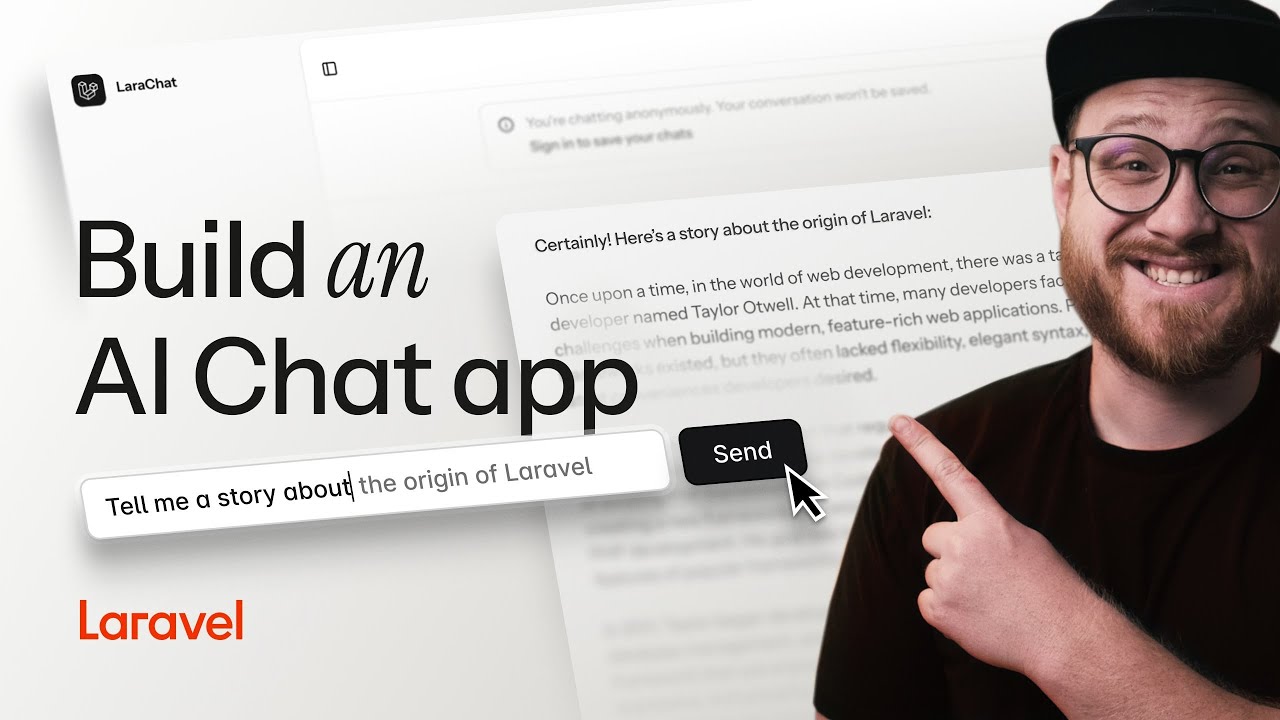A real-time chat application demonstrating the power of Laravel's useStream hook for React applications. This demo showcases how to build a ChatGPT-like interface with streaming responses, message persistence, and authentication support.
Watch the complete tutorial on YouTube:
🎥 Watch on YouTube: Building an AI Chat App with Laravel and React useStream
- 🚀 Real-time streaming responses using Server-Sent Events (SSE)
- 💬 ChatGPT-like interface with message history
- 🔐 Optional authentication with message persistence
- 🎯 Automatic chat title generation using
useEventStream - 🎨 Beautiful UI with Tailwind CSS v4 and shadcn/ui
- 📱 Responsive design with mobile support
- 🌓 Dark/light mode with system preference detection
Before getting started, ensure your system meets these requirements:
- PHP 8.2 or higher with the following extensions:
- curl, dom, fileinfo, filter, hash, mbstring, openssl, pcre, pdo, session, tokenizer, xml
- Node.js 22 or higher (for React 19 support)
- Composer 2.x
- SQLite (default database, or MySQL/PostgreSQL if preferred)
- Git (for cloning the repository)
- OpenAI API Key (for AI responses - the app works without it but uses mock responses)
- PHP development server or Laravel Valet for local development
- Laravel 12.0 (latest)
- React 19 (latest)
- Tailwind CSS v4 (beta)
- Inertia.js 2.0
Note: This demo uses cutting-edge versions to showcase the latest features. If you encounter compatibility issues, check the versions above against your local environment.
- Clone the repository and install dependencies:
composer install
npm install- Set up your environment:
cp .env.example .env
php artisan key:generate- Configure your OpenAI API key in
.env:
OPENAI_API_KEY=your-api-key-here- Run migrations and start the development server:
php artisan migrate
composer devNote: The
composer devcommand runs multiple processes concurrently (server, queue, logs, and Vite). If you encounter issues, run each command separately in different terminals:# Terminal 1: Laravel server php artisan serve # Terminal 2: Queue worker (for background jobs) php artisan queue:listen # Terminal 3: Vite development server npm run dev
"Node.js version too old" error:
- Ensure you have Node.js 22+ installed
- Use
nvmto manage Node.js versions:nvm install 22 && nvm use 22
"Class 'OpenAI' not found" error:
- Run
composer installto ensure all PHP dependencies are installed - Check that your
OPENAI_API_KEYis set in.env(or leave it empty for mock responses)
Database connection errors:
- The default setup uses SQLite - ensure the
database/database.sqlitefile exists - If it's missing, create it with:
touch database/database.sqlite - Then run:
php artisan migrate
Vite build errors with Tailwind CSS v4:
- Clear your npm cache:
npm cache clean --force - Delete
node_modulesand reinstall:rm -rf node_modules && npm install - Ensure you're using Node.js 22+
"CSRF token mismatch" for streaming:
- Ensure the CSRF meta tag is present in your layout (already included in this demo)
- Clear browser cache and cookies for the local development domain
The useStream hook from @laravel/stream-react makes it incredibly simple to consume streamed responses in your React application. Here's how this demo implements it:
import { useStream } from '@laravel/stream-react';
function Chat() {
const [messages, setMessages] = useState([]);
const { data, send, isStreaming } = useStream('/chat/stream');
const handleSubmit = (e) => {
e.preventDefault();
const query = e.target.query.value;
// Add user message to local state
const newMessage = { type: 'prompt', content: query };
setMessages([...messages, newMessage]);
// Send all messages to the stream
send({ messages: [...messages, newMessage] });
e.target.reset();
};
return (
<div>
{/* Display messages */}
{messages.map((msg, i) => (
<div key={i}>{msg.content}</div>
))}
{/* Show streaming response */}
{data && <div>{data}</div>}
{/* Input form */}
<form onSubmit={handleSubmit}>
<input name="query" disabled={isStreaming} />
<button type="submit">Send</button>
</form>
</div>
);
}- Stream URL: The hook connects to your Laravel endpoint that returns a streamed response
- Sending Data: The
sendmethod posts JSON data to your stream endpoint - Streaming State: Use
isStreamingto show loading indicators or disable inputs - Response Accumulation: The
datavalue automatically accumulates the streamed response
On the Laravel side, create a streaming endpoint:
public function stream(Request $request)
{
return response()->stream(function () use ($request) {
$messages = $request->input('messages', []);
// Stream response from OpenAI
$stream = OpenAI::chat()->createStreamed([
'model' => 'gpt-4',
'messages' => $messages,
]);
foreach ($stream as $response) {
$chunk = $response->choices[0]->delta->content;
if ($chunk !== null) {
echo $chunk;
ob_flush();
flush();
}
}
}, 200, [
'Content-Type' => 'text/event-stream',
'Cache-Control' => 'no-cache',
'X-Accel-Buffering' => 'no',
]);
}This demo showcases useEventStream for real-time updates. When you create a new chat, it initially shows "Untitled" but automatically generates a proper title using OpenAI and streams it back in real-time.
The critical configuration for useEventStream is using eventName (not event) and handling the MessageEvent properly:
import { useEventStream } from '@laravel/stream-react';
function TitleGenerator({ chatId, onTitleUpdate, onComplete }) {
const { message } = useEventStream(`/chat/${chatId}/title-stream`, {
eventName: "title-update", // Use 'eventName', not 'event'
endSignal: "</stream>",
onMessage: (event) => { // Receives MessageEvent object
try {
const parsed = JSON.parse(event.data);
if (parsed.title) {
onTitleUpdate(parsed.title);
}
} catch (error) {
console.error('Error parsing title:', error);
}
},
onComplete: () => {
onComplete();
},
onError: (error) => {
console.error('EventStream error:', error);
onComplete();
},
});
return null; // This is a listener component
}You can have multiple components listening to the same EventStream for different purposes:
// Component 1: Updates conversation title
<TitleGenerator
chatId={chat.id}
onTitleUpdate={setConversationTitle}
onComplete={() => setShouldGenerateTitle(false)}
/>
// Component 2: Updates sidebar
<SidebarTitleUpdater
chatId={chat.id}
onComplete={() => setShouldUpdateSidebar(false)}
/>The Laravel backend uses response()->eventStream() to generate and stream title updates:
use Illuminate\Http\StreamedEvent;
public function titleStream(Chat $chat)
{
$this->authorize('view', $chat);
return response()->eventStream(function () use ($chat) {
// If title already exists, send it immediately
if ($chat->title && $chat->title !== 'Untitled') {
yield new StreamedEvent(
event: 'title-update',
data: json_encode(['title' => $chat->title])
);
return;
}
// Generate title using OpenAI
$firstMessage = $chat->messages()->where('type', 'prompt')->first();
$response = OpenAI::chat()->create([
'model' => 'gpt-4o-mini',
'messages' => [
[
'role' => 'system',
'content' => 'Generate a concise, descriptive title (max 50 characters) for a chat that starts with the following message. Respond with only the title, no quotes or extra formatting.'
],
['role' => 'user', 'content' => $firstMessage->content]
],
'max_tokens' => 20,
'temperature' => 0.7,
]);
$title = trim($response->choices[0]->message->content);
$chat->update(['title' => $title]);
// Stream the new title
yield new StreamedEvent(
event: 'title-update',
data: json_encode(['title' => $title])
);
}, endStreamWith: new StreamedEvent(event: 'title-update', data: '</stream>'));
}Route::middleware('auth')->group(function () {
Route::get('/chat/{chat}/title-stream', [ChatController::class, 'titleStream'])
->name('chat.title.stream');
});- User sends first message → AI response streams back via
useStream - Response completes → Triggers EventStream for title generation
- Server generates title → Uses OpenAI to create descriptive title
- EventStream sends update → Both conversation header and sidebar update in real-time
- Components unmount → Clean up after receiving title
This creates a seamless experience where users see titles generated and updated live without any page refreshes.
- Authentication Support: Authenticated users get their chats persisted to the database
- Dynamic Routing: Different stream URLs for authenticated vs anonymous users
- Message Persistence: Completed responses are added to the message history
- Real-time Title Generation: Event streams automatically update chat titles
- Error Handling: Graceful fallbacks for API failures
resources/js/
├── pages/
│ └── chat.tsx # Main chat component with useStream
├── components/
│ ├── conversation.tsx # Message display component
│ └── ui/ # shadcn/ui components
└── layouts/
└── app-layout.tsx # Main application layout
If you're familiar with Inertia.js, you might wonder why we need to handle CSRF tokens manually when using useStream. Here's the key distinction:
Inertia Forms use the useForm helper:
// Standard Inertia approach - CSRF handled automatically
const form = useForm({ message: '' });
form.post('/chat'); // Returns an Inertia responseStream Endpoints require manual CSRF handling:
// Streaming approach - needs CSRF token
const { send } = useStream('/chat/stream'); // This is a POST to an API endpoint- Different Response Types: Inertia expects a page component response, while streaming endpoints return Server-Sent Events (SSE)
- Direct API Calls: The
useStreamhook makes direct POST requests to your endpoint, bypassing Inertia's request lifecycle - No Automatic CSRF: Since it's not an Inertia request, CSRF tokens aren't automatically included
Add the CSRF meta tag to your layout:
<meta name="csrf-token" content="{{ csrf_token() }}">The useStream hook automatically reads this token, or you can provide it explicitly:
const { send } = useStream('/chat/stream', {
csrfToken: document.querySelector('meta[name="csrf-token"]')?.getAttribute('content')
});This separation actually gives you more flexibility - you can have both traditional Inertia pages and real-time streaming features in the same application!
- Prism by Echo Labs - Alternative Laravel package for AI integration (supports multiple providers)
- Laravel Stream Documentation
- Server-Sent Events in Laravel
- OpenAI PHP Client - Used in this demo for OpenAI integration
This demo is open-sourced software licensed under the MIT license.