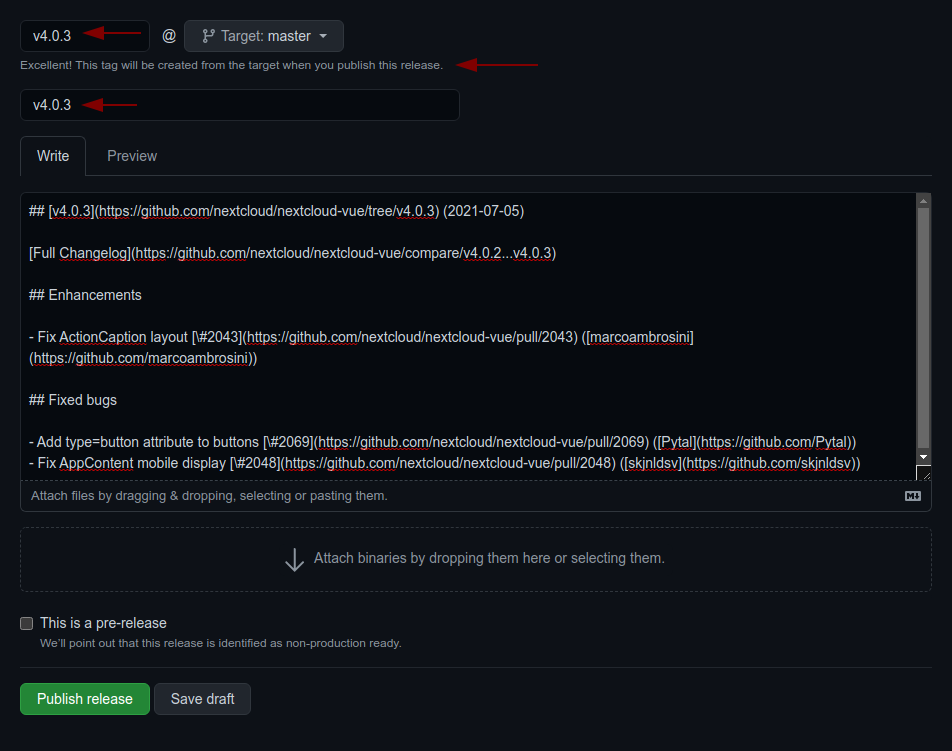Nextcloud upload helpers for Nextcloud apps
- Pull the latest changes from
mainorstableX - Checkout a new branch with the tag name (e.g
v4.0.1):git checkout -b v<version> - Run
npm version patch --no-git-tag-version(npm version minor --no-git-tag-versionif minor). This will return a new version name, make sure it matches what you expect - Generate the changelog content from the release page.
Create a draft release, select the previous tag, click
generatethen paste the content to theCHANGELOG.mdfile- adjust the links to the merged pull requests and authors so that the changelog also works outside of GitHub
by running
npm run prerelease:format-changelog. This will apply this regex:by @([^ ]+) in ((https://github.com/)nextcloud-libraries/nextcloud-upload/pull/(\d+))Which this as the replacement:[\#$4]($2) \([$1]($3$1)\) - use the the version as tag AND title (e.g
v4.0.1) - add the changelog content as description (https://github.com/nextcloud-libraries/nextcloud-upload/releases)
- adjust the links to the merged pull requests and authors so that the changelog also works outside of GitHub
by running
- Commit, push and create PR
- Get your PR reviewed and merged
- Create a milestone with the follow-up version at https://github.com/nextcloud-libraries/nextcloud-upload/milestones
- Move all open tickets and PRs to the follow-up
- Close the milestone of the version you release
- Publish the previously drafted release on GitHub