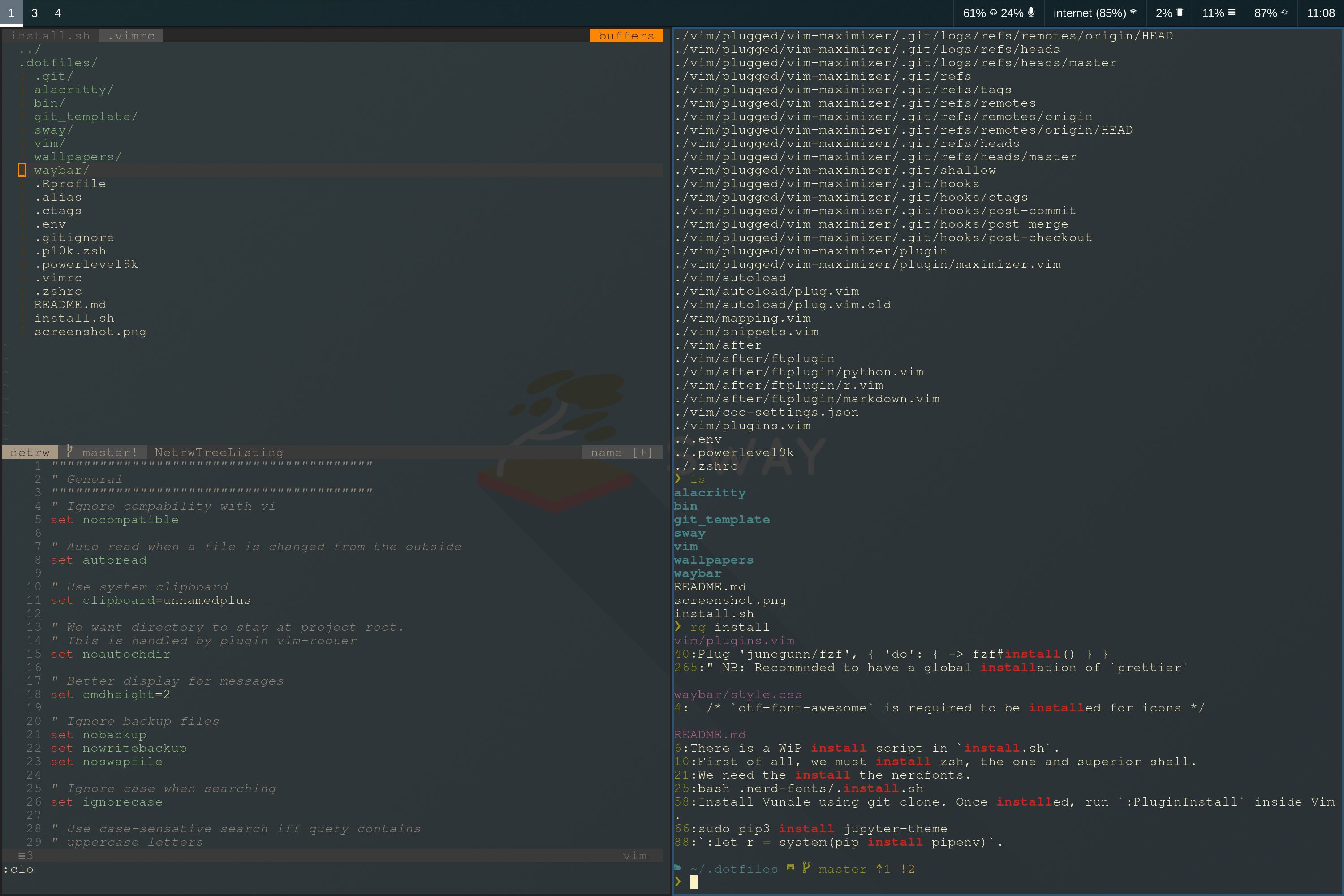I am running Arch Linux on Wayland and Sway. On top of that I use a Gruvbox inspired theme. See the screenshot below for look and feel. Feel free to check out my configs!
There is install script in install.sh.
Sway can be tied to the login shell by adding
if [ -z $DISPLAY ] && [ "$(tty)" = "/dev/tty1" ]; then
exec sway
fito e.g. /etc/profile.
I am normally content with Font Awesome, but one can install nerdfonts using
git clone --depth 1 https://github.com/ryanoasis/nerd-fonts .nerd-fonts/
bash .nerd-fonts/.install.shYou can install spellcheck and shfmt via Pacman.
If using Jupyter Notebook one can use custom themes. Install jupyter-theme to
your system wide Python distribution,
sudo pip3 install jupyter-themeChange theme to gruvbox
jupyter-theme -t gruvboxdI use the Brave browser with the following plugins;
If vim python integration fails due to pipenv is not found, run
:let r = system(pip install pipenv).