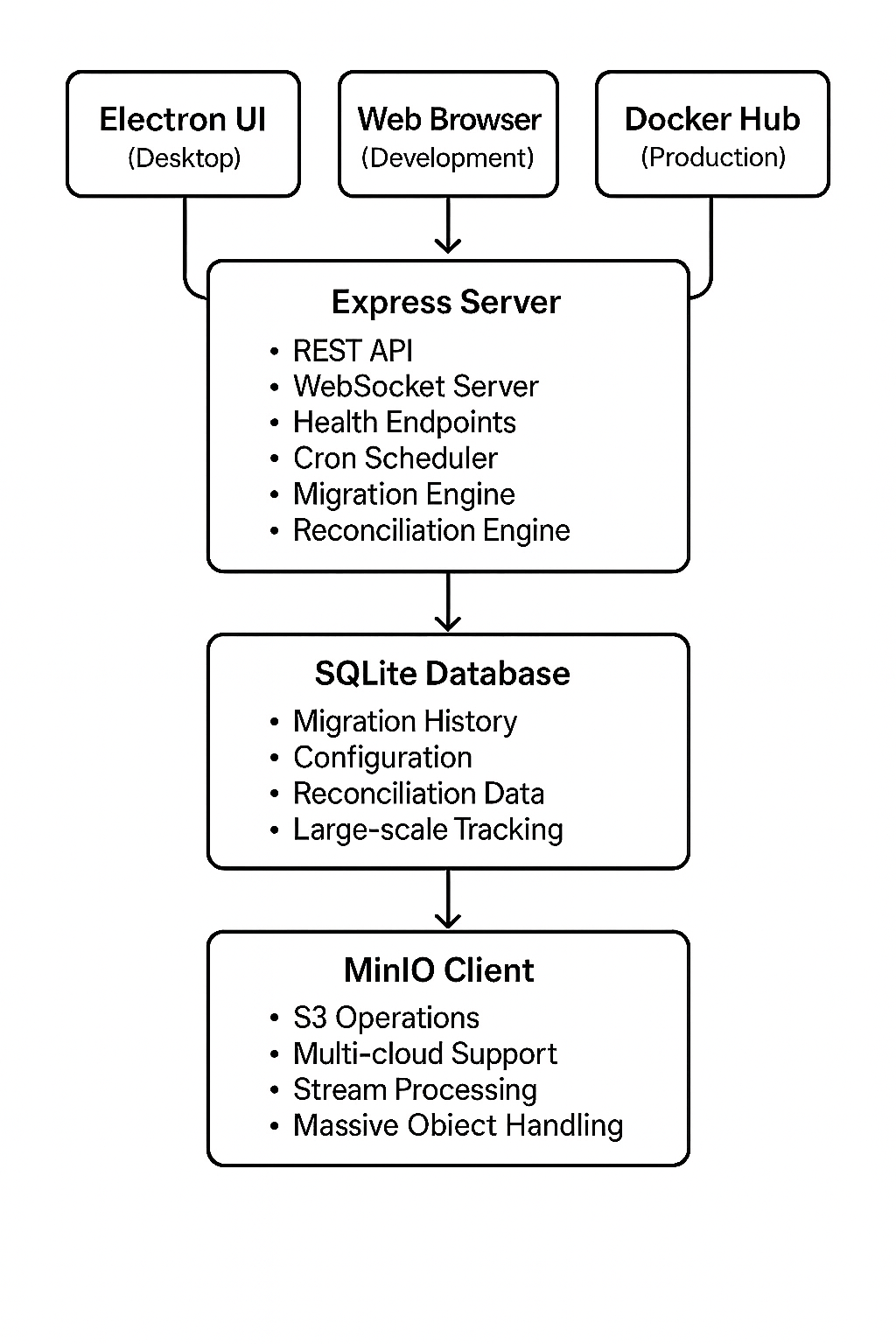🎉 Production-Ready Desktop & Web Application - A comprehensive, enterprise-grade fullstack application for S3 bucket migrations with persistent SQLite database, scheduled migration support, real-time monitoring, and detailed reconciliation tracking. Features a modern React dashboard with TypeScript, node-cron scheduling, dual real-time connections (WebSocket + SSE), and comprehensive migration difference analysis.
- ☕ Support Me
- 🚀 Quick Start
- 🎯 What's New in v1.1.0
- 📸 Screenshots
- 📦 Installation Guides
- 🏗️ Architecture
- 🛠️ Development
- 🏷️ API Reference
- 📄 License
- 🆘 Support
If you find this project helpful, you can support me here:
- 🐳 Complete Docker Hub Integration - Pre-built images ready for production
- 🗂️ Enhanced Bucket Selector - Improved performance for large-scale deployments
- 🛠️ New Development Tools - Concurrent client/server development with
npm run dev:stable - 📦 Automated Build Scripts - Cross-platform Docker build and publish automation
- Docker Compose Support - One-command deployment with MinIO testing environment
- Health Check Endpoints - Production-ready monitoring capabilities
- Cross-platform Build Scripts - Windows
.batand Linux.shautomation - Optimized Docker Images - Multi-stage builds with efficient caching
- Repository: hndrwn/s3-migration-scheduler
- Tags:
1.1.0,latest - Architecture:
linux/amd64
Real-time migration statistics with persistent data and accurate metrics
📊 Main Dashboard - Shows persistent migration statistics with SQLite database, real-time updates via WebSocket+SSE, accurate completion rates, and recent migration activity.
Simple S3 alias setup with connection validation
⚙️ Configuration Tab - Clean interface for adding AWS S3, GCP Cloud Storage, Azure Blob Storage, MinIO, wasabi, and other S3-compatible endpoints (Cloudian S3 Hyperstore, IBM Cloud Object Storage, Huawei S3, Pure Storage flashblade, etc.) with built-in connection testing and alias management.
Comprehensive migration wizard with improved bucket selection for large environments
🛠️ Migration Tab - Enhanced wizard with new bucket selector optimized for large-scale deployments, advanced options (overwrite, preserve, exclude patterns), scheduling capabilities, and dry-run capabilities.
Schedule and manage future migrations
⏰ Scheduled Tab - Complete scheduling system with
node-cronbackend, showing pending migrations with countdown timers, reschedule/cancel options, and automatic execution at specified times.
Complete migration tracking with detailed difference analysis
📚 History Tab - Persistent migration history with status filtering, detailed reconciliation reports showing missing/extra/size differences, and actionable reconciliation modals with file-level details.
In-depth difference analysis with actionable insights
🔍 Reconciliation Modal - Advanced difference analysis showing missing files, extra files, size differences, and other discrepancies with full file paths, sizes, and URLs for manual verification or remediation.
Live monitoring with comprehensive reconciliation and bucket analysis
📊 Logs Tab - Real-time migration monitoring with enhanced logs including detailed reconciliation reports, bucket comparison analysis, file-by-file transfer tracking, and comprehensive error handling.
Get started in seconds with our pre-built Docker images:
# One-command deployment
docker run -d -p 8080:8080 -v ./data:/app/data hndrwn/s3-migration-scheduler:1.1.0
# Or use docker-compose for full stack
git clone https://github.com/hndrwn-dk/s3-migration-scheduler
cd s3-migration-scheduler
docker-compose up -d🌐 Access at: http://localhost:8080
Recommended for production deployments
# Clone and install
git clone https://github.com/hndrwn-dk/s3-migration-scheduler
cd s3-migration-scheduler
# One command to install all dependencies
npm run install:all
# Start development with new concurrent mode
npm run dev:stable- Docker Hub Repository - Pre-built images
- Docker Deployment Guide - Complete deployment documentation
- Build Scripts - Automated build and push tools
- Quick Installation Guide - ZIP, installer, and portable options
- Download v1.1.0 from Releases - Ready-to-use packages
- Packaging Guide - For developers
- Build Scripts - Automated build and push tools
- Installation Guide - AppImage, DEB, RPM, TAR.GZ
- Build from Source - Development setup
- ✅ Latest v1.1.0 - Available on GitHub Releases
- ✅ Docker Images - Available on Docker Hub
- Node.js 18+
- npm 8+
- Git
- Docker (optional, for containerization)
# Clone repository
git clone https://github.com/hndrwn-dk/s3-migration-scheduler.git
cd s3-migration-scheduler
# Install all dependencies
npm run install:all
# Start concurrent development
npm run dev:stable # Runs client and server simultaneously# Build client
npm run client:build
# Build Windows app
cd electron-app && npm run build:win
# Build Linux app
cd electron-app && npm run build:linux
# Build and push Docker image)
# Windows
.\scripts\docker-build-and-push.bat
# Linux/Mac
./scripts/docker-build-and-push.shnpm run dev:stable # Concurrent client + server development
npm run install:all # Install all project dependencies
npm run client:start # Start React development server
npm run server:dev # Start Express server in development
npm run client:build # Build React production bundleGET /api/migrations # List all migrations
POST /api/migrations # Create new migration
GET /api/migrations/:id # Get migration details
PUT /api/migrations/:id # Update migration
DELETE /api/migrations/:id # Delete migration
POST /api/migrations/:id/start # Start migration
POST /api/migrations/:id/stop # Stop migration
GET /api/health # Health check (🆕 v1.1.0)
This project is licensed under the MIT License - see the LICENSE file for details.
- 📖 Documentation - Check platform-specific guides in
/docs/ - 🐛 Issues - GitHub Issues
- 💬 Discussions - GitHub Discussions
When reporting issues, please include:
- Operating System and version
- Application version (now v1.1.0) or commit hash
- Error messages and logs
- Steps to reproduce the issue
- Expected vs actual behavior
Built with ❤️ for the S3 migration community
Latest Release: v1.1.0 with Docker Hub integration and enhanced deployment options