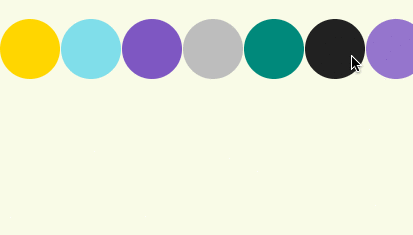MaterialColorPicker is available through CocoaPods. To install it, simply add the following line to your Podfile:
pod "MaterialColorPicker"func didSelectColorAtIndex(view: UIView, index: Int, color: UIColor)Returns the index and color of the selected item.
func sizeForCellAtIndex(MaterialColorPickerView: MaterialColorPicker, index: Int)->CGSizeSet size of cell at a spefic index
func colors()->[UIColor]Set colors for MaterialColorPicker (Default colors will be used if no dataSource set)
google-material-color-swift by katopz included in project
public var shuffleColors: Bool = false //Shuffles colors within ColorPickerpublic func selectCellAtIndex(index: Int)Programtically select a cell at an index
George Kye
MaterialColorPicker is available under the MIT license. See the LICENSE file for more info.
- Updated project to support swift3
- Updated demo project to reflect changes
- Added public selectionColor property.
- Added selectedBorderWidth property.
- Added cellSpacing property.
- Added
selectCellAtIndexfunction andsizeForCellAtIndexdelegate
- Added
itemSizepublic property to allow configuration of color picker cell.