-
Notifications
You must be signed in to change notification settings - Fork 0
GIT and Contributing
-
git adding and generating ssh key help
-
commit messages format convention is similar to the angular's, commit messages in this format can be later used to generate a changelog (example)
-
GIT cheatsheet (pdf here in repo)
Each commit message consists of a header, a body and a footer. The header has a special format that includes a type, a scope and a subject:
<type>(<scope>): <subject>
<BLANK LINE>
<body>
<BLANK LINE>
<footer>
The header (short commit message) is required and needs to have a correct syntax.
The body is optional. It should include the motivation for the change and contrast this with previous behavior.
The footer should contain a closing reference to an issue if any. For example: closes #42 or fixes #110, fixes #111 and closes #125 can be separated from this or each on one line. Do not forget to use a keyword for each issue, else it will not be recognized and tagged correctly. It usually also includes a description of what has changed mentioning the breaking changes.
Breaking Changes should start with the word BREAKING CHANGE: with space or two newlines. The rest of the commit message is then used for this.
A detailed explanation can be found in this document.
- feat: A new feature
- fix: A bug fix
- docs: Documentation only changes
- style: Changes that do not affect the meaning of the code (whitespace, formatting, missing semi-colons, etc)
- refactor: A code change that neither fixes a bug nor adds a feature
- perf: A code change that improves performance
- test: Adding missing tests or correcting existing tests
- build: Changes that affect the build system or external dependencies (example scopes: gulp, broccoli, NPM)
- ci: Changes to our CI configuration files and scripts (example scopes: Wercker, BrowserStack, SauceLabs)
- chore: Other changes that don't modify src or test files
The subject contains a succinct description of the change:
- please do NOT use words that will lead the subjects to be too trivial or meaningless like
fixed toolbar,user login fixorauthorization change(beware when using fix, fixed, added, change, ...) - use the imperative or present tense: "change" not "changed" nor "changes"
- please don't capitalize the first letter and don't use dot (.) at the end
examples:
fix(login): signing by pressing enter on username/pass input is now possiblefeat(translate): translations module with lang changing and small demofix(payslip): corrected payslip heightfeat(top-bar): top-bar is now responsiverefactor(training): moment is used instead of Date- more complex example
fix(tooltip): provide a maximum width
Adds a `max-width` to the tooltip, in order to wrap long lines of text. The value is arbitrary since it was not in the spec.
fixes #2671
closes #123
Branching system is separated into:
- master branch
-
feature branches
- here is located development of new features
- usually starts from the master branch (sometimes can start from another feature branch if needed)
- after finishing the feature it can be merged via a pull request (PR) back into master
- naming:
feature/<name-of-feature-branch>or more specificallyfeature/<scope>-<simplified-task>for example:feature/top-bar
-
bugfix branches
- used for fixing (non-hotfix) bugs
- otherwise same rules apply as for feature branches
Hotfixes are performed directly on master branch. Releases are tagged using git tag (versioned according to semver).
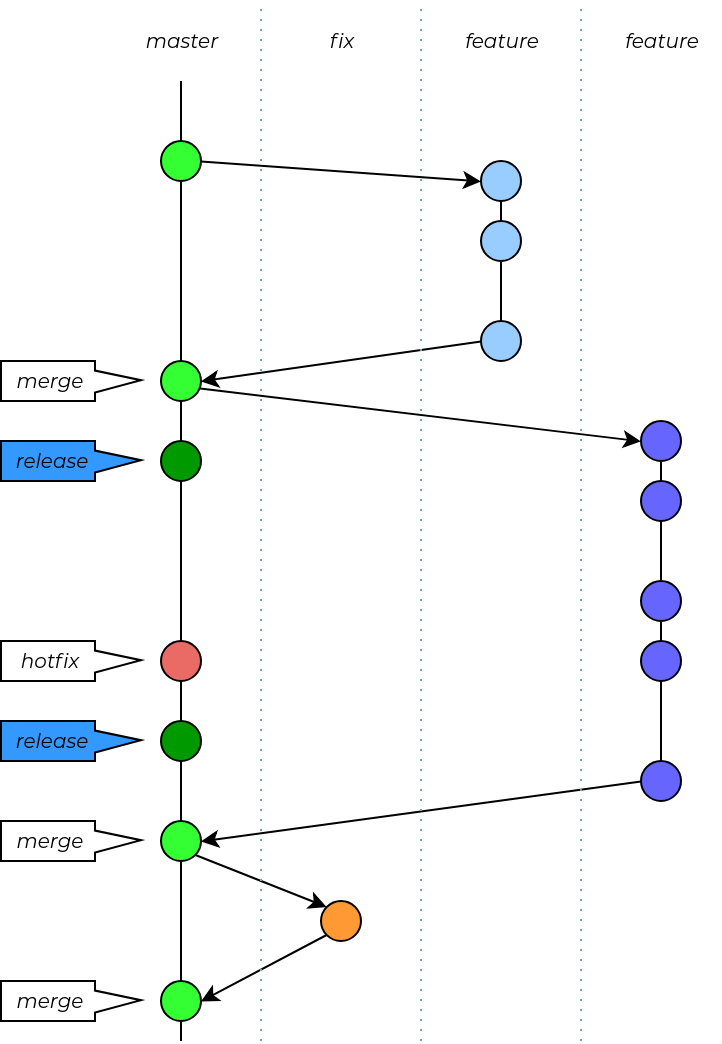
- use the
[<scope>]: <subject>format- both
<scope>and<subject>are in lower case letters (except abbreviations like URL, HTTP, ...) -
<scope>is thedash-casename of the logical part of the project targeted by the issue -
<subject>is the brief description of the issue purpose applied to the<scope>
- both
- body should contain more detail description with specified steps for implementation or reproduction of bug
- it is usually the only way how you can contribute your code our repositories
- it is automatically built, deployed, checked and then reviewed by its reviewer (or other colleagues)
- should have commit like format (see commit name syntax)
- you should tag at least one reviewer for each PR
-
FE / Angular
-
Golang
-
DevOps
-
Agile process and SCRUM
-
Internship
-
Bootcamp