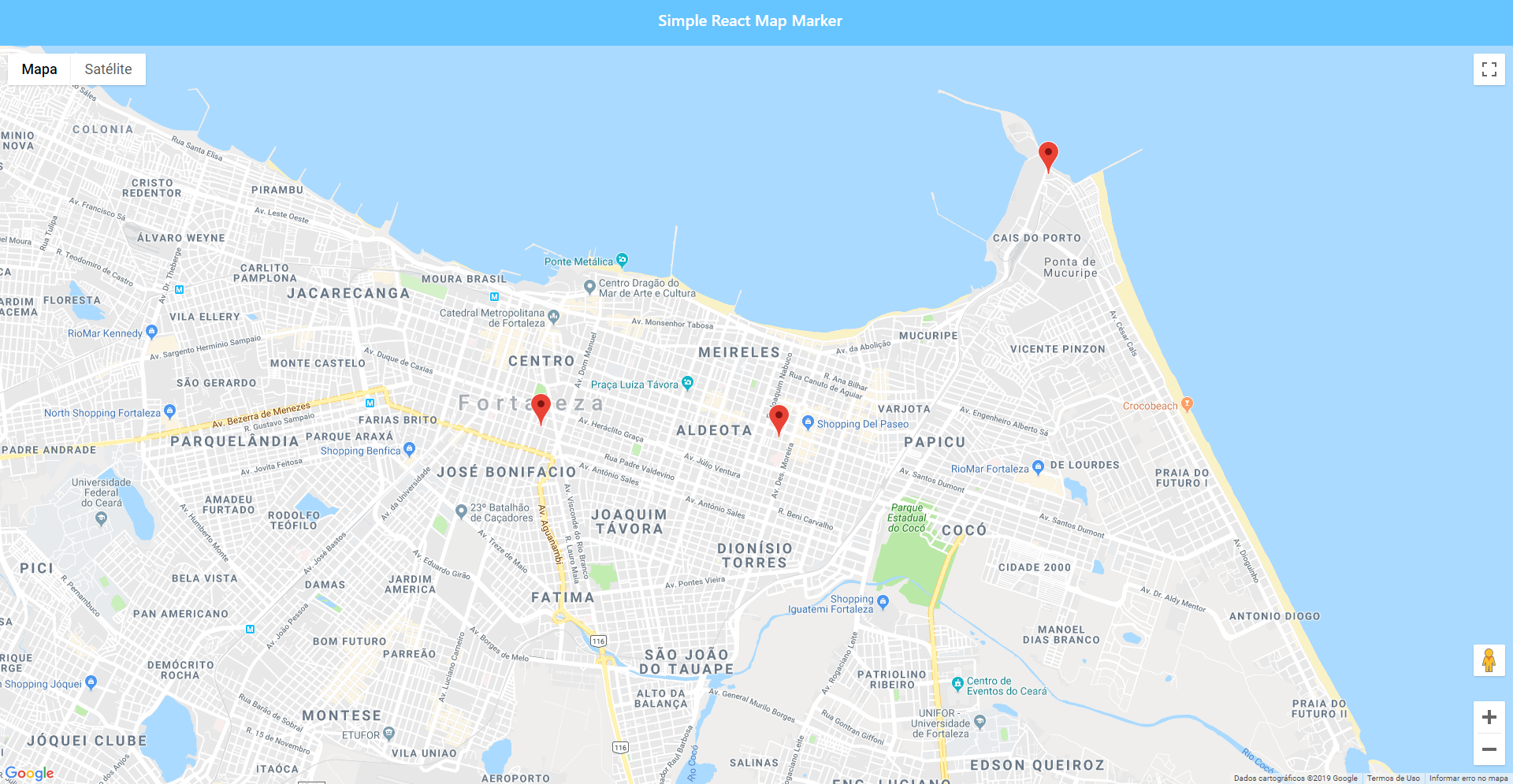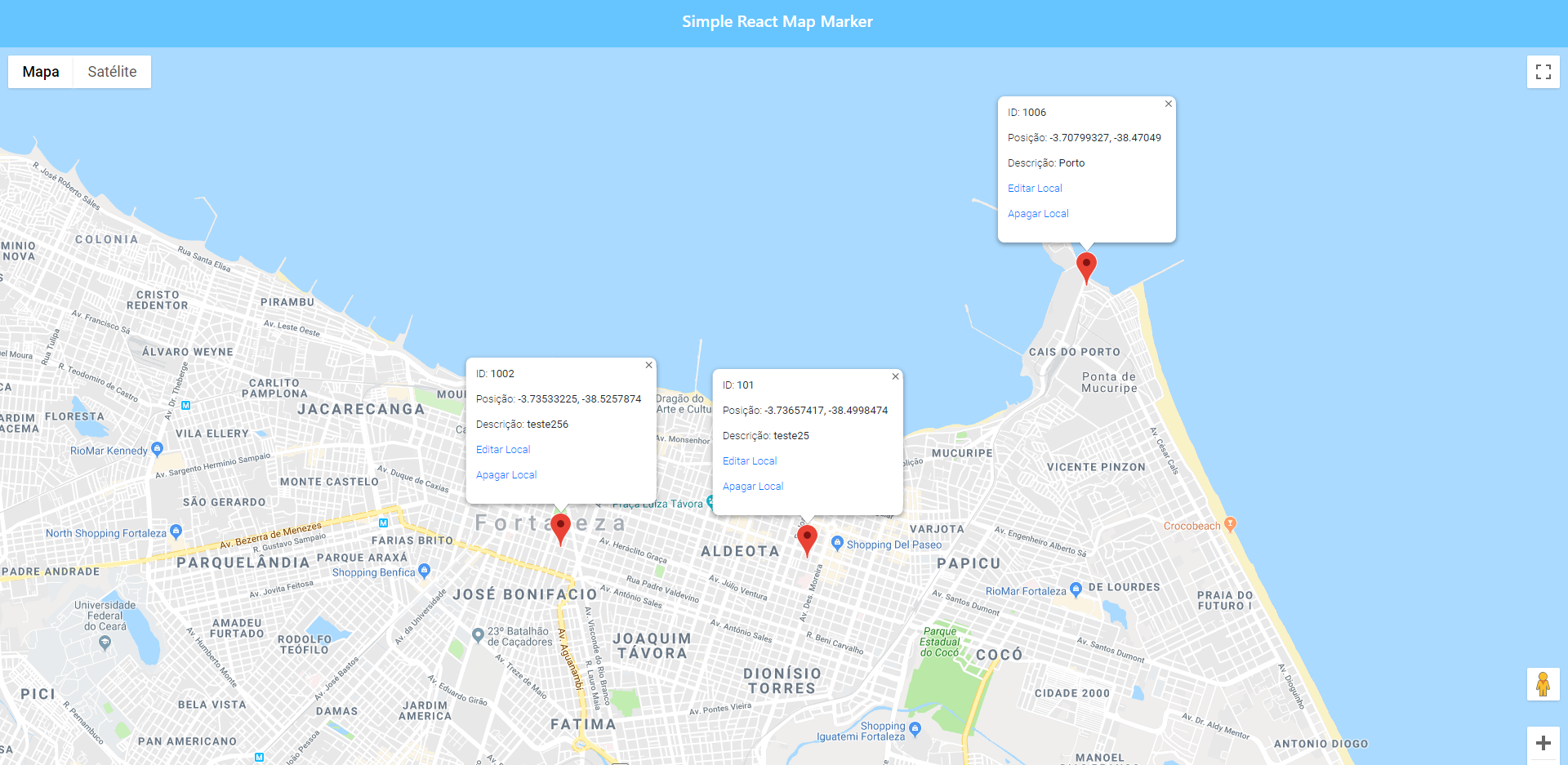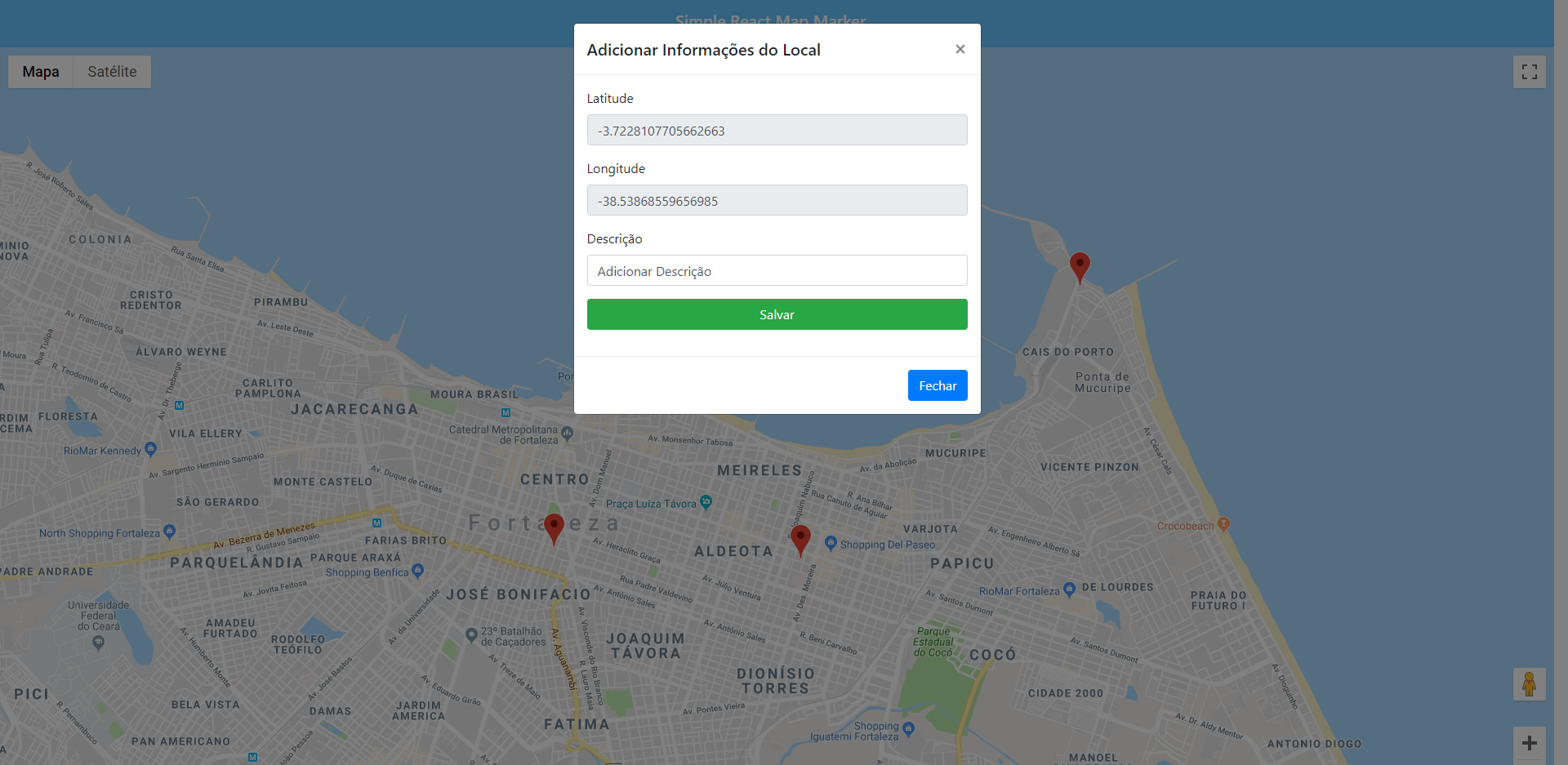- Ensure to run npm install inside /react-app folder.
- API's URL and Google Maps API key setup are required on the file present at /react-app/src/api.js for ensure the application works correctly.
- Create a file called database.json inside the /api/ReactMapMarkerApi/ReactMap folder, with your connection string. Example below:
{
"ConnectionString": "Data Source=DESKTOP-MACHINE-ID\\SQLEXPRESS;Database=reactmap;User Id=YourUserName;Password=YourPassword"
}
- /api: the ASP.NET Web API's folder
- /react-app: the ReactJS Application's folder
- GET /places
- POST /places
- PUT /places
- DELETE /places
- Right Mouse Click on the map for add a new place
- Mouse Click on a marker on the map for show it's details and be able to Edit and Delete it