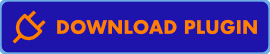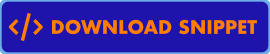This lightweight plugin allows to set and remove a Featured Image via the Quick Edit action screen in Post Type List Tables within the WordPress Admin. Out of the box this works for Posts, Pages and any public Post Type which supports Featured Images. (Can be disabled indiviually via code snippet or filter.)
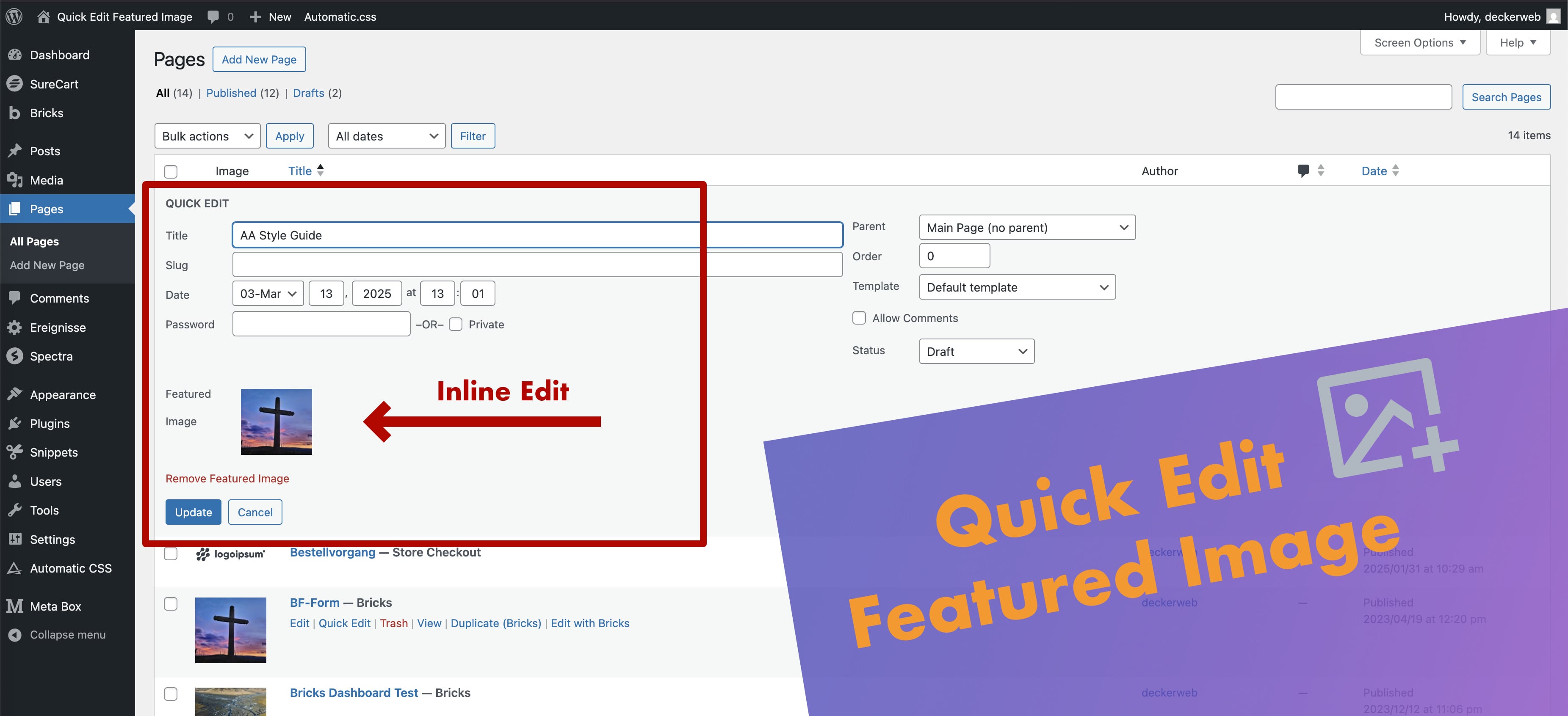 Screenshot: example of inline edit view
Screenshot: example of inline edit view
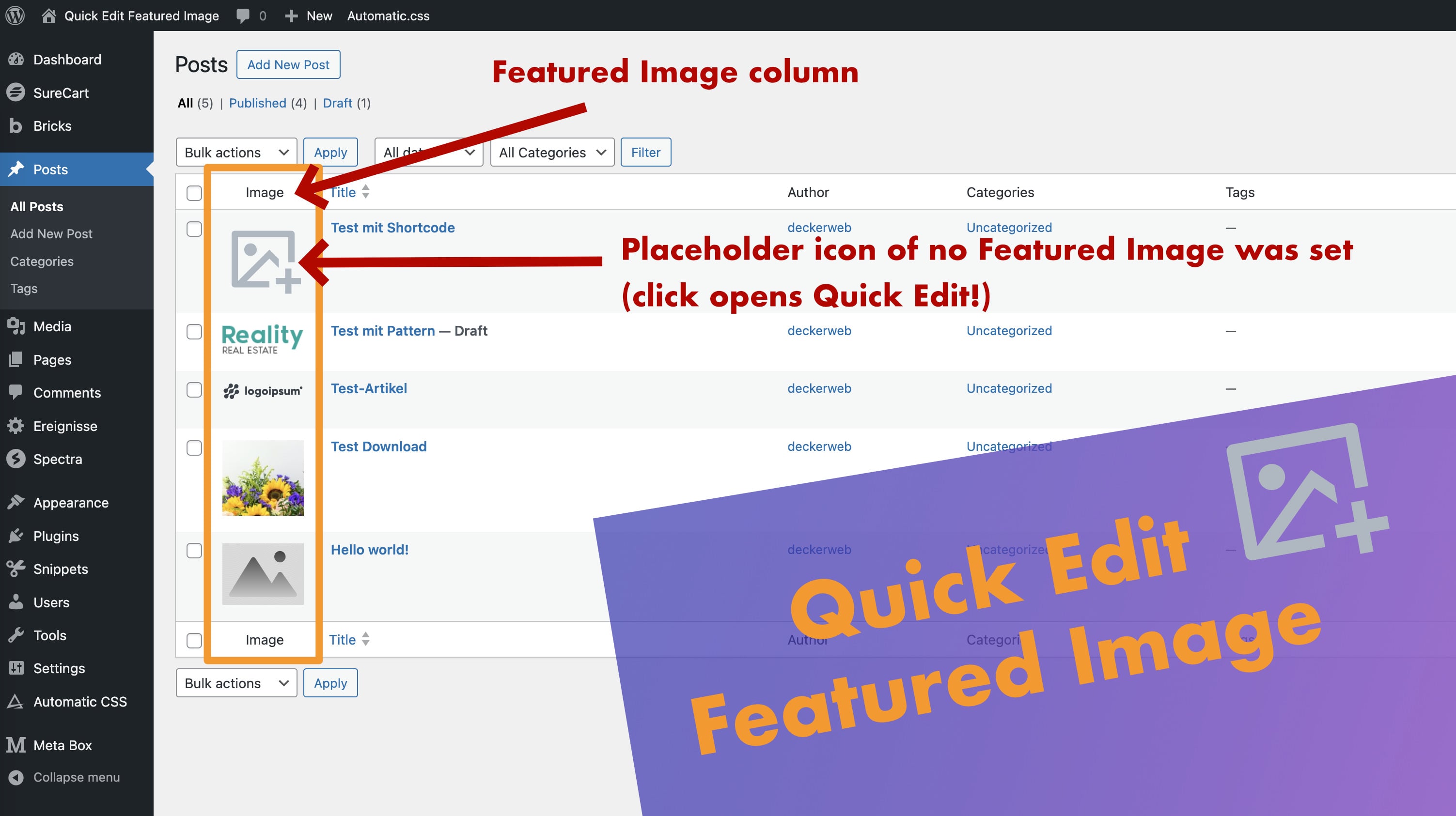 Screenshot: the added column in the list table, plus placeholder image icon
Screenshot: the added column in the list table, plus placeholder image icon
- Contributors: David Decker, contributors
- Tags: featured image, quick edit, admin, list table, post types, image column
- Requires at least: 6.7
- Requires PHP: 7.4
- Stable tag: main
- Donate link: https://paypal.me/deckerweb
- License: GPL v2 or later
Support Project | Installation | Updates | How Plugin Works | Custom Tweaks | Translations | FAQ | Changelog | Plugin Scope / Disclaimer
If you find this project helpful, consider showing your support by buying me a coffee! Your contribution helps me keep developing and improving this plugin.
Enjoying the plugin? Feel free to treat me to a cup of coffee ☕🙂 through the following options:
- Download ZIP: quick-edit-featured-image.zip
- Upload via WordPress Plugins > Add New > Upload Plugin
- Once activated, you’ll see the new admin column "Image" in the Post & Page list tables for example.
- Download .json: ddw-quick-edit-featured-image.code-snippets.json
- Activate or deactivate in your snippets plugin
This snippet version is for: Code Snippets (free & Pro), Advanced Scripts (Premium), Scripts Organizer (Premium)
➔ just use their elegant script import features
➔ in Scripts Organizer use the "Code Snippets Import"
For all other snippet manager plugins just use our plugin's main .php file quick-edit-featured-image.php and use its content as snippet (before saving your snippet: please check for your plugin if the opening <?php tag needs to be removed or not!).
➔ Please decide for one of both alternatives!
- WordPress: 6.7.2 / 6.8 Beta
- ClassicPress: 2.4.0 / 2.4.1
- PHP: 8.0 – 8.3
-
Alternative 1: Just download a new ZIP file (see above), upload and override existing version. Done.
-
Alternative 2: Use the (free) Git Updater plugin and get updates automatically.
-
Alternative 3: Upcoming! – In future I will built-in our own deckerweb updater. This is currently being worked on for my plugins. Stay tuned!
Just manually: Download the latest Snippet version (see above) and import it in your favorite snippets manager plugin. – You can delete the old snippet; then just activate the new one. Done.
- Adds a new column to the List Table for Posts, Pages, Post Types – if these support Featured Image and are public (post type needs support for
thumbnailin WordPress terms) - Adds the Featured Image to Quick Edit (inline edit) – this saves a lot of clicks & time to set or remove a featured image for a lot of posts (no longer opening the post, setup, save, close tab or going back in browser ...)
- Placeholder icon image for all Posts/ Post Types that have no featured image yet – clicking on icon opens Quick Edit
Saves time for admins, site builders and editors!
Note, the following post types are disabled by default because they either have thumbnail support or are internal
- WooCommerce
product(if WooCommerce is active) - Meta Box (including AOI as well as Lite plugin suites)
meta-box,mb-post-type,mb-taxonomy,mb-relationship',mb-settings-page,mb-views`
To exclude a post type from the adding of the Featured Image column, just add a constant to your wp-config.php file, to a functions.php (of theme or child theme) or via a code snippet plugin. Here's an example – define the constant and add an array of post type slugs (note the square brackets which forming the array!):
define( 'QEFI_DISABLED_TYPES', [ 'woohoo-post-type', 'book', 'download-manager-plugin' ] );
That would result in NO Featured Image column and NO quick edit feature for these post type slugs: woohoo-post-type, book and download-manager-plugin
NOTE: The declaration needs every post type slug to be in single quotes, comma separated and the whole thing enclosed in square brackets like in the example above.
If you use the snippet version of the "plugin" (since v1.3.0) and want Germanized labels/strings then just define in a little snippet:
define( 'QEFI_GERMAN_STRINGS', 'ja' );
That's all! (For another alternative, see under Translations)
Developers can use the filter 'ddw/quick_edit/post_types_disable' --> is defined in class method post_types_disable()
This can be used to define which post types should not be supported (or should still be supported ...).
Typical usage:
add_filter( 'ddw/quick_edit/post_types_disable', 'prefix_your_custom_function' );
function prefix_your_custom_function( $post_types_disable ) {
// do your stuff
return (array) $post_types_disable;
}
Translations get loaded by the proven standard of WordPress (and ClassicPress). Since non .org-plugins are in some way "second class" now the plugin has its own translation loader (with default functions!). That way you can also use translations for Code Snippet version of the "plugin" (since v1.3.0). The only thing you have to do, upload the language files to this folder (create it first):
/wp-content/languages/quick-edit-featured-image/
Adding the language files would look something like that:
/wp-content/languages/quick-edit-featured-image/quick-edit-featured-image-de_DE.l10n.php
/wp-content/languages/quick-edit-featured-image/quick-edit-featured-image-de_DE_formal.l10n.php
/wp-content/languages/quick-edit-featured-image/quick-edit-featured-image-fr_FR.l10n.php
As you can see these are l10n.php files already – which is the new WordPress standard since WP 6.5
You can still use the "old" .mo files like so:
/wp-content/languages/quick-edit-featured-image/quick-edit-featured-image-de_DE.mo
/wp-content/languages/quick-edit-featured-image/quick-edit-featured-image-de_DE_formal.mo
/wp-content/languages/quick-edit-featured-image/quick-edit-featured-image-fr_FR.mo
The easiest way to create your own translations is with the packaged .pot file and the app Poedit – which can also create the l10n.php files since Poedit 3.6!
NOTE: This folder location is update-safe and will not overwritten by WordPress when updating language packs (for WP, Plugins, Themes). Updates to translations you need to handle yourself (that's the price of freedom from .org).
Good question. But these type of plugins usually only tweak the appearance of the post type list table and add an image column. Most of them do not offer the quick editing. A preview of the image in the table view is always fine but just setting or editing it is much better 😉.
Yes, you can! It works perfectly fine, I tested it with ClassicPress 2.4.x without any issues. It will be a great helper tool for any ClassicPress user, too! ... and it fully supports the "ClassicPress spirit" 😀. Note: For ClassicPress the plugin version is recommended, as the various snippet plugins seem not to be working correctly (with/ in CP).
I saw and found the code snippet to achieve this feature. It was amazing and I know I wanted that for myself and all my client sites. When looking at the code snippet I wanted some enhancements so the decision was made to make a nice polished plugin out of it.
Because the restrictions there for plugin authors are becoming more and more. It would be possible, yes, but I don't want that anymore. The same for limited support forums for plugin authors on .org. I have decided to leave this whole thing behind me.
The Releases
- New: The "plugin" can now also be used as Code Snippet version, and is working identically! (see Installation above)
- New: Confirmed full compatibility with ClassicPress 2.x
- New: Own translation loader (with WP functions) to also have translations available for the code snippet version of the "plugin"
- Change: The needed jQuery Script gets now added as inline script, the additional asset file is no longer needed!
- Change: Always use the set post type label for
Featured Image, also for translations - Change: Always use translation files, except for when a special constant is defined, load special strings (only regarding German locales!)
- Update:
.potfile, plus packaged German translations
- New: Installable and updateable via Git Updater plugin
- Improved: Script localization
- Update:
.potfile, plus packaged German translations, now including newl10n.phpfiles!
- New: Transformed code into class-based approach (more future-proof)
- New: Add info to Site Health Debug, useful for our constants for custom tweaking
- New: Added
.potfile (to translate plugin into your language), plus packaged German translations - Plugin: Add meta links on WP Plugins page
- Initial release – Yeah!
- Custom disabling for post types via constant or filter
- Plugin support: Disabled by default for WooCommerce and Meta Box post types
This plugin comes as is.
Disclaimer 1: So far I will support the plugin for breaking errors to keep it working. Otherwise support will be very limited. Also, it will NEVER be released to WordPress.org Plugin Repository for a lot of reasons (ah, thanks, Matt!).
Disclaimer 2: All of the above might change. I do all this stuff only in my spare time.
Most of all: Have fun building great sites!!! ;-)
Icon used in promo graphics: © Remix Icon
Readme & Plugin Copyright: © 2025, David Decker – DECKERWEB.de