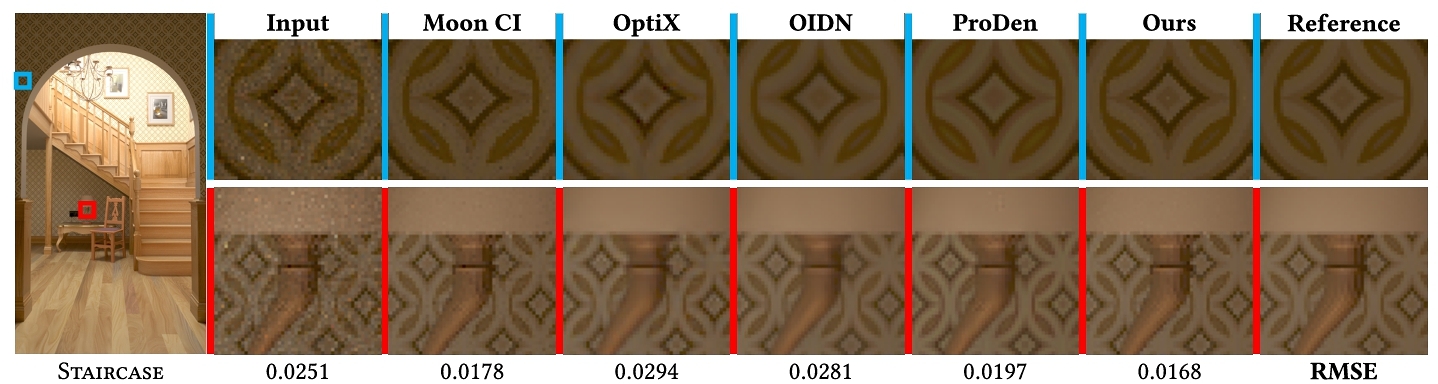This repository contains our implementation of our research paper "A Statistical Approach to Monte Carlo Denoising" [Sakai et al. 2024]. Our implementation extends pbrt-v3 to provide the following:
- a new unidirectional path-tracing integrator
StatPathIntegrator, which tracks the required statistics for denoising and implements approximate-contribution Russian roulette (ACRR) and selective multiple importance sampling (SMIS) described in Section 7 of our paper, - OpenCV integration for buffer management and CUDA abstraction,
- support for our CUDA denoiser implemented on top of OpenCV (hosted on a separate repository),
- albedo lookup tables for faster and more accurate albedo queries (compared to pbrt-v3's own
rho()function), and - support for the tev image viewer.
The extensions are mostly implemented in src/statistics/ and src/display/.
With the focus on research, this code is not intended for production. We appreciate your feedback, questions, and reports of any issues you encounter; feel free to contact us!
This code has received the Graphics Replicability Stamp from the Graphics Replicability Stamp Initiative on April 15, 2025 (archived version).
Update: Our SIGGRAPH Asia 2025 paper "StatER" continues and expands upon this work; the code is available here.
We developed our denoiser using CUDA 12.3 and OpenCV 4.8.1. Note that later CUDA versions (>= 12.4) are incompatible with OpenCV 4.8.1.
For reproducing the results presented in our paper, we recommend using Clang 16.0.6 on Ubuntu 22.04 LTS or Linux Mint 20 (as used for the paper). While we have successfully tested GCC 11.4.0, it produces slightly different results (mostly due to differences in random number generation).
In the following, we describe two alternative ways to build our code: an automatic approach tested for Ubuntu 22.04 LTS and a manual approach, which we recommend if you want to retrace the steps of the build process or use another operating system.
-
Clone this repository (OpenCV will be cloned automatically as a submodule):
git clone --recursive https://github.com/cg-tuwien/StatMC.git cd StatMC/ -
Install dependencies:
sudo ./scripts/_install-dependencies.sh
-
Build our code:
./scripts/_build.sh
Our version of the pbrt binary should now be located in
build/pbrt-v3/.
We have prepared files required to run our project within a Docker container here.
Skip this if you have used the automatic approach above.
-
Clone this repository (OpenCV will be cloned automatically as a submodule):
git clone --recursive https://github.com/cg-tuwien/StatMC.git cd StatMC/ -
Make sure that CUDA 12.3, as well as the packages
cmake,clang,libstdc++-12-dev, andzlib1g-dev, are installed. The packages may vary depending on the operating system.
-
In the root directory of the repository, create the directories for building OpenCV:
mkdir build cd build/ mkdir opencv cd opencv/
-
Build OpenCV according to these instructions using the directories
../../src/ext/opencvand../../src/ext/opencv_contribfor<opencv_source_directory>and<opencv_contrib>. We build OpenCV and pbrt separately to have better control over the individual builds. -
Change to the
build/directory for building pbrt in the next step:cd ../
-
In the previously created
build/directory, create the build directory for pbrt-v3:mkdir pbrt-v3 cd pbrt-v3/ -
Create the CMake buildsystem:
cmake \ -DCMAKE_C_COMPILER=clang \ -DCMAKE_CXX_COMPILER=clang++ \ -DCMAKE_C_FLAGS="${CMAKE_C_FLAGS} -march=native" \ -DCMAKE_CXX_FLAGS="${CMAKE_CXX_FLAGS} -march=native" \ ../../
-
Build pbrt-v3
make -j 16
The directory scenes/ contains configurations and scene description files for reproducing the results in our paper.
We do not include the complete scenes; they can be downloaded by running the scripts/_download-scenes.sh shell script from the root directory of the repository:
./scripts/_download-scenes.shNote that the scenes are hosted on creator's or licensee's websites and are subject to being changed or taken down without prior notice: we are not responsible for (the availability of) the content hosted on other websites (except for the Glass Caustics scene created by our coauthor Christian Freude for our paper and pbrt-v3's measure-one scene, which we rehost for your convenience).
Once the scenes are downloaded, you can reproduce the results from our paper by simply running the shell scripts for the corresponding figures in the scripts/ directory. E.g.,
./scripts/1-staircase.shResult images will be saved to the out/ directory.
The prefixes (here, 1) refer to the figure number in the paper and supplementary document.
The images generated by these scripts should match our paper results, which we have published in lossless format here (including references).
Image filenames indicate the number of samples per pixel (SPP) used for rendering.
To reproduce a figure, pbrt must be run up to the corresponding SPP value.
Feel free to experiment with different scenes and configurations. For a starting point, refer to the quick reference further below.
We reproduced the results in our paper by following the instructions on this page using two machines:
- a desktop PC equipped with an AMD Ryzen 9 5950X CPU, an NVIDIA RTX 3080 Ti GPU, and running Linux Mint 20, as well as
- a virtual machine hosted on a computing cluster equipped with an AMD EPYC 7413 CPU, an NVIDIA A40 GPU, and running Ubuntu 22.04 LTS.
While our instructions maximize reproducibility, minor variations in hardware, operating systems, compilers, and other factors may still result in differences in the generated images.
In this repository, we do not include implementations of the neural denoisers we compared against in our paper. For those comparisons, we have used the commits linked here:
However, we include our own implementation of Moon et al.'s confidence-interval approach [2013] in this repository; to activate it, OpenCV must be compiled with this compiler flag, which can be passed via CMAKE_CXX_FLAGS through CMake: -DMEMFNC=1.
Note that using this flag globally switches to their approach, thereby completely disabling our denoiser.
To reproduce the results reported in our paper for their approach, it is necessary to change the significance level to 0.002 (from 0.005); this is done by assigning &t_002_quantiles[0] to *t_quantiles (and uncommenting the corresponding line right above) here.
Furthermore, Box-Cox transformation must be disabled by setting this flag to false.
Specific figures require additional steps to reproduce:
- Figure 7 requires recompiling pbrt after changing the maximum number of samples here and changing whether Russian roulette starts at the first or fifth bounce here.
- Figure 8 and S4 require recompiling pbrt after changing the maximum number of samples here.
- Figure S10 requires recompiling OpenCV after changing the significance level to 0.05 (from 0.005); this is done by assigning
&t_05_quantiles[0]to*t_quantiles(and uncommenting the corresponding line right above) here.
Our version of the pbrt executable extends the original with the following options:
| Option | Description |
|---|---|
--writeimages |
Write images to disk. |
--displayserver <socket> |
Write images to the specified network socket (format <IP address>:<port number>). |
--baseseed <num> |
Use the specified base seed for RandomSampler. |
--denoise |
Skip rendering and use prerendered images on disk instead (useful for performing multiple denoising passes without rerendering). |
--warmup |
Perform a warm-up iteration (useful for consistent performance measurements). |
Most of the configuration is done in the scene description files. In the following, we provide an overview over our extensions to the original scene description format.
We have extended the original format with options for our StatPathIntegrator.
To illustrate, here is an example configuration, which utilizes all relevant options:
Integrator "statpath"
"integer maxdepth" [65]
"bool expiterations" ["true"]
"integer iterations" [13]
"integer trackedbounces" [0]
"bool multichannelstats" ["true"]
"bool denoiseimage" ["true"]
"bool acrr" ["false"]
"bool smis" ["false"]
"bool calcstats" ["false"]
"bool calcprodenstats" ["false"]
"bool calcmoonstats" ["false"]
"bool calcgbuffers" ["false"]
"bool calcitstats" ["false"]
"float filtersd" [10]
"integer filterradius" [20]
"string filterbuffers" ["albedo" "normal"]
"float filterbuffersds" [0.02 0.1]
"string outputregex" ["film|film-f"]
The following table summarizes all available options for our StatPathIntegrator:
| Type | Name | Default Value | Description |
|---|---|---|---|
| integer | maxdepth |
5 |
Same as in the original: "Maximum length of a light-carrying path sampled by the integrator." |
| integer[4] | pixelbounds |
(Entire image) | Same as in the original: "Subset of image to sample during rendering; in order, values given specify the starting and ending x coordinates and then starting and ending y coordinates. (This functionality is primarily useful for narrowing down to a few pixels for debugging.)" |
| float | rrthreshold |
1 |
Same as in the original: "Determines when Russian roulette is applied to paths: when the maximum spectral component of the path contribution falls beneath this value, Russian roulette starts to be used." |
| string | lightsamplestrategy |
"spatial" |
Same as in the original: "Technique used for sampling light sources. Options include 'uniform', which samples all light sources uniformly, 'power', which samples light sources according to their emitted power, and 'spatial', which computes light contributions in regions of the scene and samples from a related distribution." |
| bool | expiterations |
true |
Our integrator operates iteratively, with each iteration comprising a rendering and denoising pass. true enables exponential growth of the total number of samples per pixel for rendering (e.g., 4, 16, 64, etc.), while false enables linear growth (e.g., 4, 8, 12, etc.). The (initial) number of samples per pixel (4 in the examples) is specified via the pixelsamples option of the Sampler. |
| integer | iterations |
16 |
Total number of iterations |
| integer | trackedbounces |
maxdepth |
Number of bounces for which to track statistics (only relevant for ACRR and SMIS) |
| bool | multichannelstats |
true |
true enables statistics for the individual RGB channels, while false enables statistics for single-channel luminance only. The former provides more accurate results, since it allows to better differentiate between indivual colors for denoising. |
| bool | denoiseimage |
false |
true enables denoising of the rendered image. |
| bool | acrr |
false |
true enables approximate-contribution Russian roulette (ACRR). |
| bool | smis |
false |
true enables selective multiple importance sampling (SMIS). |
| bool | calcstats |
false |
true enables the calculation of G-buffers and statistics required by our denoiser. Use this option to precompute everything required for denoising without performing the denoising itself. |
| bool | calcprodenstats |
false |
true enables the calculation of G-buffers and statistics required by ProDen [Firmino et al. 2022]. |
| bool | calcmoonstats |
false |
true enables the calculation of G-buffers and statistics required by Moon et al.'s confidence-interval approach [2013]. |
| bool | calcgbuffers |
false |
true enables the calculation of G-buffers required by NVIDIA's OptiX denoiser and Intel's OIDN. |
| bool | calcitstats |
false |
true enables the calculation of statistics per iteration, required for evaluating the sampling efficiency of ACRR and SMIS. |
| float | filtersd |
10.0 |
Standard deviation of the denoising filter kernel |
| integer | filterradius |
20 |
Radius of the denoising filter kernel (limiting the kernel to a finite number of pixels) |
| string[] | filterbuffers |
["albedo" "normal"] |
G-buffers for denoising; possible options are materialid, depth, normal, albedo. materialid refers to unique numbers that are assigned to different materials by the renderer. For fair comparisons, we used albedos and normals only. |
| float[] | filterbuffersds |
[0.02 0.1] |
Standard deviations associated with the G-buffers ( |
| string | outputregex |
film.* |
Regular expression specifying the buffers to output (to disk or network socket as determined by the --writeimages and --displayserver command-line options); buffers whose unique names match the specified regular expression are output. This way of specification provides a high degree of flexibility, e.g., film.*|t0-.* matches all buffers whose name begins with film or t0-. We provide a complete list of buffers below. |
Similarly to pbrt-v4, our scene description format supports file includes:
Include "../_active.pbrt"
We have implemented this feature to quickly switch between rendering and denoising configurations without changing the scene description file itself.
We provide the following configurations in the scenes/ directory:
| Configuration File | Description |
|---|---|
render.pbrt |
Render |
render-denoise*.pbrt |
Render and denoise using our denoiser |
render-for-ours.pbrt |
Render and output buffers required for our denoiser |
render-for-moon.pbrt |
Render and output buffers required for Moon et al.'s confidence-interval approach [2013] |
render-for-optix-oidn.pbrt |
Render and output buffers required for OptiX and OIDN |
render-for-proden.pbrt |
Render and outputs buffer required for ProDen [Firmino et al. 2022] |
reference.pbrt |
Render a reference |
denoise.pbrt |
Denoise using our denoiser and previously stored buffers |
rr.pbrt |
Render using standard Russian roulette |
acrr.pbrt |
Render using approximate-contribution Russian roulette (ACRR) |
rr-it-stats.pbrt |
Render using standard Russian roulette, tracking per-iteration statistics for evaluating sampling efficiency |
acrr-it-stats.pbrt |
Render using approximate-contribution Russian roulette (ACRR), tracking per-iteration statistics for evaluating sampling efficiency |
mis.pbrt |
Render using standard multiple importance sampling |
smis.pbrt |
Render using selective multiple importance sampling (SMIS) |
As can be seen in the scripts for reproducing the figures, a configuration file is activated by overwriting scenes/_active.pbrt with it.
Once a configuration is activated, pbrt can be run normally, supplying the desired scene description file as parameter, e.g.,:
./pbrt ../../scenes/bathroom/scene-stat.pbrtThis section provides an overview of the buffer system in StatPathIntegrator, which enables working with various inputs for and outputs from our denoiser.
Note that a more detailed description goes beyond the scope of this overview; for more details, refer to the code itself or contact us!
There are seven buffer types:
| Index | Name | Box-Cox Transformation | Description |
|---|---|---|---|
| 0 | Radiance |
applied | Monte Carlo radiance estimate |
| 1 | MISBSDFWinRate |
not applied | Multiple-importance-sampling (MIS) win rate for BSDF sampling used for SMIS |
| 2 | MISLightWinRate |
not applied | MIS win rate for light sampling used for SMIS |
| 3 | StatMaterialID |
not applied | Material ID G-buffer |
| 4 | StatDepth |
not applied | Depth G-buffer |
| 5 | StatNormal |
not applied | Normal G-buffer |
| 6 | StatAlbedo |
not applied | Albedo G-buffer |
| 7 | ItRadiance |
not applied | Per-iteration Monte Carlo radiance estimate used for evaluating the sampling efficiency of ACRR and SMIS |
These types are enabled as required by the StatPathIntegrator configuration.
For instance,
smisenablesMISBSDFWinRate,MISLightWinRate,filterbuffersdetermines the enabled G-buffer types, andcalcitstatsenablesItRadiance.
The Box-Cox transformation of radiance samples makes our approach more robust to non-normality; details can be found in our paper.
Each enabled type is assigned a consecutively numbered ID (for performance reasons). For instance, if denoising, SMIS, as well as normal, and albedo G-buffers are enabled, IDs would be assigned as follows:
| ID | Name |
|---|---|
| 0 | Radiance |
| 1 | MISBSDFWinRate |
| 2 | MISLightWinRate |
| 3 | StatNormal |
| 4 | StatAlbedo |
For each enabled type, a set of buffers is created.
The maximum number of buffers in this set is determined by the trackedbounces option, where each buffer corresponds to a specific bounce index, starting from the camera.
These per-bounce buffers are required for ACRR and SMIS, as described in Section 7 of our paper.
Based on the configuration and these rules, the following buffers are potentially created:
| Type | Name | Description |
|---|---|---|
| RGB | film |
Noisy rendered image |
| RGB | film-f |
Denoised rendered image |
| integer | tX-bY-n |
Number of samples taken for type X at bounce Y |
| RGB/float | tX-bY-mean |
Sample mean of potentially Box-Cox transformed samples for type X at bounce Y |
| RGB/float | tX-bY-m2 |
Sum of squared deviations of potentially Box-Cox transformed samples for type X at bounce Y (division by the number of samples gives the second sample central moment) |
| RGB/float | tX-bY-m3 |
Sum of cubed deviations of potentially Box-Cox transformed samples for type X at bounce Y (division by the number of samples gives the third sample central moment) |
| RGB/float | tX-bY-mean-corr |
Johnson-corrected sample mean of potentially Box-Cox transformed samples for type X at bounce Y |
| RGB/float | tX-bY-discriminator |
Discriminator term described in the supplementary document, Section B |
| RGB/float | tX-bY-film-mean |
Sample mean of untransformed samples for type X at bounce Y (same as tX-bY-mean if Box-Cox transformation is not applied) |
| RGB/float | tX-bY-film-m2 |
Sum of squared deviations of untransformed samples for type X at bounce Y (same as tX-bY-m2 if Box-Cox transformation is not applied; division by the number of samples gives the second sample central moment) |
| RGB/float | tX-bY-film-mean-var |
Variance of the sample mean of untransformed samples for type X at bounce Y |
| RGB/float | tX-bY-film-mean-f |
Denoised mean of untransformed samples for type X at bounce Y |
For the example above, t0-b0-mean holds the mean radiance for the zeroth bounce (i.e., at the camera) and t1-b2-m2 holds the second central moment for the MIS BSDF win rates at the second bounce (starting from the camera).
If applicable, the multichannelstats option switches between RGB and float buffers.
The outputregex option provides a convenient way to select output buffers.
Note that G-buffers are never computed or stored for bounces higher than zero.
StatPathIntegrator supports the BoxFilter only.
We thank Lukas Lipp for fruitful discussions, Károly Zsolnai-Fehér and Jaroslav Křivánek for valuable contributions to early versions of this work, and Bernhard Kerbl for help with our CUDA implementation. Moreover, we thank the creators of the scenes we have used: Wig42 for "Wooden Staircase" (Fig. 1), "Grey and White Room" (Fig. S6), and "Modern Living Room" (Fig. S8); nacimus for "Bathroom" (Fig. 3, S5); NovaZeeke for "Japanese Classroom" (Fig. 4, 6); Beeple for "Zero-Day" (Fig. 8); Jay-Artist for "White Room" (Fig. S7); Mareck for "Contemporary Bathroom" (Fig. 2); Christian Freude for "Glass Caustics" (Fig. S10); and Benedikt Bitterli for "Veach Ajar" (Fig. 7, S2), "Veach MIS" (Fig. S4), and "Fur Ball" (Fig. S11). This work has received funding from the Vienna Science and Technology Fund (WWTF) project ICT22-028 ("Toward Optimal Path Guiding for Photorealistic Rendering") and the Austrian Science Fund (FWF) project F 77 (SFB "Advanced Computational Design").