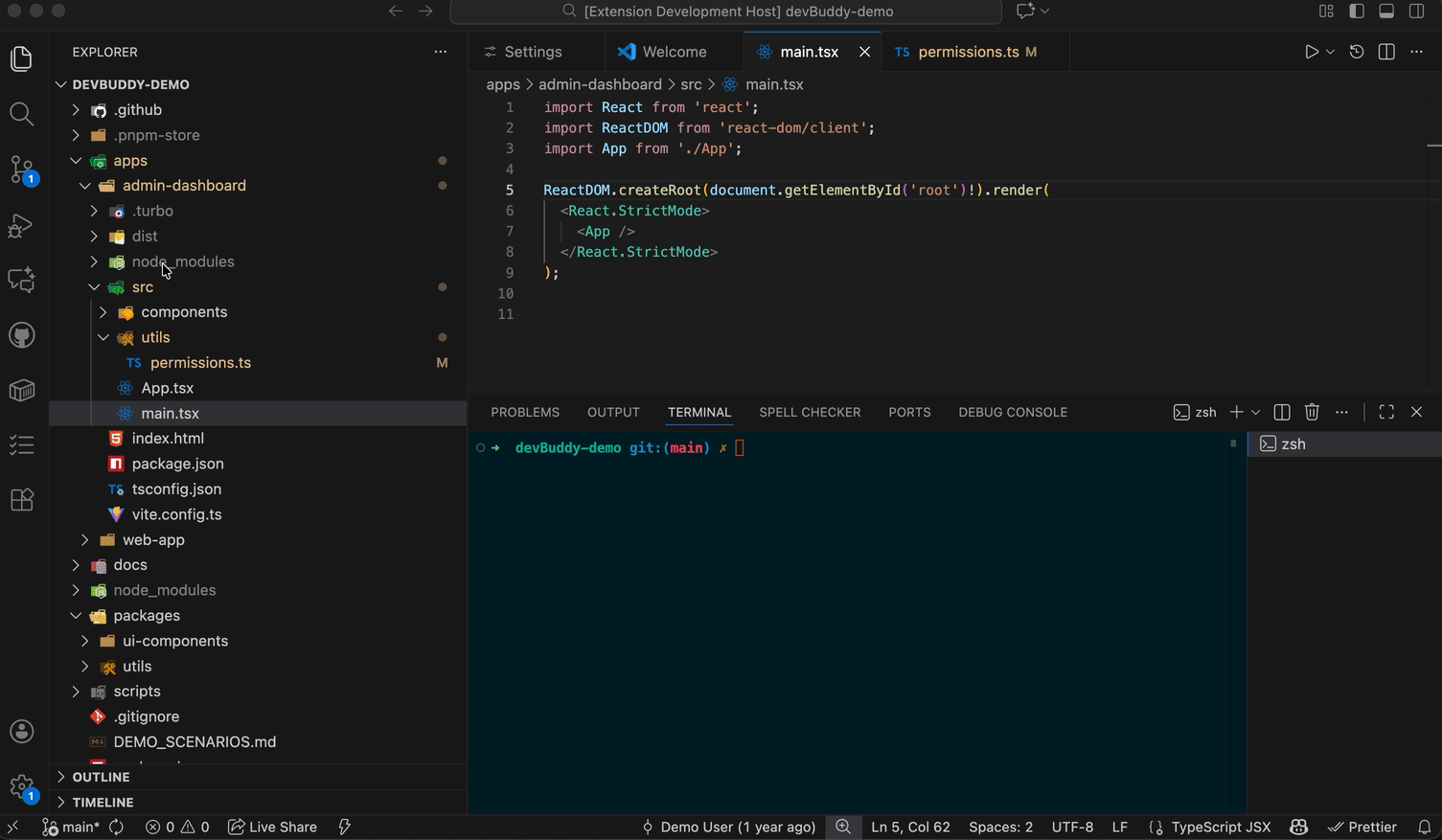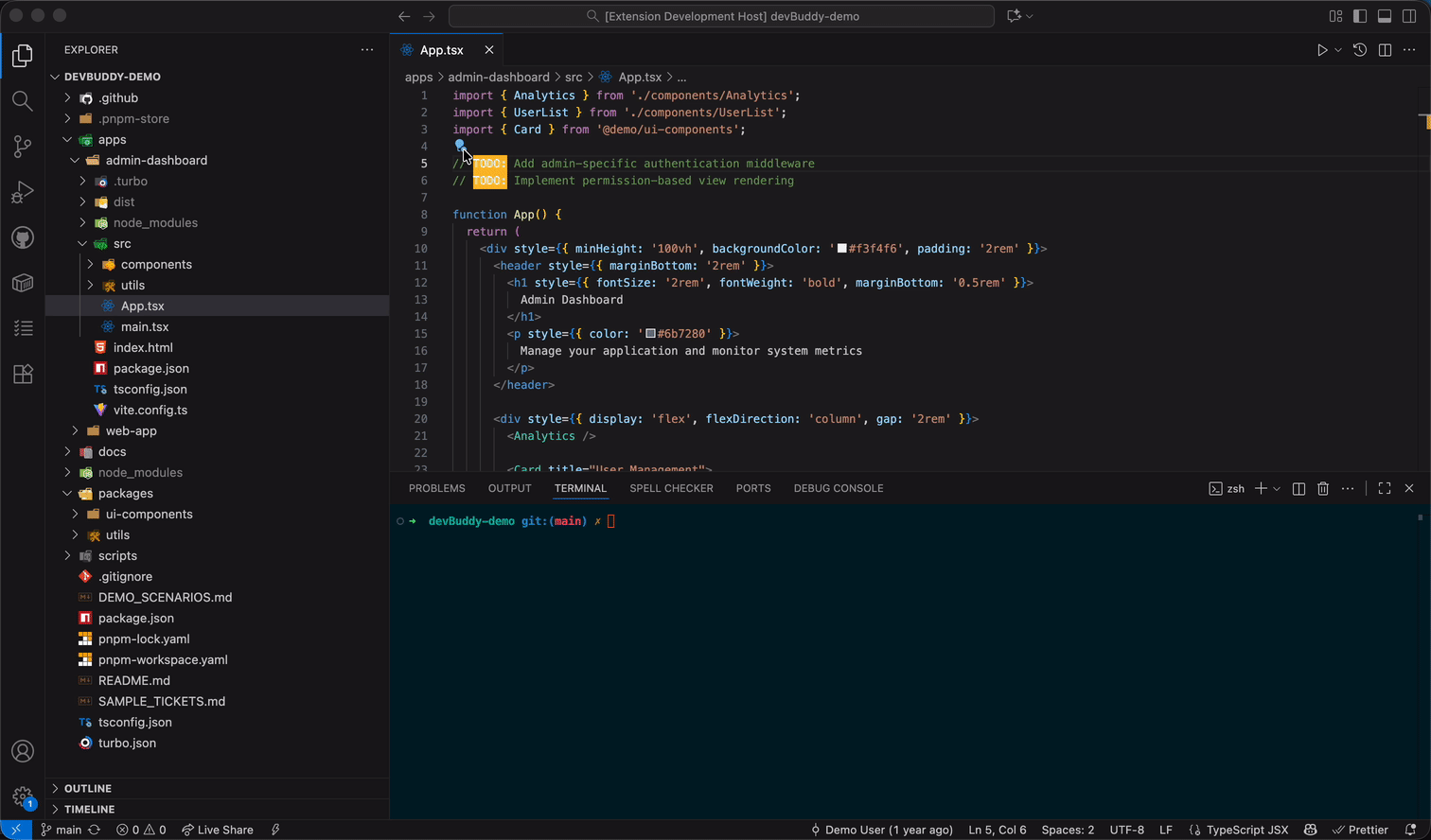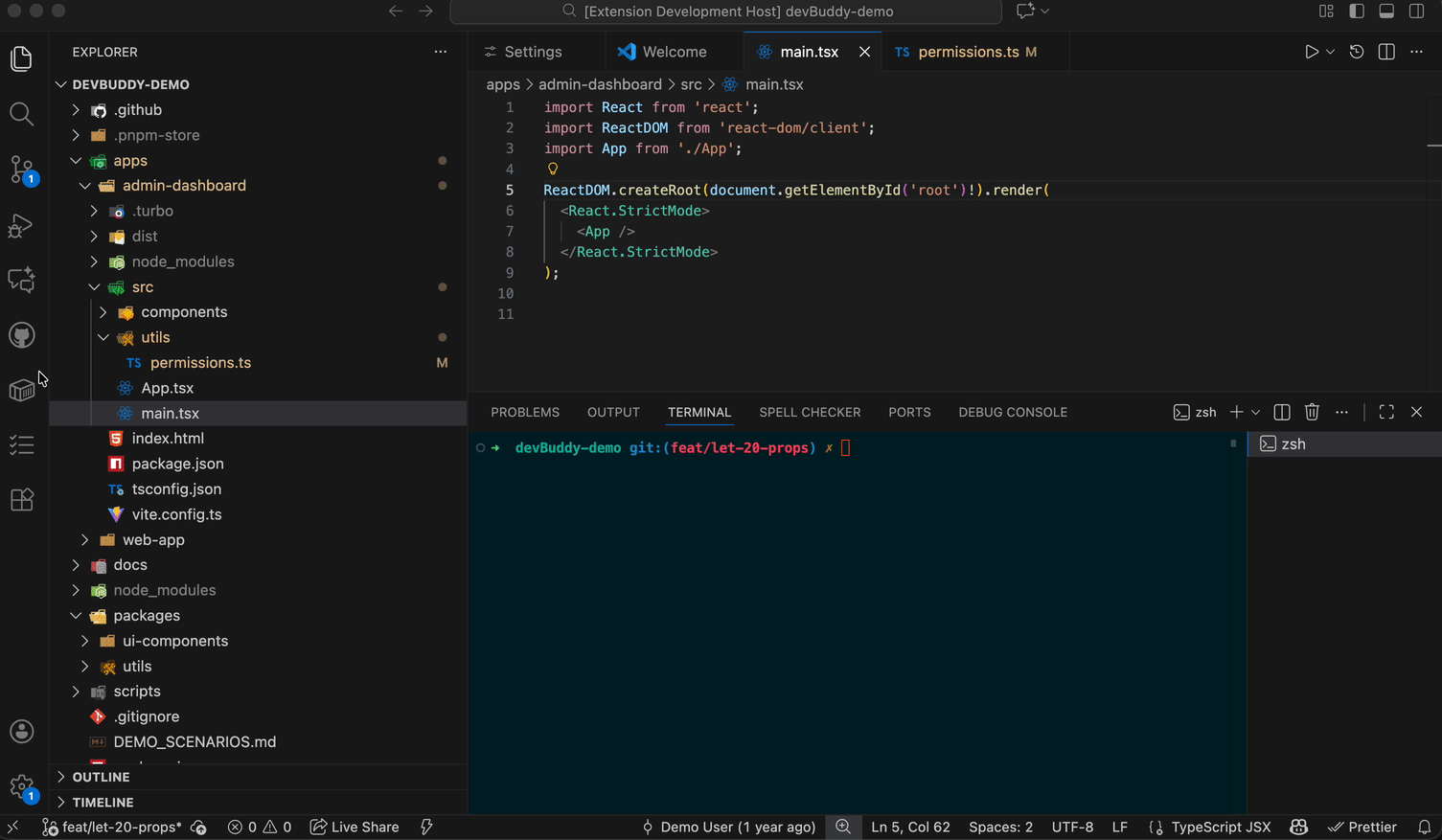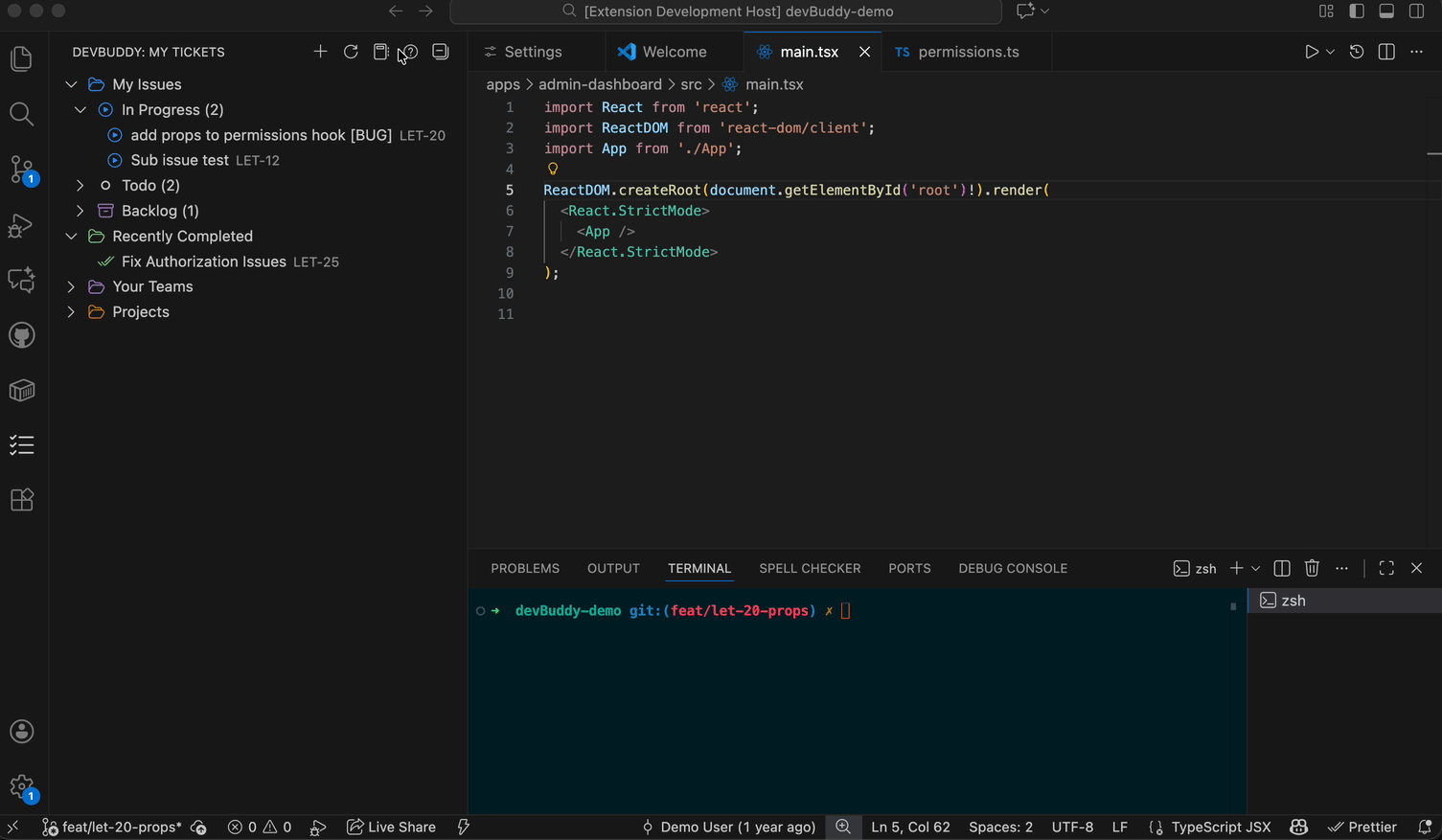DevBuddy brings your tickets into a single sidebar so you can browse, create, update, and work on issues without switching to the browser.
| Feature | Description | Platforms |
|---|---|---|
| Unified Issue Explorer | View and manage all tickets from VS Code | Linear, Jira Cloud, Jira Server (beta) |
| TODO Converter | Convert TODOs to tickets with automatic code permalinks | Linear, Jira Cloud |
| AI Workflows | Generate PR summaries and standups automatically | Linear, Jira Cloud |
| Branch Integration | Create and manage branches directly from tickets | Linear, Jira Cloud |
| Chat Participant | Ask @devbuddy questions in natural language |
Linear |
| Monorepo Support | Intelligent package detection and validation | All platforms |
- Install DevBuddy from the VS Code Marketplace
- Open the DevBuddy sidebar (click the checklist icon)
- Connect your platform:
- Linear:
DevBuddy: Update Linear API Key - Jira Cloud:
DevBuddy: Setup Jira Cloud
- Linear:
- Start managing issues directly inside VS Code
Full documentation: DevBuddy Quick Start Guide
Write a TODO comment, right-click → "Convert TODO to Ticket". DevBuddy automatically:
- Creates a ticket with file path and line number
- Generates GitHub/GitLab/Bitbucket permalink to exact code location
- Includes 5 lines of surrounding code context
- Links to current branch and commit SHA
Right-click any ticket → "Start Branch for Ticket". DevBuddy creates a branch with smart naming (conventional, simple, or custom) and automatically associates it with the ticket.
Click any ticket to view full details, update status, add comments, and manage all ticket properties without leaving your editor.
Run DevBuddy: Generate Standup Update to automatically generate standup reports from your commits and ticket activity with:
- Yesterday's completed work
- Today's planned tasks
- Blockers and dependencies
- Automatic ticket linking
- Linear - Complete feature set with AI integration
- Jira Cloud - Full feature parity with Linear
- Jira Server / Data Center - Read-only support (editing coming soon)
Connect GitHub Copilot or another LLM provider to unlock:
- Pull request summaries
- Standup reports
- Ticket drafts with descriptions and acceptance criteria
AI features are optional — DevBuddy works fully without them using intelligent rule-based analysis.
- ✅ All credentials stored using VS Code Secret Storage
- ✅ No telemetry collected
- ✅ DevBuddy doesn't run servers or proxy your data
- ✅ Only Jira/Linear APIs you configure are contacted
- ✅ Privacy-first: AI is completely optional
- Jira Server/Data Center Support (Beta) - Connect to self-hosted Jira instances
- Enhanced TODO Converter - Better permalink generation and multi-file workflows
- Improved AI Models - Support for GPT-4o, GPT-4.1, and Gemini 2.0 Flash
- Better Error Handling - Clearer error messages and debugging support
- Runtime Validation - Production-grade API validation with Zod v4
DevBuddy: Refresh Tickets- Reload ticket listDevBuddy: Create Ticket- Open ticket creation formDevBuddy: Generate PR Summary- Generate PR descriptionDevBuddy: Generate Standup Update- Generate standup report
DevBuddy: Update Linear API Key- Configure LinearDevBuddy: Setup Jira Cloud- Configure Jira CloudDevBuddy: Setup Jira Server- Configure Jira Server/Data Center
- ✅ Linear - Full support
- ✅ Jira Cloud - Full support
- 🚧 Jira Server/Data Center - Beta (editing coming soon)
- ⏳ GitHub Issues integration
- ⏳ YouTrack support
- ⏳ Monday.com integration
- ⏳ Enhanced multi-account workflows
Track updates: GitHub Repository
- Quick Start Guide
- Complete Linear Guide
- Jira Cloud Setup
- Feature Compatibility Matrix
- Developer Guide - Contributing & development
- Full Documentation
Documentation: github.com/angelo-hub/devbuddy
Issues & Feature Requests: GitHub Issues
If DevBuddy improves your workflow, please consider leaving a review or starring the repository! ⭐
Dual License:
- Core Features: MIT License - Free and open source
- Pro Features: Commercial License (when available)
All current features are free to use. Future Pro features will require a subscription.
Version 0.5.0 | Made with ❤️ for developers who hate context switching