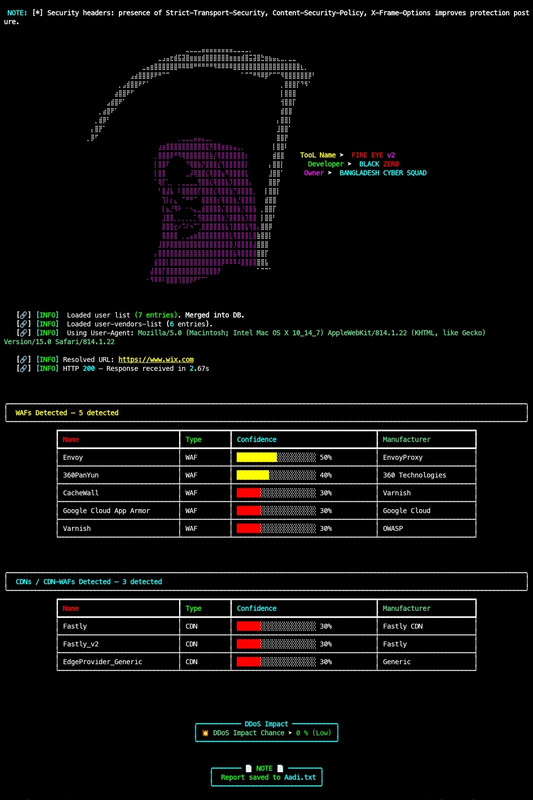A next-generation Firewall, CDN & WAF Fingerprinting Framework for Security Researchers, Bug Hunters, and Penetration Testers.
Built with ❤️ by BLACK ZERO
🚀 Powered by BANGLADESH CYBER SQUAD and TEAM SHADOW STRIKER
📆 Year: 2025
FIRE-EYE (fire-eye.py) is a Python3-based advanced security analysis framework that detects and fingerprints Web Application Firewalls (WAFs), CDNs, Load Balancers, and related security layers.
It provides flexible control through user-supplied signatures, regex header matching, and custom request headers — making it suitable for professional pentesters, SOC analysts, and researchers.
- 🔍 WAF / CDN / Load Balancer Detection
- 🧩 User-Supplied Signature Merging (
--user-list,--user-vendors-list) - 🔎 Regex Header/Cookie/Body Matching (
--header-search) - ⚙️ Custom HTTP Headers (
--headers) - 🧠 Smart User-Agent Rotation (disable with
--no-rotate-ua) - 📦 Automatic Report Generation (.txt / .md)
- 💡 Proxy and JSON Output Support
python3 fire-eye.py <target> [options]| Option | Description |
|---|---|
target |
Target domain or URL (e.g., https://example.com) |
--headers "Key:Val;Key2:Val2" |
Send custom request headers |
--header-search "<regex>" |
Search for evidence in headers, cookies, or body |
--user-list <file> |
Custom WAF/CDN/token signature list (JSON/simple format) |
--user-vendors-list <file> |
Custom vendor list to merge with default |
--proxy <file> |
File containing proxies (HTTP/SOCKS) |
--show-headers |
Displays raw HTTP headers via curl |
--no-rotate-ua |
Disable User-Agent rotation |
--report <path> |
Save the output report to a custom file |
--json |
Output in JSON format |
--debug |
Enable debug logging |
pkg update && pkg install python3 git curl -y
git clone https://github.com/TEAMBCS/Fire-Eye.git
cd Fire-Eye
chmod +x *
pip3 install -r requirements.txt
python3 fire-eye.py -hAfter installation, simply run:
python3 fire-eye.py --helppip install fire-eye-main
fire-eye -h### 1️⃣ **user-list.json**
{
"MyCustomWAF": {
"manufacturer": "MyCompany",
"type": "WAF",
"headers": ["x-mycompany-id", "mycompany-waf"],
"cookies": ["MYCOMP_SESSION"],
"body": ["Access denied by MyCompany WAF"],
"server": ["mycompany"]
}
}{
"vendors": [
"Cloudflare",
"Akamai",
"Fastly",
"AWS CloudFront",
"Imperva"
]
}-
--headersFormat:"Key:Val;Key2:Val2"Example:--headers "User-Agent:Mozilla/5.0;Referer:https://google.com;Accept:*/*"➤ The tool parses and attaches these headers to all requests.
-
--header-searchSearches inside headers, cookies, and response body for specific patterns using regex. Example:--header-search "(?i)cf-ray|x-amz-cf-id|incap_ses"➤ Matches are displayed and logged in the report.
python3 fire-eye.py https://example.compython3 fire-eye.py https://example.com \
--headers "User-Agent:MyCustomAgent;Referer:https://google.com" \
--header-search "(?i)cf-ray|x-amz-cf-id|fastly"python3 fire-eye.py https://target.com \
--user-list user-list.json \
--user-vendors-list user-vendors-list.jsonpython3 fire-eye.py https://example.com --proxy proxy.txt --debugpython3 fire-eye.py https://example.com --json > result.jsonpython3 fire-eye.py https://example.com --report fire-eye.txtexample_com_fireeye_<timestamp>.txt
| Library | Purpose |
|---|---|
requests |
HTTP requests |
rich |
Console styling |
pyfiglet |
ASCII banners |
colorama |
Terminal color support |
Install manually:
pip install requests rich pyfiglet coloramaThis tool is for educational and authorized security testing only. Do not use it against any system or domain without proper permission.
Unauthorized scanning may violate laws or regulations.
- Adi Barua (ADIRTTA) — BLACK ZERO
- 🌐 GitHub: github.com/TEAM-BCS
- 📱 Facebook: facebook.com/BANGLADESH-CYBER-SQUAD
- ⚡ Team: TEAM BCS
MIT License Use responsibly and only for ethical security research.