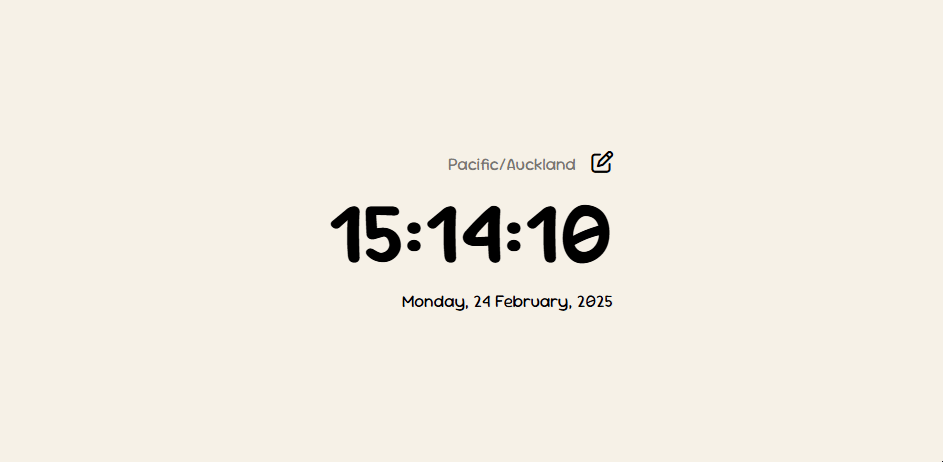UserTimeCheck is a simple webpage that shows the current time of the user. It uses Day.js to get the time, date, and timezone information. The user can also change the timezone using a modal with a dropdown selection.
Example app can be found in: https://raredrops.github.io/UserTimeCheck
- Automatically detects the user's timezone.
- Displays the current time and date based on the user's timezone.
- Allows the user to change the timezone using a modal with a dropdown selection.
- Uses Day.js for date and time manipulation.
- Uses MicroModal for the modal functionality.
- Clone the repository:
git clone https://github.com/RareDrops/UserTimeCheck.git- Navigate to the project directory:
cd UserTimeCheck- Install the dependencies:
npm install- Start the server:
npm install -g live-server
live-server- Open your browser and navigate to
http://localhost:8090or whatever the server is serving at.
- Day.js - A minimalist JavaScript library for date and time manipulation.
- Express - A minimal and flexible Node.js web application framework.
- MicroModal - A lightweight, configurable modal library.
- Webpack - A static module bundler for modern JavaScript applications.
- Webpack CLI - Command line interface for Webpack.
live-server: Runs the server.npm run build: Builds the project using Webpack.
This project is licensed under the MIT License.
Contributions are welcome! Please open an issue or submit a pull request for any changes.
If you encounter any issues, please open an issue on GitHub: https://github.com/RareDrops/UserTimeCheck/issues