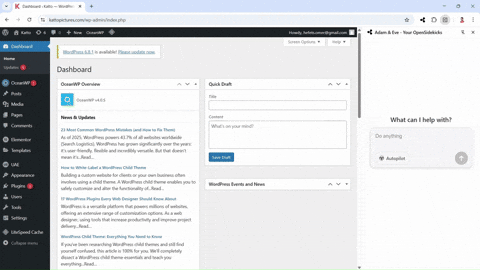A browser-based AI sidekick that helps guide you through complex software and streamline workflows.
Tired of spending hours searching for helper articles? Watching long tutorials to figure out basic features? Endless conversations with your favorite AI model?
Get real-time, on-screen assistance with OpenSidekick:
- Copilot Mode - learn by doing, with friendly guidance
- Autopilot Mode - let the agent take over and boost your productivity
If you're excited about AI sidekicks for your browser...
👉 Star this repo ⭐ to follow progress and get notified of important updates!
This is an extremely early and buggy build. Use with caution.
We're prioritizing stability and quality - rapid improvements ahead.
“If you're not embarrassed by your MVP, you’ve launched too late.”
❌ Requires frequent resets between runs
❌ Does not handle tab management correctly
🔥 Fixes are actively in progress!
- Node.js (v16 or later)
- Git
- Chrome browser
- Fork and clone the repository:
git clone https://github.com/<yourusername>/OpenSidekick.git
cd OpenSidekick- Install dependencies:
npm install- Make your changes to the codebase & run build:
cd extensions/chrome
npm run build-
Test your changes locally:
- Open Chrome and navigate to
chrome://extensions/ - Enable "Developer mode" (toggle in top-right)
- Click "Load unpacked" and select the
extensions/chrome/distfolder - The extension should now appear in your browser
- Open Chrome and navigate to
Made by @OmerHefets and future contributors.
Pull requests, feedback, and ideas are very welcome!