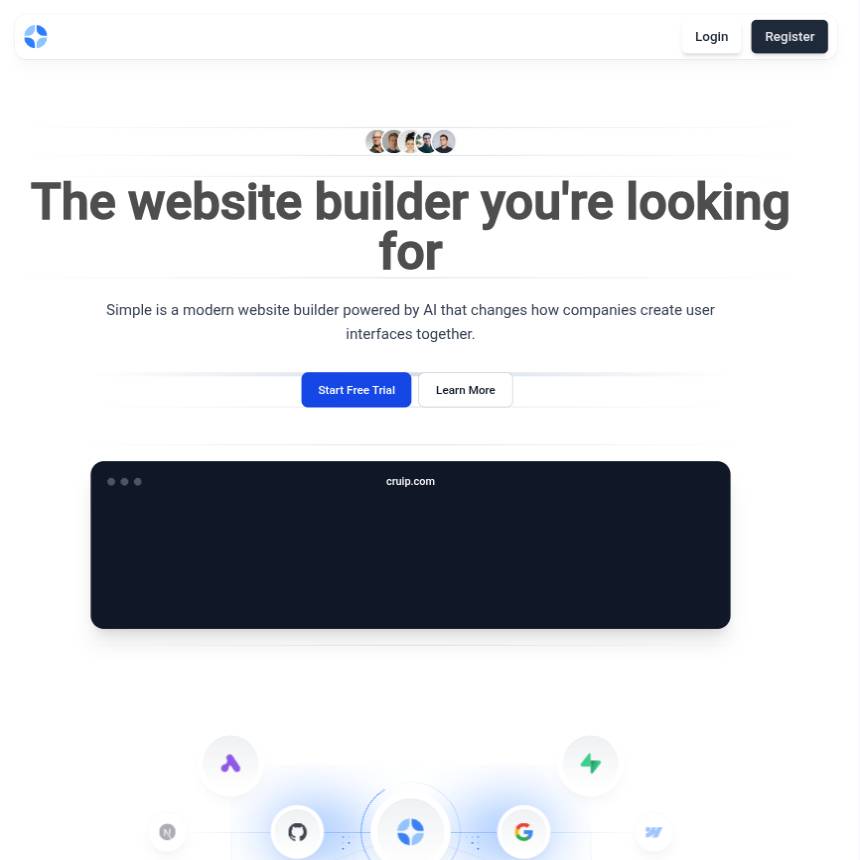A modern, full-featured SaaS starterkit built with Angular, Tailwind CSS, Angular Material, and TypeScript.
Stackfusion gives you a cutting-edge foundation to launch SaaS projects rapidly.
- Tech stack: Angular + Tailwind CSS + Angular Material + TypeScript
- PRO option: Seamless backend integrations (Supabase, Spring, Strapi)
⭐ PRO Version Benefits:
- Full backend integration with Supabase, Java (Spring), or Strapi
- Advanced authentication and authorization features
- Complete production-ready infrastructure
-
- Node.js 20+
- Angular CLI
- Angular module lazy routing
- Angular Material components
- Fully responsive (mobile → desktop)
- Light/Dark theme
- Modern UI design
- Starter pages (landing, dashboard)
- TailwindCSS
- Basic JWT authentication
- i18n (multi-language)
- Type-safe config
- Reactive forms with validation
- ESLint/Prettier setup
- Husky git hooks
- Toastr notifications
- Landing pages
- Full admin dashboards
- Business template
- Full Supabase integration
- Java Spring backend
- Strapi (with type-safe ORM)
- Passwordless & social login
- Multi-tenancy & team management
- Role-based access (RBAC)
- Advanced onboarding, analytics, security, & admin dashboard
To start a local development server, run:
ng serveOnce the server is running, open your browser and navigate to http://localhost:4200/. The application will automatically reload whenever you modify any of the source files.
To build the project run:
ng buildThis will compile your project and store the build artifacts in the dist/ directory. By default, the production build optimizes your application for performance and speed.
To execute unit tests with the Karma test runner, use the following command:
ng testFor end-to-end (e2e) testing, run:
ng e2eAngular CLI does not come with an end-to-end testing framework by default. You can choose one that suits your needs.
For more information on using the Angular CLI, including detailed command references, visit the Angular CLI Overview and Command Reference page.