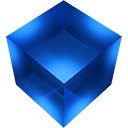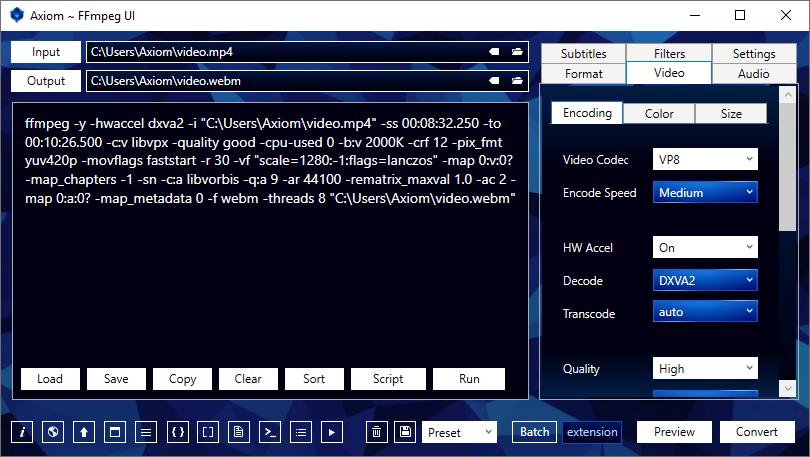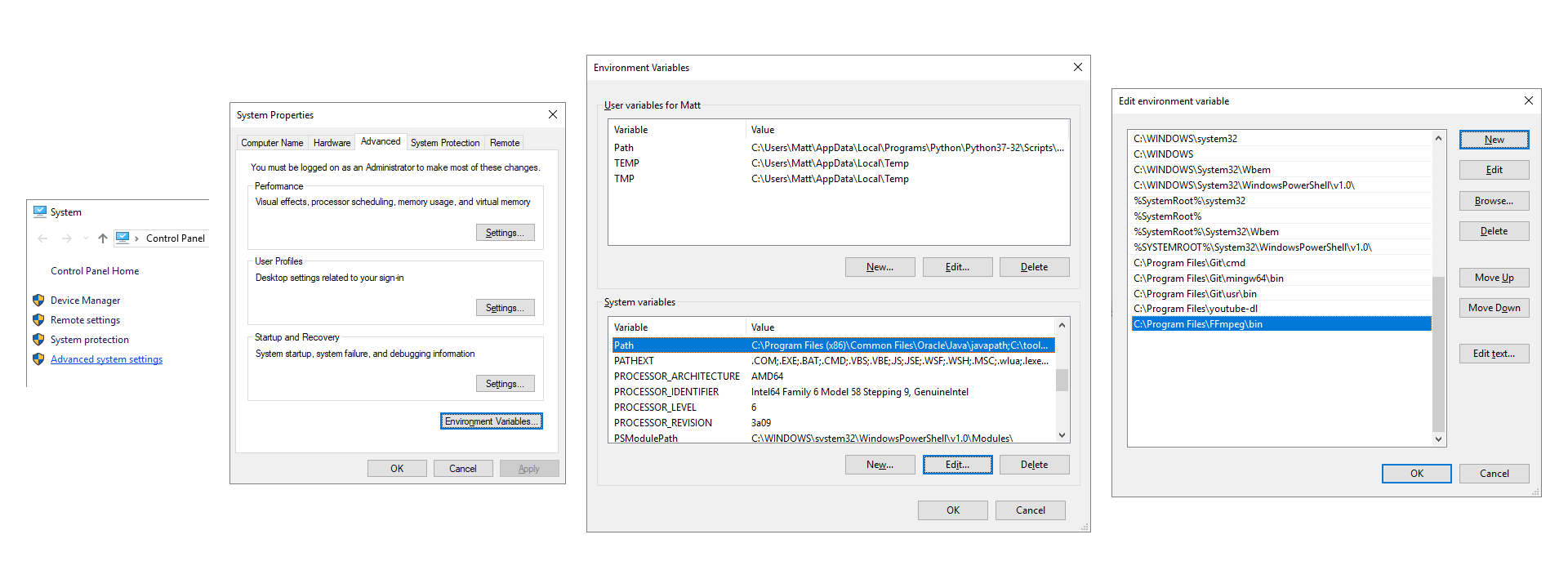An FFmpeg GUI for Windows
Axiom generates command scripts to be processed by the multimedia encoder, FFmpeg, and streams analyzer, FFprobe.
Convert to webm, mp4, mkv, avi, ogv, mp3, m4a, ogg, flac, wav, png, jpg, webp and more.
- The Power of FFmpeg in a Minimal Interface
- Convert any media file to multiple formats
- Cut Video and Audio timeline
- Resize Video to standard aspect ratios
- Lossless, Constant and Variable Quality
- Auto-Quality and Copy Modes
- Advanced Batch Processing
- Video to Image Sequence
- Custom User Defined Settings
- Command Script Generator
Included Files
- Axiom UI
- FFmpeg
- youtube-dl
- Install Instructions
- User Guide pdf
- Troubleshooter
Requirements
- Extract 7z file with 7-Zip
- Axiom Microsoft .NET Framework 4.5
- youtube-dl Visual C++ 2010 x86 & Python (2.6, 2.7, or 3.2+)
https://www.gyan.dev/ffmpeg/builds
https://github.com/BtbN/FFmpeg-Builds/releases
Axiom is portable and can be run from any location on the computer.
- Extract
Axiom.FFmpeg.7zto a location of your choice. - Run
Axiom.exeor create a shortcut on the Desktop. - It will automatically detect
ffmpeg.exeandffprobe.exein the includedffmpegfolder. - If you move the
ffmpegfolder, set the Windows Environment Variable or specify a path in the Axiom Settings Tab.
- Move the
ffmpegfolder to a location of your choice, such asC:\Program Files\. - Go to Control Panel → System and Security → System → Advanced system settings
- Advanced Tab → Environment Variables → System variables → Path
- Add
C:\Program Files\ffmpeg\bin\ - Separate multiple paths with a semicolon
;(Windows 7, 8, 8.1) - Typing
ffmpegin Command Prompt will now execute without needing to specify a direct path.
youtube-dl.exe is included in Axiom.FFmpeg.7z.
Requires Microsoft Visual C++ 2010 x86 & Python (2.6, 2.7, or 3.2+) installed.
Axiom will auto-detect it in its included folder. You can also add it to Windows Environment Variables or specify a path in the Axiom Settings Tab.
- Paste a YouTube URL into the Input TextBox
- Download file only:
- Select Preset:
YouTube-DL→VideoorMusic, PressDownload
- Select Preset:
- Download and Convert:
- Select any Presets or Settings you need and Press
Convert
- Select any Presets or Settings you need and Press
- Generate a Script without Downloading:
- Select any Settings you need and Press
Script
- Select any Settings you need and Press
- Axiom Wiki
- FFmpeg Wiki
- FFmpeg Documentation
- FFmpeg Filters
- Video Codecs VP8, VP9, x264, x265, AV1
- Audio Codecs AC3, AAC, Opus, Vorbis, MP3, FLAC
- CRF Quality Guide
- VBR Quality Guide
- Scaling Algorithms
- x264/x265 Profiles, Levels, Tune
- Color Space
- Hardware Acceleration
Visual Studio 2015
WPF, C#, XAML
Visual C++ 19.0 Compiler
Thank you for your support.