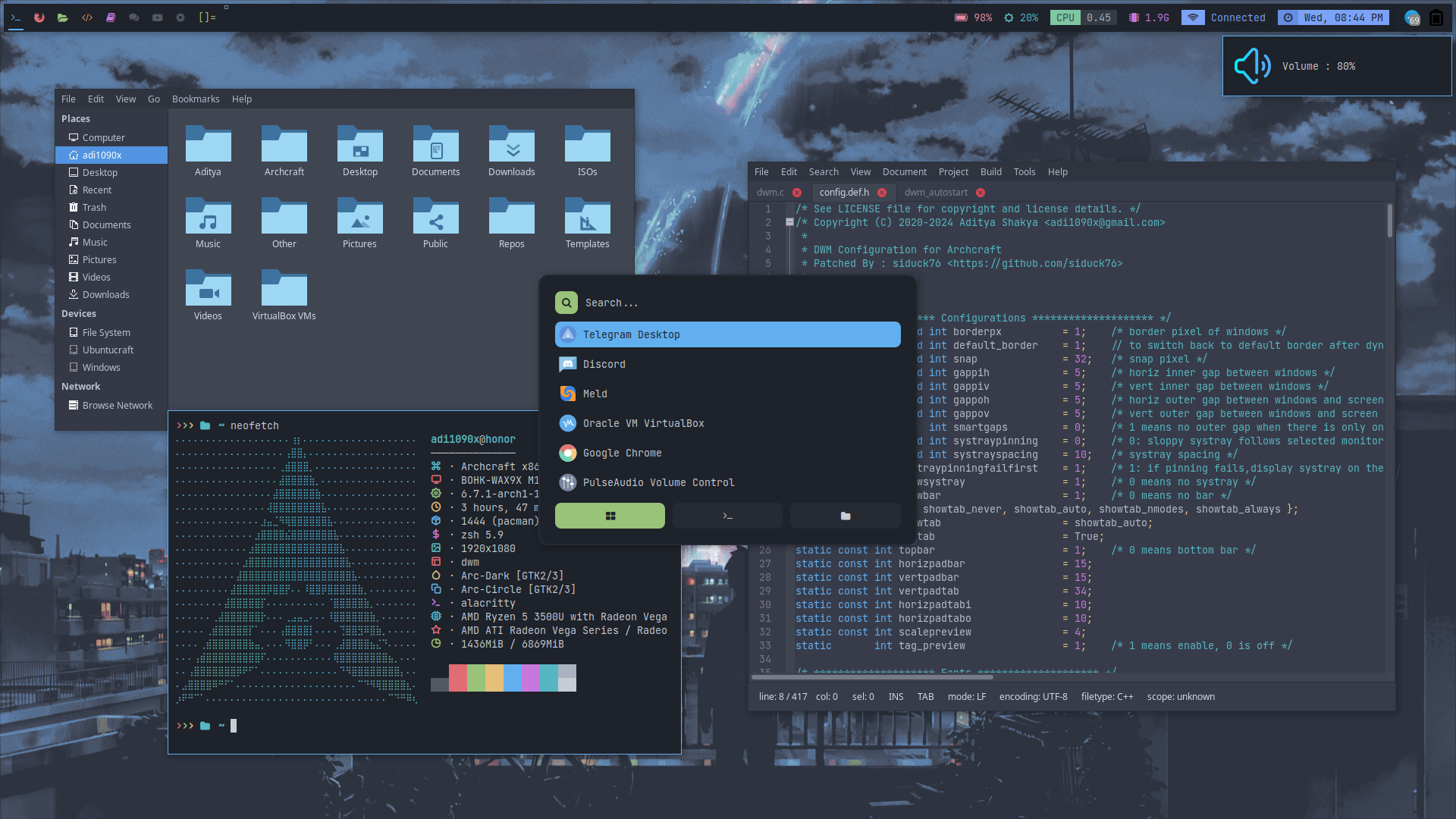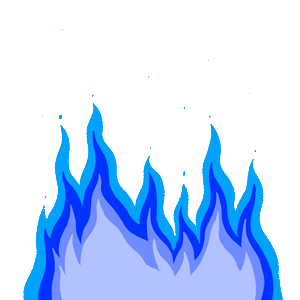The Linux Professional Setup is tailored for users who demand full control, customization, and performance across different Linux distributions. This section focuses on Arch Linux, Kali Linux, and EndeavourOS—each offering unique strengths for power users, ethical hackers, and customization enthusiasts.
Kali Linux is a Debian‑based distribution purpose‑built for digital forensics and penetration testing. Maintained and funded by Offensive Security, it succeeds BackTrack Linux and brings over 600 preinstalled security‑related tools—ranging from vulnerability scanners (like OpenVAS and Nikto) and password crackers (John the Ripper, Hashcat) to wireless‑attack utilities (Aircrack-ng, Reaver) and reverse‐engineering platforms (Radare2, Ghidra).
🔗Hyprland: A dynamic tiling Wayland compositor with modern animations and effects.
🔗Xfce: Default lightweight desktop environment in Kali.
🔗GNOME: Modern and user-friendly desktop environment.
🔗KDE Plasma: Highly customizable desktop environment.










🔗Polybar: A fast and highly customizable status bar for window managers like i3 and bspwm.
🔗Conky: A lightweight system monitor for X, displaying customizable widgets on your desktop.




🔗Ulauncher: A fast application launcher for Linux with extension support.
🔗Rofi: A window switcher, run launcher, and dmenu replacement for X11.



🔗Kali Wallpapers: Official collection of high-resolution wallpapers from the Kali Linux project.
🔗Nord Theme: A sleek arctic, north-bluish color palette for apps and UIs.
🔗Catppuccin: Soothing pastel theme for many applications and environments, available on GitHub.
🔗feh: A lightweight and fast image viewer often used to set wallpapers on Linux.




🔗Powerlevel10k: A fast and feature-rich Zsh theme with stunning visuals and prompt customization.
🔗Oh My Zsh: A delightful open-source framework for managing your Zsh configuration.
🔗Starship: A blazing-fast, minimal, and customizable prompt for any shell.



Arch Linux is a lightweight and flexible Linux distribution that adheres to the KISS (Keep It Simple, Stupid) principle. It is designed for users who want full control over their operating system, offering a minimal base system that can be built upon with only the packages you need.
🔗Hyprland: A dynamic tiling Wayland compositor with modern animations and effects.
🔗Archcraft: A sleek Arch-based Linux distro focused on beauty, minimalism, and out-of-the-box themes.






🔗Waybar: A highly customizable status bar for Wayland compositors like Hyprland and Sway.
🔗EWW: ElKowar’s Wacky Widgets — a highly configurable widget system for Linux desktops.




🔗Ulauncher: A fast application launcher for Linux with extension support.
🔗Wofi: A Wayland-native launcher menu similar to Rofi, built with GTK.



🔗Arch Wallpapers: A community thread sharing minimal and aesthetic wallpapers for Arch Linux users.
🔗Nord Theme: An arctic, north-bluish color palette designed for elegance and readability across applications.
🔗Catppuccin: A soothing pastel-themed UI customization framework for over 200 apps and platforms.
🔗Variety: A lightweight wallpaper changer for Linux with support for effects, quotes, and online sources.




🔗Powerlevel10k: A fast and feature-rich Zsh theme with stunning visuals and prompt customization.
🔗Oh My Zsh: A delightful open-source framework for managing your Zsh configuration.
🔗Starship: A blazing-fast, minimal, and customizable prompt for any shell.



EndeavourOS is a user-friendly, Arch-based Linux distribution that combines the power and flexibility of Arch Linux with a more approachable setup experience. Designed for users who appreciate Arch’s rolling release model and community-driven ecosystem but prefer a streamlined installation and usable out-of-the-box environment, EndeavourOS strikes a balance between minimalism and usability.
🔗Hyprland: A dynamic tiling Wayland compositor with modern animations and effects.
🔗Xfce: Default desktop environment in EndeavourOS.
🔗KDE Plasma: Feature-rich and highly customizable desktop environment.





🔗Polybar: A fast and highly customizable status bar for window managers like i3 and bspwm.
🔗Conky: A lightweight system monitor for X, displaying customizable widgets on your desktop.




🔗Ulauncher: A fast application launcher for Linux with extension support.
🔗Rofi: A window switcher, run launcher, and dmenu replacement for X11.



🔗EOS Wallpapers: Community thread featuring custom EndeavourOS-themed wallpapers.
🔗Nord Theme: An arctic, north-bluish color palette for modern UI design and theming.
🔗Catppuccin: Soothing pastel-themed color schemes for various apps and tools.
🔗Hyprpaper: Lightweight wallpaper daemon for Hyprland with Wayland support.




🔗Powerlevel10k: A fast and feature-rich Zsh theme with stunning visuals and prompt customization.
🔗Oh My Zsh: A delightful open-source framework for managing your Zsh configuration.
🔗Starship: A blazing-fast, minimal, and customizable prompt for any shell.



"Ricing" is a term from the customization community that refers to personalizing and beautifying your Linux desktop environment to reflect your unique aesthetic and workflow. It goes beyond simple theming—ricing is about crafting a visually cohesive, minimal, or eye-catching setup by configuring window managers, status bars, terminals, icons, fonts, and more.


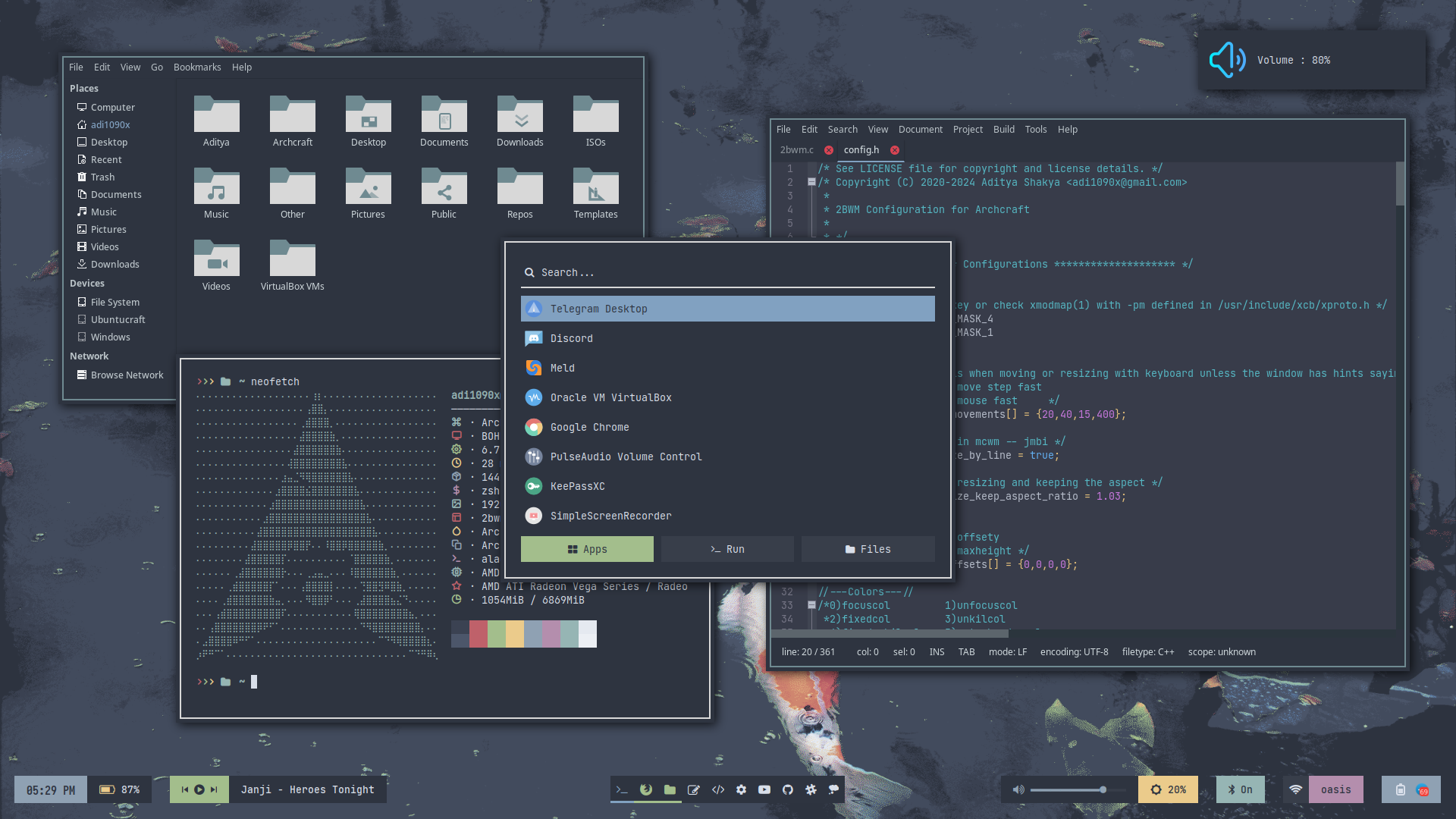
The Windows Professional Setup section is dedicated to transforming a standard Windows environment into a clean, efficient, and visually refined workspace. Tailored for productivity, aesthetics, professionals, and creators. Whether you're a developer, designer, or customization enthusiast, these configurations aim to enhance your workflow while maintaining a visually pleasing interface.
2] RoundedTB – Adds rounded corners and customizable margins to the Windows taskbar.
3] BeWidgets – Lets you add stylish widgets like clocks and weather to your Windows desktop.
4] TranslucentTB – Customizes your taskbar with blur, transparency, and color effects.
5] PowerToys – Microsoft’s toolkit to enhance productivity and control on Windows.
6] Wise Memory Optimizer – Frees and optimizes RAM to improve system performance.
2] Rainmeter – Display customizable desktop widgets like clocks, weather, and system stats.
3] Windhawk – Customize Windows behavior at runtime with community-created mods.
4] Files (by Files Community) – A sleek, open-source file explorer alternative for Windows.
5] Windows 11 Cursors (by Jepri Creations) – Stylized Windows 11 cursor themes for a custom look.
6] ExplorerBlurMica – Add Mica and Acrylic blur effects to File Explorer on Windows 11.
2] Razer Cortex – A game booster that optimizes system performance by managing background processes.
3] Xbox – Microsoft’s gaming platform offering console play, Game Pass, and cloud streaming services.
2] Windows Terminal – A modern terminal app for Windows with tabs, themes, and support for multiple shells.
3] PowerShell – A cross-platform shell and scripting language focused on automation and system tasks.
4] Nerd Fonts – Patched fonts with extra glyphs/icons, ideal for terminal and prompt customization.
5] Fluent Icons – A Fluent Design-inspired open-source icon pack for UI customization and development.
6] Google Fonts – A large library of open-source fonts used in web and interface design.
Windows ricing refers to customizing the appearance and functionality of the Windows desktop environment to achieve a unique, aesthetic, and often minimalistic or themed look.



.png?raw=true)
.png?raw=true)

The macOS Professional Setup focuses on optimizing the macOS experience for productivity, aesthetics, and streamlined workflows. Leveraging native tools and minimal third-party enhancements, this setup is ideal for users who value a clean, distraction-free environment tailored for creative and professional use.

 1] Dynamic Wallpaper Club – Create and download macOS dynamic wallpapers that change with time or location.
1] Dynamic Wallpaper Club – Create and download macOS dynamic wallpapers that change with time or location.2] Rectangle – Free macOS window manager using keyboard shortcuts for snapping and moving windows.
3] AltTab for macOS – Open-source window switcher bringing Windows-style Alt+Tab to macOS with live previews.
4] Dwarves Foundation – Vietnamese dev group behind open-source macOS tools like Hidden Bar and DevCleaner.
5] Magnet – Paid macOS app for snapping windows into organized layouts with shortcuts or drag-and-drop.
2] Aptonic (Dropzone) – A macOS tool that simplifies drag-and-drop actions with a customizable grid for quick tasks.
3] iStat Menus – A menu bar utility for detailed real-time system monitoring on macOS.
4] Übersicht – A macOS widget engine for adding HTML/JS-powered widgets to your desktop.
5] CleanMyMac – An all-in-one macOS maintenance app for cleaning junk, optimizing performance, and app management.
2] Obsidian – A local-first note-taking app that stores knowledge in Markdown files.
3] Craft – A visually refined tool for structured note-taking and collaborative writing.
4] Todoist – A powerful task manager with natural input, projects, and productivity tools.
5] TickTick – A to-do app with calendar view, habit tracking, Pomodoro, and reminders.
6] Flow – A clean project and task management app with team collaboration features.
7] Dropbox – A cloud storage service for syncing, sharing, and collaborating on files.
8] Bear – A simple, fast Markdown note-taking app with elegant design.
2] Powerlevel10k – A fast, customizable Zsh theme with rich prompts and Git integration.
3] Homebrew – The go-to package manager for macOS and Linux command-line tools.
4] Warp – A modern, Rust-based terminal with a GUI-like input and AI features.
5] Apple Fonts – Official Apple font collection for system and app development.
6] JetBrains Mono – A clean, readable coding font with ligatures and great design.
macOS ricing refers to customizing and enhancing the look, feel, and functionality of the macOS desktop environment. On macOS, while customization is more limited due to Apple’s system restrictions, it's still possible to achieve a beautiful and productive setup using non-intrusive tools.




The Android Setup section focuses on personalizing and optimizing the Android user experience through custom launchers, widgets, icon packs, and automation tools. Whether you're aiming for a minimalist look or a highly interactive home screen, this setup showcases ways to transform stock Android into a unique and efficient interface.

 1] Nova Launcher – A fast, customizable Android launcher with gestures and icon support.
1] Nova Launcher – A fast, customizable Android launcher with gestures and icon support.2] Ratio Launcher – A minimalist, privacy-first launcher that promotes focused usage.
3] Smart Launcher – An adaptive launcher that auto-sorts apps with a clean interface.
4] Color Widgets – A widget app to create vibrant, themed widgets for iOS and Android.
5] KWGT (Kustom Widget Maker) – Design custom Android widgets using live data and visuals.
6] KLWP (Kustom Live Wallpaper Maker) – Create animated and interactive live wallpapers on Android.
7] Orca for KWGT – Clean, minimalist widgets ideal for elegant home screen setups.
8] Dusk KWGT – Futuristic dark widgets perfect for OLED and sleek themes.
9] Aqua KWGT – Bright, nature-inspired widgets for vibrant layouts.
10] Timeless KWGT – Elegant, well-balanced widgets for classic or modern styles.
1] Alive KWGT – Vibrant, animated widgets for dynamic and modern homescreens.
2] Fusion for KWGT – Sleek, minimal widgets with clean aesthetics for stylish setups.
3] Blended KWGT – A balanced mix of functional and artistic widgets for visual harmony.
4] Foxie for KWGT – Playful, rounded widgets with elegant layouts for personalized screens.
5] PLACID KWGT – Calm, minimalist widgets ideal for clean and clutter-free homescreens.
6] One4KWGT Ultimate – A versatile widget pack with styles ranging from minimal to detailed.
7] iOS KWGT – iOS-style widgets bringing a polished Apple-like experience to Android.
8] DroidBeauty – A refined KWGT pack offering stylish, elegant widgets for any Android setup.
9] Nothing Widgets Pro – Minimalist widgets inspired by Nothing OS, perfect for clean themes.
10] Widget Lab – Creative and customizable widgets for adding personality to your home screen.
1] One4Wall – A curated collection of high-quality, artistic wallpapers designed for personalization.
2] Walli – Unique and creative wallpapers made by a global community of artists.
3] Backdrops – Daily updated wallpapers featuring original designs and photography.
4] Abstruct – Abstract wallpapers by Hampus Olsson, known for official OnePlus artwork.
5] Wallpapers – Make the most of your display with beautiful wallpapers and advanced features.
1] Whicons Icon Pack – Clean, minimal white icons designed for a sleek monochrome homescreen.
2] Delta Icon Pack – Soft pastel-colored icons that offer a playful yet elegant look.
3] Crayon Icon Pack (Search) – Hand-drawn style icons with a colorful, fun aesthetic.
4] Crayon Adaptive Icon Pack – Adaptive version of Crayon icons for consistent modern UI.
5] Taco Taco Icon Pack – Bold, quirky icons with a cartoonish charm and vibrant palette.
6] Taco Deluxe Icon Pack – Premium variant with refined icons and detailed designs.
7] Taco Loco Icon Pack – Free version of the Taco series with expressive, playful visuals.
8] LineX Icon Pack – Neon-outlined icons that give your homescreen a glowing futuristic look.
9] Nexa Icon Pack – Modern square icons with a flat, colorful design for a geometric feel.
10] Pix You Cornflower Dark – Sleek, muted cornflower-toned icons with a modern flat design.
11] Pix Material Dark – Clean material-style dark icons, ideal for AMOLED and minimal setups.
12] Zwart Icon Pack – Ultra-minimal black icons crafted for elegant, monochrome aesthetics.
13] Black Pie Icon Pack – Rounded black icons inspired by Android Pie’s shape and style.
14] Dark Icon Pack – Stylish, square-shaped dark icons that blend well with dark themes.
15] Glassify Dark – Transparent glass-effect dark icons that add depth and refinement.
1] Shizuku – Powerful tool allowing apps to use system-level APIs with proper user consent, ideal for power users and developers.
2] Activity Launcher – Lets you launch hidden activities and apps directly, great for deep Android customization.
3] Magisk – A systemless rooting solution for Android, enabling advanced customization and module support.
4] LineageOS – A free and open-source Android distribution focused on privacy, performance, and security.
5] Amarok – A FOSS app for customizing and managing device charging sounds and animations.
6] DevCheck – Real-time system information and hardware monitoring for your Android device.
7] Termux – A powerful terminal emulator bringing Linux packages and a command-line environment to Android.




The iOS Professional Setup focuses on customizing the iPhone and iPad experience for both aesthetic appeal and functional productivity—all within the bounds of Apple’s ecosystem. Using native tools and clever workarounds, this setup aims to deliver a clean, organized, and visually consistent mobile interface.

1] Widgetsmith – Customizable widgets app for iOS allowing personalized time, date, weather, and more.
2] Color Widgets – Simple and colorful widget maker for iOS to personalize your home screen.
3] Colorful Widget Icon Themes – Offers vibrant widget and icon themes to refresh your iOS interface.
4] Brass Icon Themes & Widgets – Provides elegant widget and icon packs to stylize your iPhone.
5] Widgy – Advanced widget creator for iOS with deep customization and interactive features.
6] Shortcuts – Apple’s automation app to create custom shortcuts for apps and system actions.
7] Themes Widget Icons Packs 15 – Collection of themes and widget icon packs for iOS home screen personalization.
8] Widget Go – Versatile iOS widget app for creating stylish and functional home screen widgets.
1] Walli – A curated collection of high-quality HD and 4K wallpapers created by artists worldwide.
2] Wallcraft – Offers a vast variety of live and static wallpapers with frequent updates for iOS devices.
3] Backdrops – Features original and exclusive wallpapers crafted in-house, with new designs added regularly.
4] Wallpapers for iPhone Themes – Provides a wide range of themed wallpapers tailored specifically for iPhone aesthetics.
5] Unsplash – Access to a huge library of free, high-resolution photos perfect as wallpapers from a global community.
6] One4Wall – A wallpaper app focused on delivering HD backgrounds optimized for various devices.
7] Vellum Wallpapers – Daily curated selection of beautiful, minimalist wallpapers with an easy-to-use interface.
8] Zedge – Popular app offering wallpapers, ringtones, and notification sounds with extensive customization options.
1] Notion – All-in-one workspace app for notes, tasks, and AI-powered productivity.
2] Notion Calendar – A calendar-focused app to organize and visualize your Notion tasks.
3] To Do List Tasks for Notion – Simplifies task management with to-do lists synced to Notion.
4] Tasks for Notion – A dedicated to-do list app tightly integrated with your Notion workspace.
5] Obsidian Connected Notes – A powerful note-taking app with backlinking and knowledge graph features.
6] TickTick – A comprehensive to-do list, calendar, and habit tracking app.
7] NoteCircle To Do Planner – A planner app designed for effective to-do list and schedule management.
8] Evernote – Popular note organizer and productivity app for capturing ideas and managing tasks.