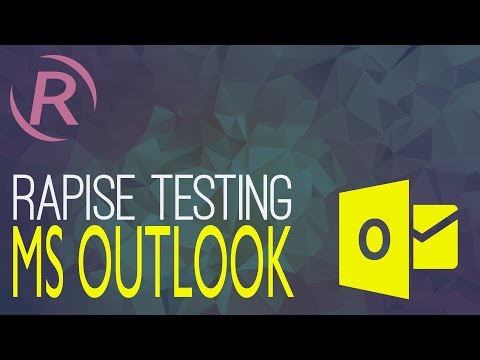The purpose of this sample is to show how to use Rapise to test complex systems that include web UI, desktop UI and remote server components. As application under test we use an Office 365 Outlook Plugin running in a browser (IE, FF, Chrome) and desktop Outlook for Windows. As a server part we use Exchange server accessible via EWS SOAP API.
This demo shows several important features of Rapise:
- Cross-browser UI testng
- Embedded browser UI testing
- SOAP API automation
- Shared objects
- Shared code
- Parameters and data in spreadsheets
To run the tests complete three simple steps:
-
Sign up for Office 365 free trial using one of the links below:
-
Install TextMiner into Outlook.
-
Enter Office 365 login credentials into Parameters.xlsx
Empty cross-browser test. Browser profile is set to Internet Explorer HTML.
During this step we implement SOAP API calls to create/delete emails in Exchange mailbox.
Cross-browser test that opens an email in Office 365 mailbox, starts the plugin and checks the result.
Launch Outlook, navigate to first email in the Inbox and start the plugin.
Separate test is used to store plugin objects. Verification code moved to Common.js.
Objects created on the previous step are used to verify plugin state in Outlook test.
All pieces if the puzzle gathered together.
Click the image to view test execution on YouTube.