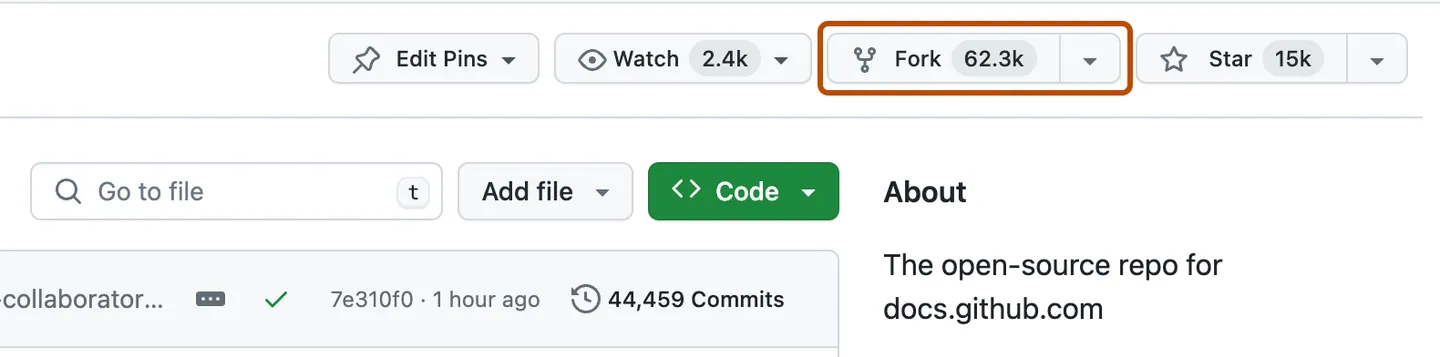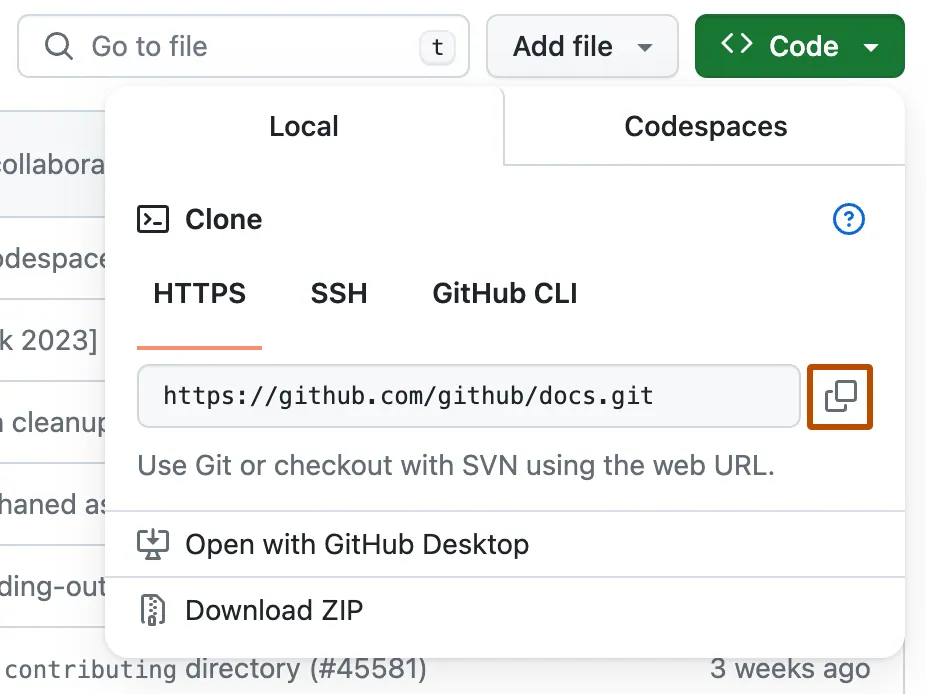To track your progress and collaborate effectively, every team must fork the official repository and follow the steps below.
Go to the GitHub page https://github.com/HackToFuture/HTF-XNN
Example :
<Team_Code> -> A09
Repository Name : HTF-A09
Open your terminal and run the following git clone command to copy the repository to your local machine.
git clone <repository-url>
git status
git add .
git commit -m "Your descriptive commit message"
git commit -m "<type>(<scope>): <subject>"
| Type | Purpose |
|---|---|
| feat | for a new feature for the user, not a new feature for build script. Such commit will trigger a release bumping a MINOR version |
| fix | for a bug fix for the user, not a fix to a build script. Such commit will trigger a release bumping a PATCH version |
| perf | for performance improvements. Such commit will trigger a release bumping a PATCH version |
| docs | for changes to the documentation |
| test | for adding missing tests, refactoring tests; no production code change |
| style | for formatting changes, missing semicolons, etc |
| refactor | for refactoring production code, e.g. renaming a variable |
| build | for updating build configuration, development tools or other changes irrelevant to the user |
Example: git commit -m "fix(button): fix submit button not working"
git push origin
For any issues or doubts, reach out to the organizing team. Happy hacking! 💻✨