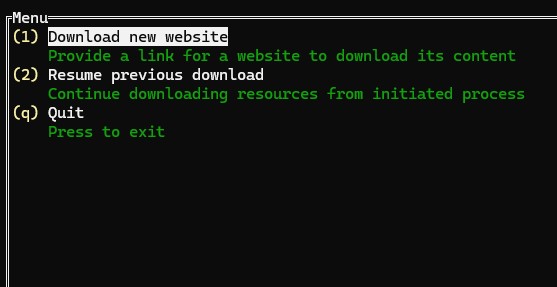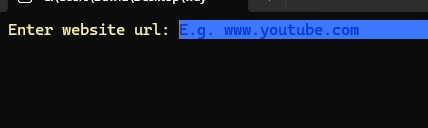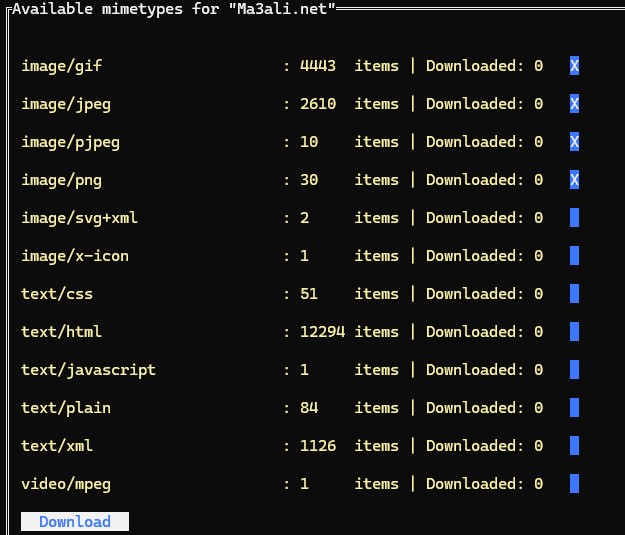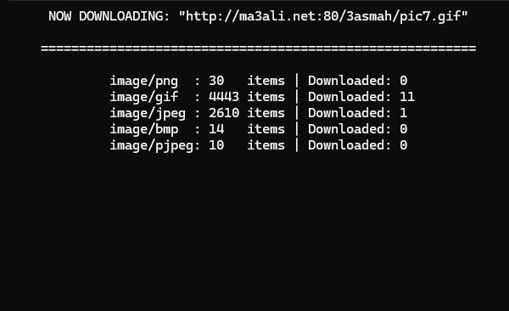A simple tool allowing for collective download of files from Archive.org Wayback Machine
Just go to latest release (on the right panel click Releases) and download the wayback_downloader.exe and run it.
b) Press ENTER to confirm media type of choice for download. Media types with "X" will be downloaded, while other will not.
Downloaded files will be stored in the same location where your .exe file is located, in "wayback_download" folder.
Thanks to persistent storage system all you downloaded filenames will be saved. If you happen to interrupt the program, just run it again, pick the media types and continiue on.
Happy downloading