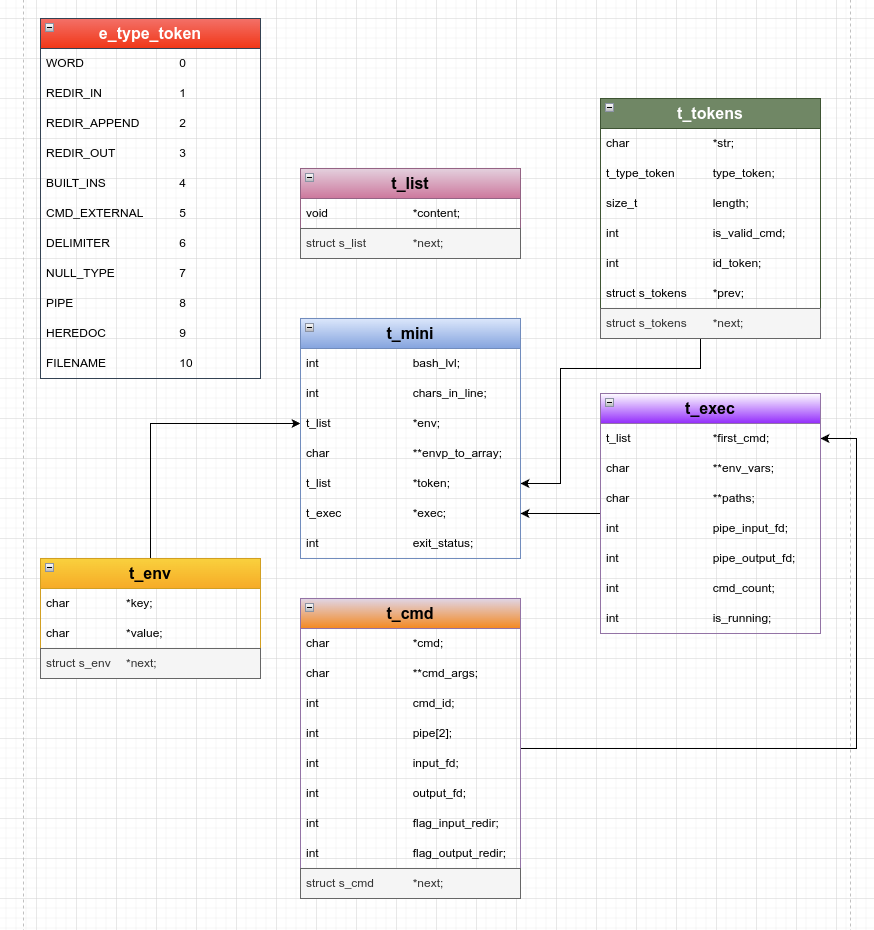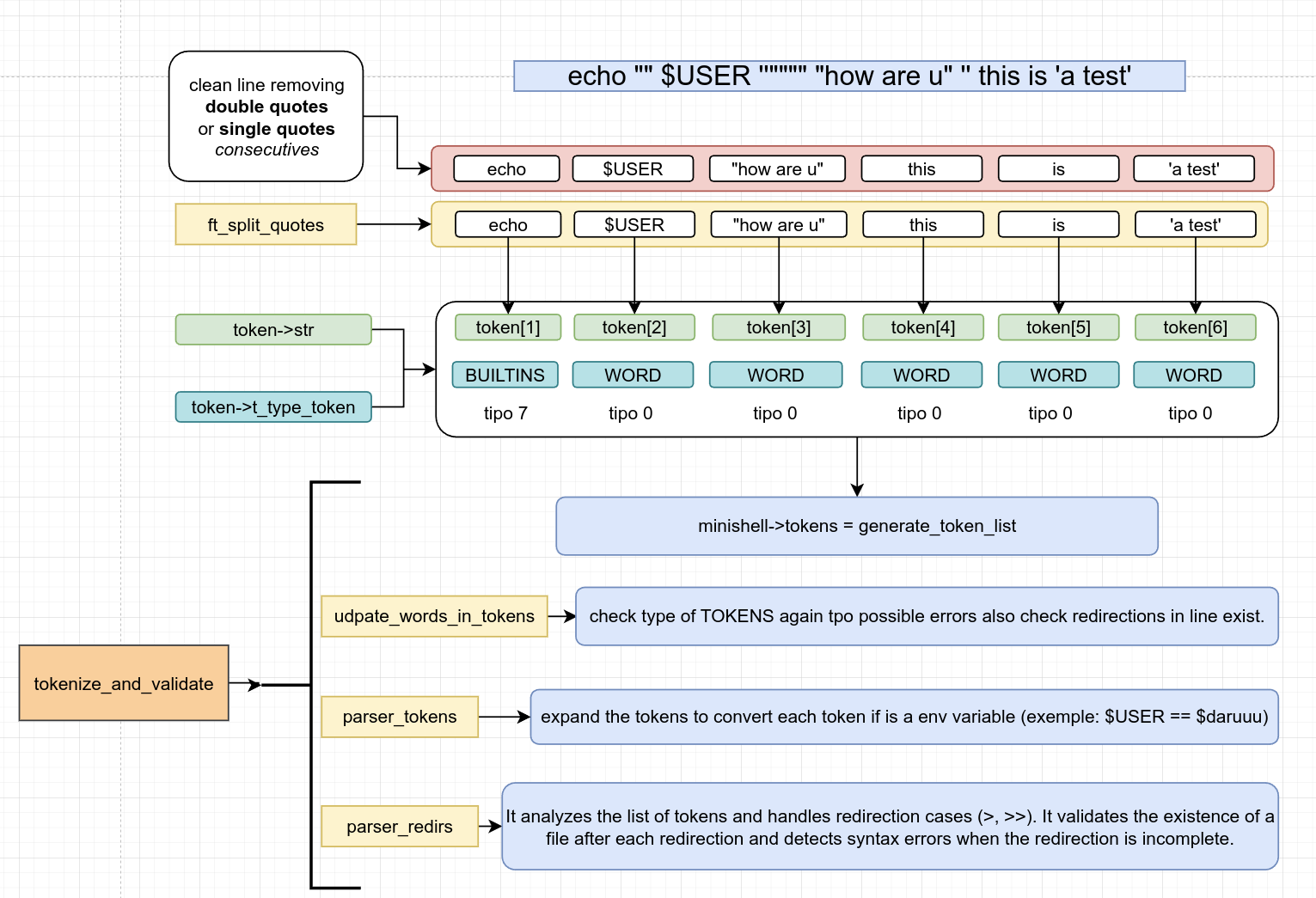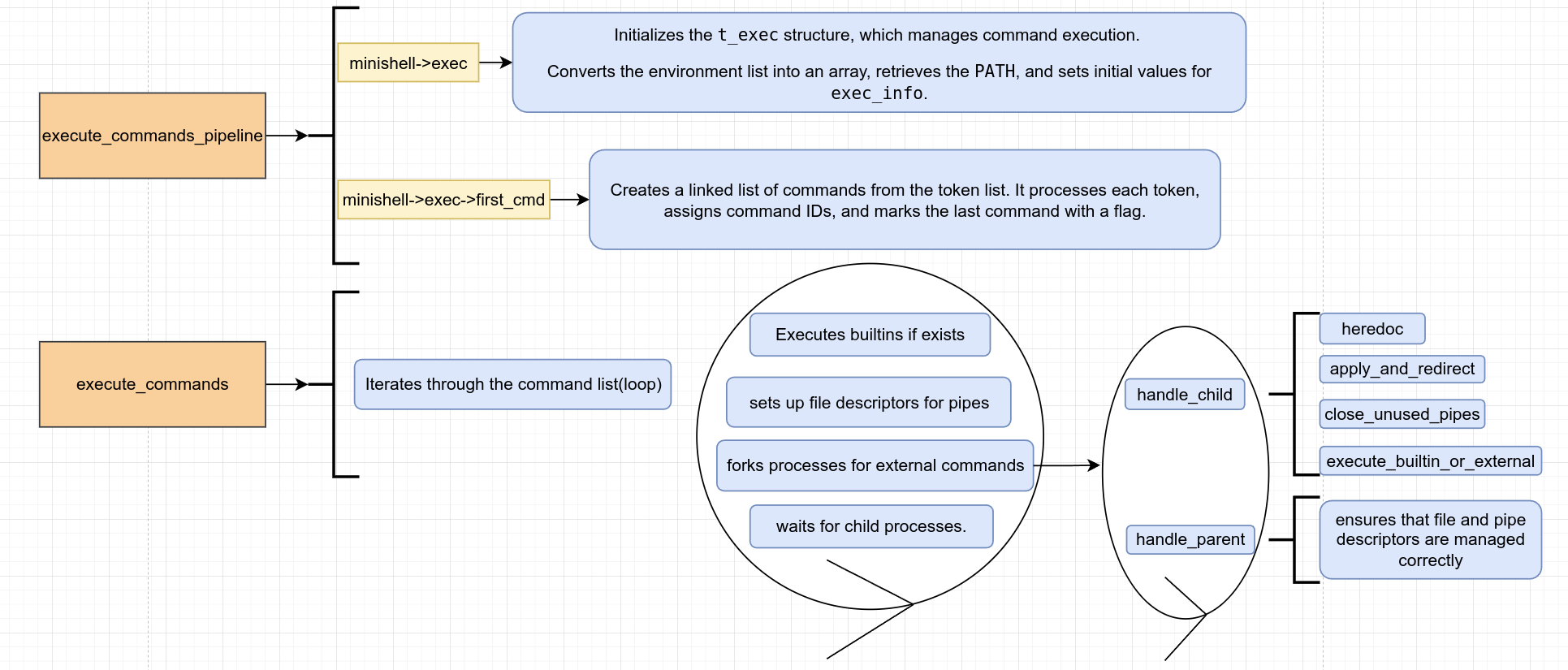Developed by:
This project aims to create a functional shell that interprets and executes commands similar to Bash, meeting the fundamental requirements of 42 School.
The shell should provide an interactive experience, support essentially such as redirections and pipelines, and manage variables and signals, all with a focus on efficiency and memory management.
The following diagram illustrates all the linked lists used in the project and how they are interconnected.
Diagram showing the execution flow, from input processing to command execution and output handling.
The project includes a Makefile to simplify the compilation process files to ensure a clear, modular structure.
Additionally, the documentation is stored in the docs folder for easy reference.
-
docs/: Contains documentation files, notes, and other useful documents. -
src/: Contains the source code of the project, divided into functional folders:built_ins_1/andbuilt_ins_2/: Handle internal commands likeecho,cd,pwd,export,unset, etc.commands/: Contains functions for handling command arguments and execution.env/: Manages environment variables and their setup.execute/: Responsible for executing commands, including handling pipes and redirections.expand/: Handles variable and environment variable expansions.free/: Manages memory freeing functions for various structures.input/: Deals with input parsing and terminal interaction.parser/: Contains functions for parsing input, managing quotes, and handling tokens.redir/: Manages redirections, including input/output redirection and heredoc.signals/: Handles signal management (e.g.,Ctrl+C,Ctrl+D).tokenize/: Responsible for tokenizing input and handling special characters.
-
libft/: Custom library used for string manipulation and other utility functions. -
testing/: Contains test files and testing utilities, including scripts and Unity framework setup for unit tests.
Makefile: Automates the build process.minishell.c: Main entry point for the shell program.README.md: Provides an overview of the project, its functionality, and setup instructions.Scripts: Different shell scripts to test the functionality of pipes in the shell.