Native JavaScript/TypeScript support for Bolt Charge, a fully hosted webshop for out-of-app purchases and subscriptions.
We also support other platforms:

JavaScript
This Repo |
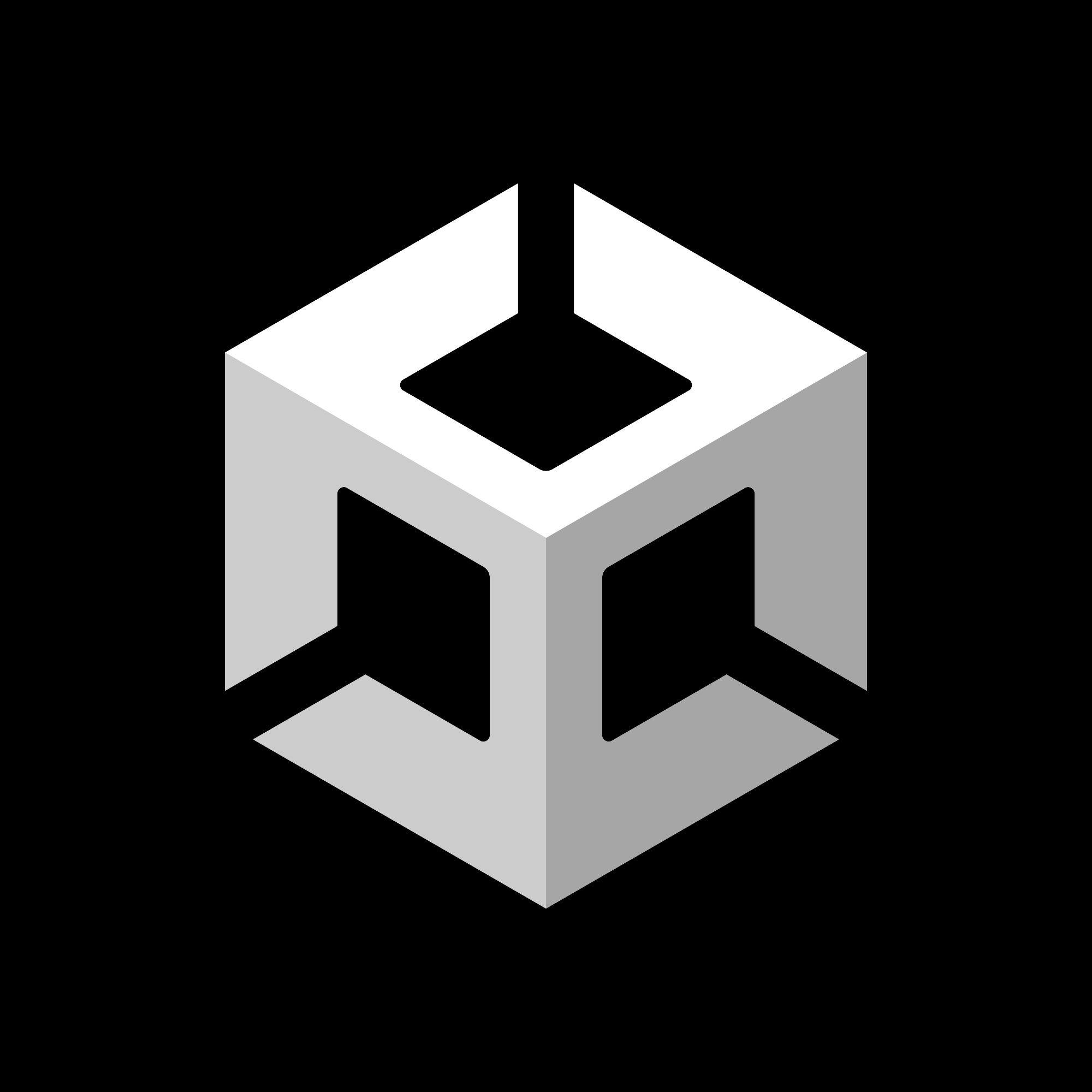 Unity Unity SDK |
Unreal Engine Unreal SDK |
|
iOS Coming Soon 🚧 |
Android Coming Soon 🚧 |
Only with Bolt you get 2.1% + $0.30 on all transactions. That's 10x better than traditional app stores which take 30% of your revenue! That's the fair and transparent pricing you get with using Bolt.
Disclaimer: Fees are subject to change but will continue to remain highly competitive. See bolt.com/pricing for up to date rates and visit bolt.com/end-user-terms for end user terms and conditions.
You need 3 things to get started:
- Existing Web App: You will need a web application (React, Vue, Angular, or vanilla JavaScript)
- Backend Server: You will need to bring your own backend server (any language)
- Bolt Merchant Account: Dashboard access to manage your store (signup or login)
For broad documentation and API reference visit our documentation site.
The SDK can be installed with either npm, pnpm, bun or yarn package managers.
npm install @boltpay/bolt-jspnpm install @boltpay/bolt-jsbun install @boltpay/bolt-jsyarn add @boltpay/bolt-jsYou need to bring your own server to safely handle transactions and api keys.
- Integrate the Bolt API
- This is how you will interact with the Charge API and manage digital subscriptions
- Docs: https://help.bolt.com/products/bolt-charge/charge-setup/
- API: https://help.bolt.com/api-subscriptions/
- Example server: https://github.com/BoltApp/bolt-gameserver-sample
- Set up the Authorization Webhook
- "Authorization" is an industry term for transactions
- This is how you will check if a user completed a transaction
- Webhook Docs: https://help.bolt.com/developers/webhooks/webhooks
- Webhook Events: https://help.bolt.com/developers/webhooks/webhooks/#authorization-events
- API: https://help.bolt.com/api-merchant/#tag/webhooks/POST/webhooks_transaction
- Note your server URL (like
https://your-server.herokuapp.com)- You will use this URL for initializing the api client in Step 4
- Consider using configs for managing different environments
- Go to merchant.bolt.com and login to the dashboard. You can signup here if you don't have an account.
- Set up your products in the Bolt dashboard. You can find helpful instructions in our documentation.
- Get your checkout links (they look like:
https://digital-subscriptions-test-14-04.c-staging.bolt.com/c?u=SRZKjocdzkUmJfS2J7JNCQ&publishable_key=BQ9PKQksUGtj.Q9LwVLfV3WF4.32122926f7b9651a416a5099dc92dc2b4c87c8b922c114229f83b345d65f4695)
import { Charge } from '@boltpay/bolt-js'
// Call this when user wants to buy something
async function buyItem(checkoutUrl: string) {
const transaction = await Charge.checkout(checkoutUrl)
console.log('Payment successful!', transaction.reference)
// Recommended: sync your user object by polling your backend
// since a transaction webhook will have hit your backend server.
await syncUserData()
}
// Example usage in your app
document.getElementById('buy-button')?.addEventListener('click', () => {
buyItem('https://your-checkout-link-here.com')
})- Add the code to your web application
- Use your checkout URL from Step 3
- Call
buyItem()with a Bolt payment link- Note: You can use our staging url for testing purposes: https://digital-subscriptions-test-14-04.c-staging.bolt.com/c?u=SRZKjocdzkUmJfS2J7JNCQ&publishable_key=BQ9PKQksUGtj.Q9LwVLfV3WF4.32122926f7b9651a416a5099dc92dc2b4c87c8b922c114229f83b345d65f4695
- The payment page should open as a modal in your web app
- Complete a test transaction
Congratulations 🎉
You have successfully integrated Bolt Charge into your web app!
Now that you have a single checkout working, you will want to adopt some best practices to make them easy to maintain.
Use a config for managing your collection of checkout links. We recommend using JSON and mapping links to readable names. You can swap configs based on environment. Example:
{
"GEMS_100": "https://your-checkout-link-here.com",
"GEMS_500": "https://your-checkout-link-here.com",
"GEMS_1000": "https://your-checkout-link-here.com",
"BUNDLE_ONE": "https://your-checkout-link-here.com",
"BUNDLE_TWO": "https://your-checkout-link-here.com"
}We recommend setting up automated testing against the most common flows. Good test coverage should include UI or API test coverage of the following scenarios:
- Checkout is possible to open
- Checkout is possible to close
- User gets success state from successful transaction
- User gets failed state from failed transaction
- User network interrupted after good payment, is shown success screen on reboot of app
- User network interrupted after bad payment, is shown fail screen on reboot of app
For TypeScript projects, the SDK provides full type definitions:
import { Charge, BoltTransactionSuccess } from '@boltpay/bolt-js'
// Transaction result type
interface BoltTransactionSuccess {
reference: string // Unique transaction reference
}import { Charge } from '@boltpay/bolt-js'
import { useState } from 'react'
function CheckoutButton({ checkoutUrl }: { checkoutUrl: string }) {
const [loading, setLoading] = useState(false)
const handlePayment = async () => {
setLoading(true)
const transaction = await Charge.checkout(checkoutUrl)
console.log('Payment completed:', transaction.reference)
// Redirect to success page or update UI
setLoading(false)
}
return (
<button onClick={handlePayment} disabled={loading}>
{loading ? 'Processing...' : 'Pay with Bolt'}
</button>
)
}<template>
<button @click="handlePayment" :disabled="loading">
{{ loading ? 'Processing...' : 'Pay with Bolt' }}
</button>
</template>
<script setup>
import { ref } from 'vue'
import { Charge } from '@boltpay/bolt-js'
const props = defineProps(['checkoutUrl'])
const loading = ref(false)
const handlePayment = async () => {
loading.value = true
const transaction = await Charge.checkout(props.checkoutUrl)
console.log('Payment completed:', transaction.reference)
loading.value = false
}
</script>Bolt does support translations and handles many checkouts on the global market. However, right now the SDK is tailored to the U.S. market so only English is officially provided.
We will be rolling out official multi-region support to Bolt Charge in the very near future. If you would like a preview or are curious about the timeline, you can reach out to our team directly.
Get help and chat with us about anything on Discord

This project is licensed under the MIT License - see the LICENSE file for details.

