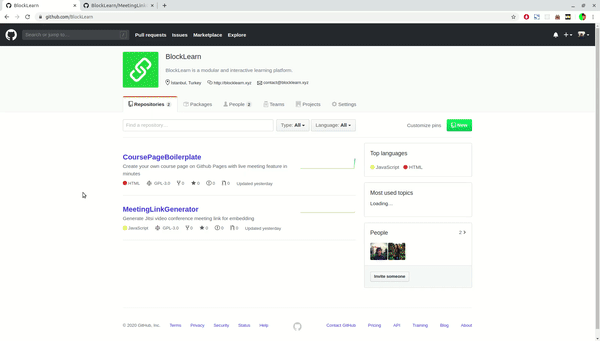You can use the editor on GitHub to maintain and preview the content for your website in Markdown files.
Whenever you commit to this repository, GitHub Pages will run Jekyll to rebuild the pages in your site, from the content in your Markdown files.
- Simply fork this repository to your account.
- Go to your own repository settings, select
master-branchin GitHub Pages tab. - If you want to activate live meeting screen, go to our meeting link generator. Choose features you want to use in your meeting, then generate a meeting URL.
- Copy generated link, and paste it next to
meeting_link:variable in your own_config.ymlfile. Then changecourse_activatedvariable ascourse_activated: true. - Your live course page is ready to use at the address such as
<username>.github.io/<CoursePageBoilerplate>or<username>.github.io/<YourNewProjectName>.
If you want to disable live meeting section on your webpage, simply set course_activated: false in your _config.yml file.
We suggest that you should change the meeting link before every use.
Having trouble with features? Contact us at our website BlockLearn
Having trouble with Pages? Check out our documentation or contact support and we’ll help you sort it out.