-
Notifications
You must be signed in to change notification settings - Fork 0
Quick Start
Our solution is implemented as a tool called Ranger, available in github (https://github.com/Alamvic/ranger/) that runs on top of Pharo 10. Ranger tests the Pharo VM on it's simulation environment: a single machine can test different architectures. Thus, evaluating ranger requires downloading/installing the following artifacts:
- Ranger itself
- the Pharo VM source code and the Pharo IDE
- the LLVM disassembler dynamic library with support for at least x86 and ARM32
- the Unicorn machine simulator dynamic library
- the minizinc constraint solver (https://www.minizinc.org/)
Below we provide installation instructions for installing these components on a clean directory. We provide instructions for Linux and OSX X86-64, for which we provide pre-compiled binaries of the required dynamic libraries.
git clone -b feat/ranger2 [email protected]:pharo-project/pharo-vm.git
git clone [email protected]:Alamvic/ranger.gitDownload and unzip libllvm-full.zip and libunicorn.zip from:
- Linux x86-64: https://files.pharo.org/vm/pharo-spur64/Linux-x86_64/third-party/
- OSX x86-64: https://files.pharo.org/vm/pharo-spur64/Darwin-x86_64/third-party/
- OSX ARM64:
- brew installation of llvm has everything needed
brew install llvm - unicorn can be built from https://github.com/pharo-project/unicorn +
make install
- brew installation of llvm has everything needed
Install MiniZinc following it's instructions (https://www.minizinc.org/) You will need
- MiniZinc (minizinc.org)
- Make sure that it's in the PATH (see https://www.minizinc.org/doc-2.2.3/en/installation.html)
- The or-tools solver. You can install the solver using the instructions found in this post.
- Download from github releases (We have tested for example version 9.5)
- Move it close to the rest of the files
mv ~/Downloads/or-tools_arm64_macOS-13.0.1_cpp_v9.5.2237 . - configure the MiniZinc IDE to find it
mkdir bin
cd bin
wget -O- https://get.pharo.org/110+vm | bash
cd ..
./bin/pharo-ui ./bin/Pharo.imageOnce in the IDE, open a playground from the menu (Browse>Playground). Copy the following code snipped, click on the Play button and wait until it finishes
Metacello new
baseline: 'VMMaker';
repository: 'gitlocal://./pharo-vm';
load;
lock.
Metacello new
baseline: 'Ranger';
repository: 'gitlocal://./ranger';
load;
lock.- Check minizinc is in the path (e.g.,
minizinc --versionfrom the terminal should returna version) - Check that Pharo finds the libraries
2.1 Unicorn: Execute from a playground
UnicornLibrary uniqueInstance libraryNamewithprint it. It should return the library path 2.1 LLVM: Execute from a playgroundLibLLVMDisassembler uniqueInstance ffiLibraryNamewithprint it. It should return the library path

- Run LLVM disassembler and Minizinc tests in the test runner (see screenshot in https://github.com/Alamvic/ranger/wiki/Quick-Start)

Open the test runner, filter packages by ranger-explorer, select any of:
- RARegisterAllocatingCogitTest
- RASimpleStackBasedCogitTest
- RAStackToRegisterMappingCogitTest
- RAPrimitiveAutoTest
And click on Run Selected
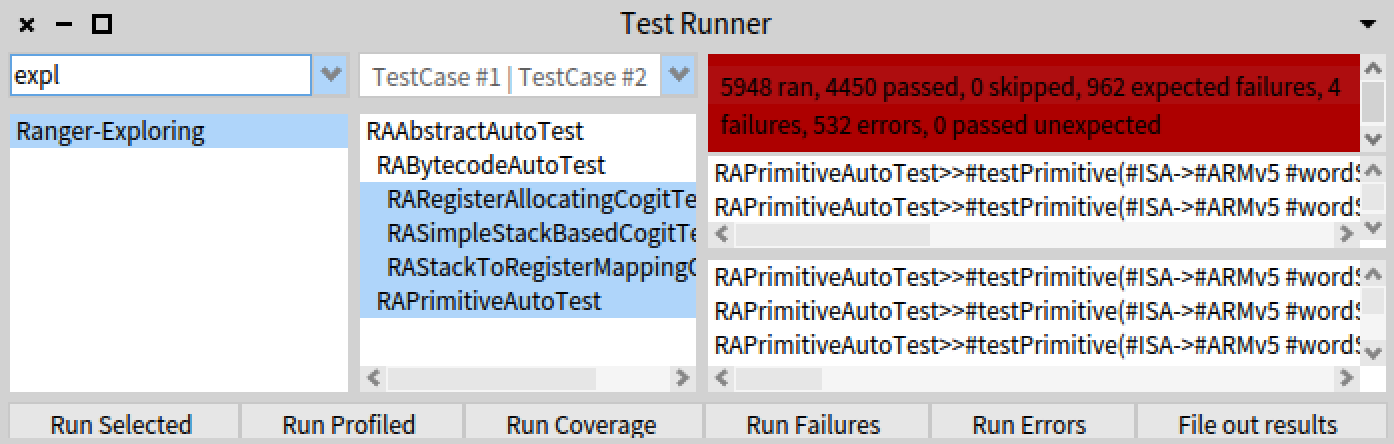
To reproduce the results of the article, the instructions above should be run against the feat/autotesting branch.
Moreover, since the experiment was done using Unicorn 1 and an x86-64 OSX version, those should be used too.
Then, each test class should be run separately:
- RASimpleStackBasedCogitTest => corresponds to the Simple Stack BC Compiler in Table 2
- RAStackToRegisterMappingCogitTest => corresponds to the Stack-to-Register BC Compiler in Table 2
- RARegisterAllocatingCogitTest => corresponds to the Linear-Scan Allocator BC Compiler in Table 2
- RAPrimitiveAutoTest => corresponds to the Native Methods (primitives) in Table 2
- 1308 ran
- 20 errors
- 1308 ran
- 12 differences
- 1308 ran
- 12 differences
- 2024 ran
- 492 differences (488 errors + 4 failures)