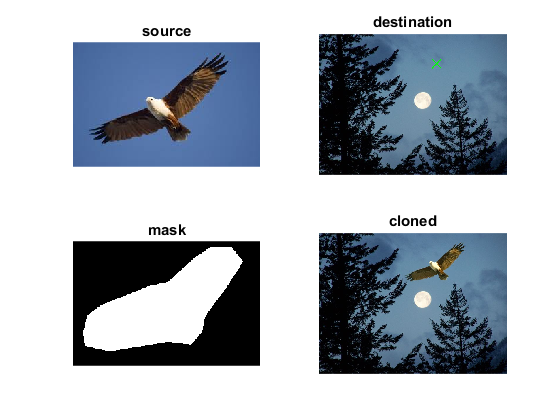A custom node for ComfyUI that implements OpenCV's seamless cloning functionality, allowing you to blend images naturally using Poisson blending techniques.
-
Seamless image blending using OpenCV's
-
Three blending modes:
-
NORMAL_CLONE: Standard seamless
-
MIXED_CLONE: Mixed seamless cloning that preserves gradients
-
MONOCHROME_TRANSFER: Monochrome transfer mode
-
-
Automatic or manual center point selection
-
Compatible with ComfyUI's image processing pipeline
-
Robust handling of mismatched image proportions - automatically resizes and validates boundaries
-
Fallback blending - if seamless cloning fails, falls back to simple alpha blending
- Navigate to your ComfyUI custom nodes directory:
cd ComfyUI/custom_nodes/- Clone this repository:
git clone https://github.com/Aksaz/comfyui-seamless-clone- Install the required dependencies:
pip install -r requirements.txtThe node accepts the following inputs:
-
source_image: The image to be cloned (foreground)
-
destination_image: The target image (background)
-
mask_image: A binary mask defining the region to be cloned
-
blend_mode: Choose between NORMAL_CLONE, MIXED_CLONE, or MONOCHROME_TRANSFER
-
center_x: X-coordinate of the clone center (optional)
-
center_y: Y-coordinate of the clone center (optional)
Output:
cloned_image: The resulting seamlessly blended image
- Image Proportions: The node automatically resizes the source image and mask to match the destination image dimensions to prevent boundary errors.
- Center Point Validation: If center coordinates are provided, they are automatically clamped to valid image boundaries.
- Fallback Mode: If seamless cloning fails due to complex geometry or boundary issues, the node automatically falls back to simple alpha blending.
- Mask Validation: The mask is automatically cropped to ensure it fits within the destination image bounds.
-
"Mask is empty after processing": Ensure your mask contains non-zero values in the region you want to clone.
-
"No valid mask pixels found": Check that your mask image has visible content in the areas you want to clone.
-
Seamless cloning falls back to alpha blending: This is normal behavior when the geometry is too complex for seamless cloning. The result will still be a blended image, though without the advanced Poisson blending.
- Use masks with clear, well-defined boundaries for best results
- Ensure the source image has good contrast with the destination image
- For complex shapes, consider using the MIXED_CLONE mode which preserves gradients better
- numpy==2.2.0
- opencv_python==4.10.0.84
- torch==2.5.1
Contributions are welcome! Here's how to contribute:
- Fork the repository
- Create a feature branch (
git checkout -b feature/amazing-feature) - Commit your changes (
git commit -m 'Add amazing feature') - Push to the branch (
git push origin feature/amazing-feature) - Open a Pull Request
Please ensure your code follows the existing style and includes appropriate documentation updates.
This project is licensed under the MIT License - see the LICENSE file for details.
This node utilizes OpenCV's seamless cloning implementation based on the paper "Seamless Image Cloning and Editing" by Patrick Pérez, Michel Gangnet, and Andrew Blake.