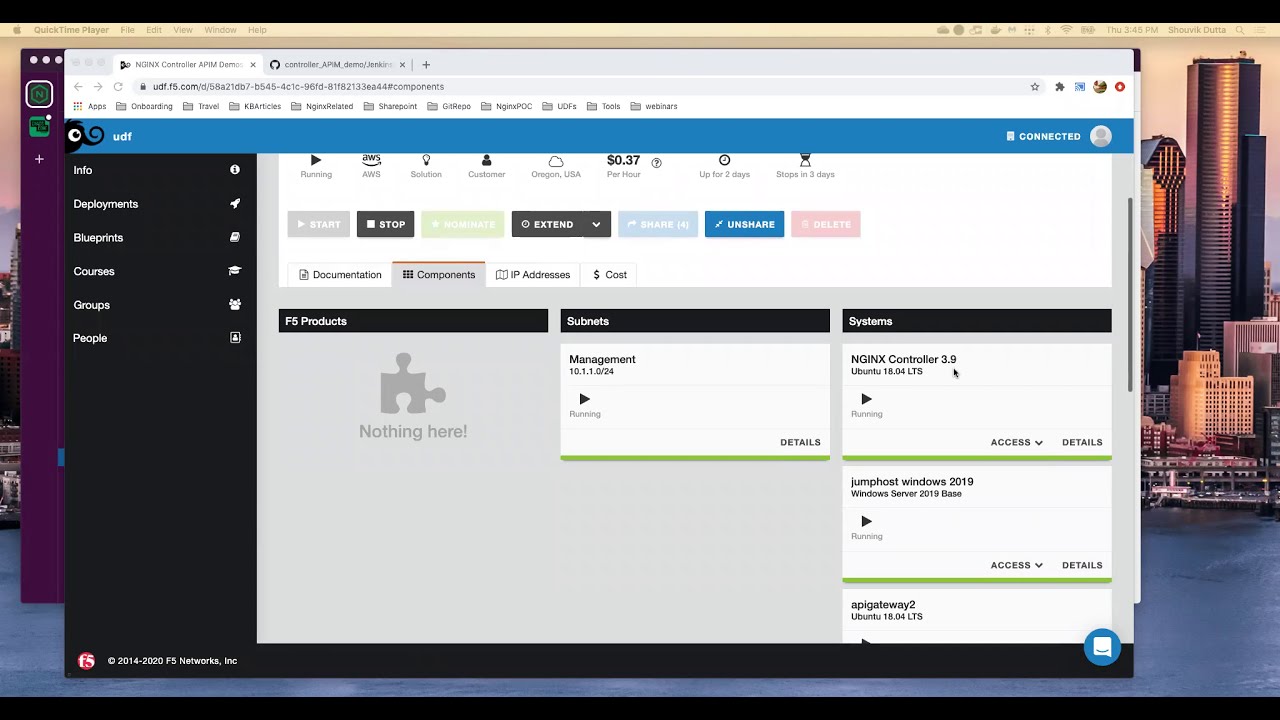- Log into UDF
- Navigate to
Blueprintstab on left bar. Search forNA SE APIM(Link) within the search bar. - Once found click on
Deploy. This step will add the blueprint within your deployments. - Navigate to
Deploymentstab on left bar. This will show all your deployments in the right pane. SelectNGINX Controller APIM Demosand click onSTART. - Once your deployment has started, click on
Details. This opens up yourNGINX Controller APIM Demosdeployment page. - In this page click on the
Componentstab which would display all the running instances within this deployment. - Go to
jumphost windows 2019 > Access > RDPThis would download a.rdpfile in your local system. We will use this file to login to the jumphost. - Open
.rdpfile in any of your preferred rdp client application. - Use below credentials for connecting to RDP
- Username:
Administrator - Password:
SJ5rD7bFA
- Username:
- Within Jumphost we would be using "Google Chrome", "Postman" and "Visual Studio Code". Shortcuts for each of this apps can be found on the desktop.
- Jumphost RDP
- Username:
Administrator - Password:
SJ5rD7bFA
- Username:
- Controller (https://nginxcontrollerdemo.com)
- Admin username:
[email protected] - Admin password:
Admin123!@#
- Admin username:
- Jenkins (http://10.1.1.10:8080/)
- username:
admin - password:
Admin123!@#
- username:
Navigate to each link below for particular Demo document