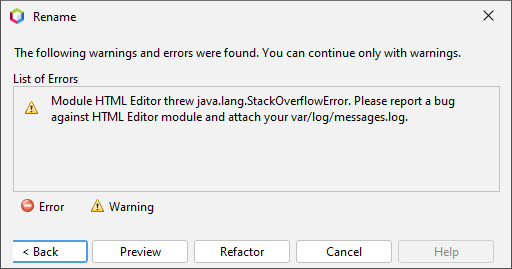Description
Apache NetBeans version
Apache NetBeans 15
What happened
The error message I got when trying to refactor/rename an HTML file.
How to reproduce
In file aadraclo.htm, I created a link pointing to file link-test.htm. Both files are in the same folder:
The link code:
<a href="link-test.htm">[This phrase](https://github.com/apache/netbeans/issues/link-test.htm)</a> is a link to another page
I tested the link in a browser, and it worked as expected.
Then, in the project folder tree, I right-clicked the file link-test.htm and chose Refactor>Rename from the popup context menu.
When the Rename dialog opened, I changed the file name to link-tester.htm and clicked the Refactor button.
After a pause of about 3 minutes, the error dialog appeared, reporting a stack overflow (see the What happened field above).
I Googled how to refactor file names in NetBeans, but all the examples I found were for refactoring Java code, not file names.
I need to migrate my Web site from Expression Web 4 (now obsolete & unsupported), and trying to determine whether NetBeans would be a good successor. Does NetBeans not fully support file name refactoring?
Did this work correctly in an earlier version?
No / Don't know
Operating System
Windows 10 Home, version 21H2, OS build 19044.2130, Windows Feature Experience Pack 120.2212.4180.0
JDK
java version "18.0.2" 2022-07-19 Java(TM) SE Runtime Environment (build 18.0.2+9-61) Java HotSpot(TM) 64-Bit Server VM (build 18.0.2+9-61, mixed mode, sharing)
Apache NetBeans packaging
Apache NetBeans provided installer
Anything else
Tried the file rename twice, and got the stack overflow error both times.
Are you willing to submit a pull request?
No
Code of Conduct
Yes