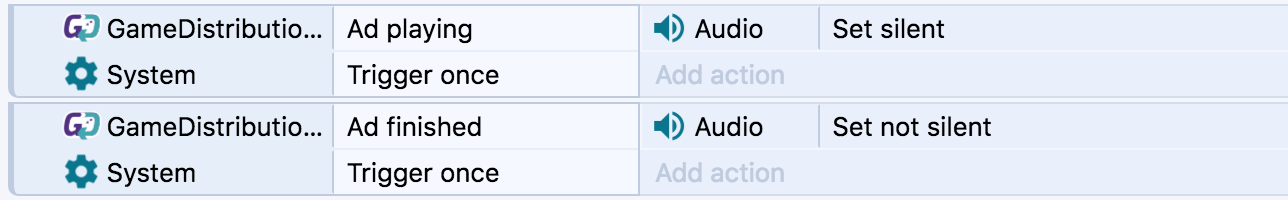-
Notifications
You must be signed in to change notification settings - Fork 1
Installation and usage
Alessandro Latella edited this page Feb 24, 2019
·
30 revisions
- Make sure you have an account and registered your game at https://developer.gamedistribution.com/
- Download the latest version of the plugin from here: https://github.com/GameDistribution/gd-sdk-contstruct-3/raw/master/dist/gamedistribution-sdk.c3addon
- In your project, go to
Menu > View > Addon manager - Click
Install new addon - Select and upload the
.c3addonfile you've just downloaded - Restart the editor
- Double click your stage and select
GameDistribution SDK
- Select the new
GameDistribution SDKobject in the project folder
- Copy your Game ID and paste it into the
Game IDfield in the object properties.
You can find yout Game ID within your Gamedistribution control panel after creating a new game.
Making ads appear is very easy. Simply use the Display an ad action from the GameDistribution SDK object within your event sheet.
It is very important that you pause your game and mute any audio when an ad is being displayed. The SDK provies two events (Ad playing and Ad finished) for you to use in order to accomplish this. Have a look at this example to get an idea of how to use it.